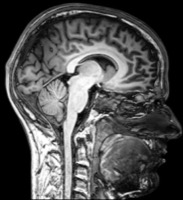Destroying Mobile Opera's Bookmarks
13 Nov 2008One of the problems I’ve found frustrating recently with my Samsung Omnia i900 mobile phone is the Opera mobile browser bookmarks. The browser has been preloaded by my operator with a number of bookmarks that I have no use for.
At first it looked easy to delete them. On the bottom menu bar of the browser is a star icon which provides access to the list of bookmarks. Selecting the bookmark and then clicking on the spanner/screwdriver provides a deletion option which when selected then removes the bookmark from the list. The problem is that when the browser is closed and is reopened, any bookmarks set by the operator are then reinstated.
The trick to removing the bookmark permanently is to to edit the registry. To edit the registry you will of course need a registry editor on your Windows mobile device, so if you don’t have one I’d recommend the free PHM Registry Editor.
Using your registry editor browse to the following registry branch:
\\HKEY_LOCAL_MACHINE\Software\Opera\OpeatorBookmarks
Beneath this will be several ‘folders’. Each contains a name and URL entry that defines a bookmark. Simply delete the folders containing the bookmarks you don’t wish to keep. Now when you remove the bookmarks from Mobile Opera and restart it the bookmarks removed from the registry won’t be restored.
You could obviously extend this concept a little by adding to the registry any bookmarks you don’t want accidentally deleted … but personally I think the Mobile opera set-up is such that I would find it very hard to delete a bookmark accidentally.
 Scroll the menu to find all the places to visit
Scroll the menu to find all the places to visit