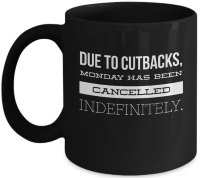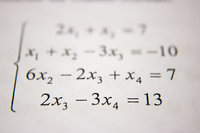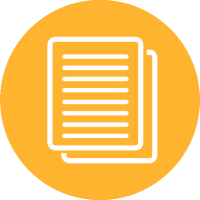NoteTab Clip - Use Empty File
29 Jan 2009A little clip I like to use in NoteTab is one for ensuring that I have
an empty file. I usually call it using the ^!FarClip command from a
standard library before I dump out the results of something where I
always want it to be separate.
It’s a very short and sweet little clip - just paste it into your favourite little clip library.
H="_Use Empty File"
;If the current document isn't blank then
;open a new blank document
!If ^$GetTextSize$ = 0 Skip
^!TOOLBAR New Document
Also note that the underscore on the header. This ensures that the clip can’t be run separately but only from another clip. You can remove this if you like, but if you want to run it separately I’d suggest a quick glance and pressing the new document button or pressing CTRL+N might be faster.
 Scroll the menu to find all the places to visit
Scroll the menu to find all the places to visit