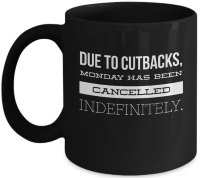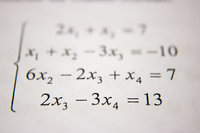NoteTab Clip - Duplicate File
02 Feb 2009Quite often when working on a file I want to clone it as a backup or to work on another copy to try something out. I was doing this so often and being such a lazy coder I whipped up a quick NoteTab clip to make it even easier. Run it with the file you want to duplicate open in NoteTab and it will create a duplicate in a new tab and give it the focus.
H="Duplicate File"
^!Set %TEXT%=^$GetText$
^!TOOLBAR New Document
^!InsertText ^%TEXT%
This is a simple copy and paste job really, but a few additional lines of clip code and it could be tailored for example to retain the cursor position and text selection in the duplicate.
 Scroll the menu to find all the places to visit
Scroll the menu to find all the places to visit