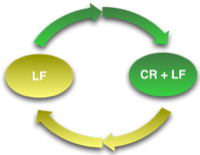VBScript - Select a Folder
28 Mar 2009Have you ever wanted to use the browse for a folder dialog box from your VBScript? Well maybe you can make use of this function? It’s an amalgamation of various other scripts tailored to my own needs so hopefully it’ll suit your purposes too, but if not just tweak it until it does.
Option Explicit
Function SelectFolder(pstrDialogLabel)
'Select a folder
Const BIF_returnonlyfsdirs = &H0001
Const BIF_editbox = &H0010
Dim objBrowseFolderDialog, objFolder, objFSO, objSelection
Dim bBrowseForFolder
Set objBrowseFolderDialog = WScript.CreateObject("Shell.Application")
bBrowseForFolder = true
While bBrowseForFolder
Set objFolder = objBrowseFolderDialog.BrowseForFolder (&H0, pstrDialogLabel, BIF_editbox + BIF_returnonlyfsdirs)
'Check that something has been returned
If IsValidFolder(objFolder) Then
Set objFSO = CreateObject("Scripting.FileSystemObject")
Set objSelection = objFolder.Self
If objFSO.FolderExists(objSelection.Path) Then
'A valid folder has been selected
SelectFolder = objSelection.Path
bBrowseForFolder = false
Else
'The selection is not a valid folder, try again...
MsgBox objFolder.Title & " is not a valid folder, please select another folder" _
, vbOKOnly & vbExclamation, "Invalid Selection"
End If
Else
'Nothing was selected, so return a null string
SelectFolder = ""
bBrowseForFolder = false
End If
Wend
End Function
Function IsValidFolder(pobjFolder)
'Check that we have a valid value
'i.e. you can concatenate it to a string
Dim strTest
On Error Resume Next
strTest = " " & pobjFolder
If Err <> 0 Then
IsValidFolder = false
Else
IsValidFolder = true
End If
On Error GoTo 0
End Function
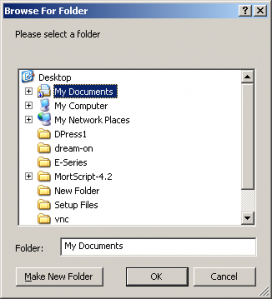 To use it simply pass the function a bit of text
that you would like to display at the top of the browse dialog box and
the function will then return the path to the folder. The function will
force the user to select a folder item with a “proper” path so items
such as ‘My Computer’ and ‘My Network Places’ will prompt the user to
reselect a folder item. Should the user cancel then an empty string
will be returned by the function.
To use it simply pass the function a bit of text
that you would like to display at the top of the browse dialog box and
the function will then return the path to the folder. The function will
force the user to select a folder item with a “proper” path so items
such as ‘My Computer’ and ‘My Network Places’ will prompt the user to
reselect a folder item. Should the user cancel then an empty string
will be returned by the function.
An example call might look like:
MsgBox SelectFolder("Please select a folder")
 Scroll the menu to find all the places to visit
Scroll the menu to find all the places to visit