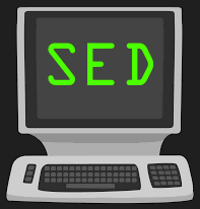VMWare Capacity Planner Upload Workaround
30 Mar 2009We’re currently working with an organisation to assess some virtualisation options on our network. In order to gather some information on our existing estate we’re running the VMWare Capacity Planner. This is an ‘agentless’ piece of software that monitors server utilisation and uploads data to a central repository on the web.
We have a couple of instances of this software running on our network, but there is (currently) an inexplicable issue in that one of the machines doesn’t appear to be able to get Internet access. We’ve looked at the network configuration, firewalls, etc. but we’ve obviously missed something somewhere.
In the interim as a workaround we’re copying the data files from one machine to the other. These data files are then periodically uploaded along with that machines files to the repository. We’ve had confirmation from our consultant that this appears to be working so we’re now just looking forward to the final report.
The data files are held (by default) in C:\Program Files\VMware\VMware Capacity Planner\Outbox, so simply copy the
files between these folders on machines to get the data uploaded.
 Scroll the menu to find all the places to visit
Scroll the menu to find all the places to visit