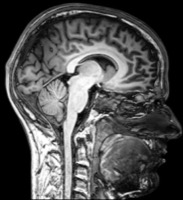Reclaim Even More Memory on a Windows Mobile Device
04 Apr 2009A little while ago I posted about some ways to reclaim memory on a Windows Mobile device. The reason for this was that the main memory on my Samsung Omnia was almost at zero and it had been a fairly common occurrence. I’ve spent a little while recently trying to get a Skype client working on it and installing it to anywhere but the main memory seemed cause a few issues. Today however I’ve had a good day working on the phone and I’ve managed to not only get the latest version of the Skype client running from storage rather than main memory but also found a few additional ways of getting some more control over the main memory.
The Omnia comes with the Opera mobile browser and I do a fair bit of
surfing on this browser (though I have a few others installed too!) The
issue mentioned in my previous post is that this browser stores
downloads and the browser cache in the \APPLICATION DATA\OPERA9\
folders. It is however possible to change where Opera downloads
information to.
To reconfigure Opera, open the browser and type “opera:config” into the address bar. This will then display the configuration page. There are several groups of settings that can be expanded by tapping on them - they’re simply hyperlinks.
The ‘Saved Settings’ group contains a ‘Save Dir’ setting that determines where Opera downloads files to. Change this to an area not in main memory and this will help keep things more manageable. Make sure that you click the save button on this group when you’ve changed the setting.
Another group worth delving into is ‘User Prefs’ . This one’s quite big so there’s a bit of scrolling to find ‘Cache Directory4’ which determines where the browser cache is stored. Again replace the entry with something that refers to a storage area rather than main memory. Again after more scrolling you can click the save button to store the change of values.
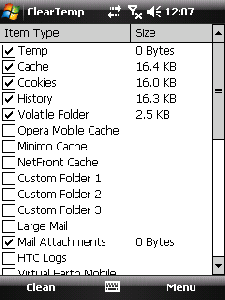 As this is only a migration of the issue and
there are a few other known issue areas I’d also recommend using an
application called
ClearTemp.
This will clear out a few of these standard areas and also allow you to
specify some custom folders to clear out - such as those you’ve just
specified for Opera.
As this is only a migration of the issue and
there are a few other known issue areas I’d also recommend using an
application called
ClearTemp.
This will clear out a few of these standard areas and also allow you to
specify some custom folders to clear out - such as those you’ve just
specified for Opera.
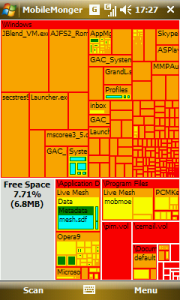 Another tool I found useful in understanding where
memory was being used was by using a great little mobile application
called Mobile Monger.
This isquite similar to WinDirStat which is a
visual tool I use with people to analyse what sorts of files are taking
up their disk space and where they are. The application displays the
file structure as blocks with display sizes relative to space sizes.
This can really help highlight any areas where there are large numbers
of files or even just a few files taking up significant amounts of
storage space.
Another tool I found useful in understanding where
memory was being used was by using a great little mobile application
called Mobile Monger.
This isquite similar to WinDirStat which is a
visual tool I use with people to analyse what sorts of files are taking
up their disk space and where they are. The application displays the
file structure as blocks with display sizes relative to space sizes.
This can really help highlight any areas where there are large numbers
of files or even just a few files taking up significant amounts of
storage space.
 Scroll the menu to find all the places to visit
Scroll the menu to find all the places to visit