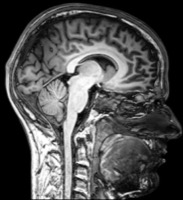Omnia to Oblivia (and back)
05 Apr 2009Having spent a good part of the last couple of days doing some housekeeping and updating on my Samsung Omnia I had a bit of an issue late last night. The Omnia is aimed at doing everything (hence the name), but last night I owned an Oblivia. I’m not sure quite what happened but I think a disagreement between Windows Vista and my Omnia may have been to blame.
The issue was that my onboard additional memory (i.e. the extra storage chip not a removable memory card) became corrupted. Every time the Omnia tried to interact with it (which it does frequently) it mounted the My Storage memory into the file system and popped up a message asking if I wanted to view any pictures on the card. Unfortunately from watching it try and load the folder structure in the explorer application it seems that it could never quite finish loading it and it would dismount. A few seconds later it would mount it again and the process would repeat.
I tried accessing it as a USB hosted mass storage device from an XP and a Vista PC but neither could hold the connection long enough for me to take a good look around.
At this point I’d spent several hours trying to work out how to recover my phone and ultimately came to the conclusion that a hard reset was the only thing that was going to bring it back. A standard hard reset does not reset the My Storage memory and is invoked by pressing the start and end call keys immediately after pressing the soft reset.
Like most mobile phones special engineer codes allow access to special functions. One of these is what I call a “Really Hard Reset” where you can type in *2767*3855# … which can on some firmware releases reset the My Storage memory as well as the base internal memory.
Unfortunately my firmware seemed invulnerable. This lead me to the hard reset software in the settings of the Omnia. This is available in the System tab under Settings and allow you to reset the internal memory, the My Storage memory, or the entire phone. The reset of the My Storage memory does however rely on the memory being mounted … which pretty much brought me back to square one.
At this point I’d been looking at the problem and testing various options for about three or four hours and was growing really tired. I did manage to reset my Omnia in the end using the Hard Reset software but this was down to a lot of trial and error and good timing to catch it across two mount & dismount cycles with the confirmation windows.
The reset reformatted the My Storage memory and the Omnia has been functioning fine since, but I’ve spent most of the day rebuilding my phone - reinstalling software and adding data back on. Hopefully I’ll find some time to post about some useful things I’ve done to help speed up this process.
 Scroll the menu to find all the places to visit
Scroll the menu to find all the places to visit