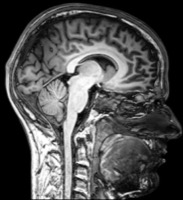Basic Plain Old Phone Ring Tone
16 Apr 2009Since I had my Omina problems the other week (it’s about to go in for repair as there are still some strange hardware issues) I lost lots of basic information on the phone. One of the things I lost was the ring tone. I can’t remember what I had before, but I like to have something simple and professional that won’t cost me and won’t embarrass me in the office. I don’t want the latest polyphonic chart hit blaring from my pocket as I sit at my desk.
I spent a little while trawling the web and it’s growing more difficult every time I get a phone to find such a ring tone (and I always forget where I saved a copy). This time around I decided I’d see what I could do myself. With a bit of sampling and Audacity I created a simple oscillating tone followed by a brief silence and repeated it a few timeshen this is repeated. It sounds quite like an old simple mobile phone ring tone … simple, obvious, and for me just what I wanted.
- Download Simple Ringtone.mp3 (115 Kb MP3)
To add the file to the the Omnia it just needs to be downloaded and
placed into the \\My Device\Application Data\Sounds\
directory. Then the file can be selected as a ring tone from the phone
drop down list in the phone settings - it appears as the file name
without the extension.
 Scroll the menu to find all the places to visit
Scroll the menu to find all the places to visit