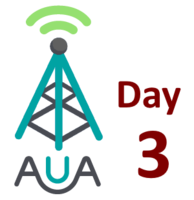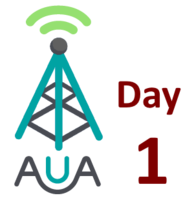The Higher Education Academy Conference 2009
16 Jul 2009It’s been quite a few weeks since I’ve been able to devote any time to blogging. It has just been a really busy time for me. However I’m currently sat on a train between Edinburgh and York so it’s an excellent opportunity to have a bit of a catch up. Specifically I wanted to post something about one of the biggest things I’ve worked on recently - The Higher Education Academy Conference 2009.
The conference took place between Tuesday 30th June and Thursday the 2nd of July in Manchester at University Place on some of the hottest days of the summer so far. I was on hand for the second two of the four days (Monday 29th June was the set-up day) as part of the events team or more accurately as one half of the IT support contingent for the conference. Previously I’d only attended an Academy conference as a day delegate and it was a valuable experience seeing the other side of the story.
The support mainly consisted of ensuring that the presenters and speakers running workshops were having no problems with the laptops and projectors that were set-up in the seminar rooms. For the most part people were just fine, and there was the odd more interesting issue where a video would not display correctly (as it required an unusual codec) or where a presenter was having trouble displaying notes on the laptop and something else on the projector screen (setting up Microsoft PowerPoint in presentation mode or reconfiguring screens for desktop extension rather than cloned display). There were however a number of last minute requests for audio speakers and software installations that I had not expected, but with something of this scale involving this many external presenters it is difficult to account for every eventuality. I was impressed that the majority of presenters who had issues raised them prior to the start of the workshops having taken the breaks between sessions to get to the seminar rooms and test their presentations. This certainly made my job a little less stressful as trying to fix the more obscure issues in front of a room of people and knowing that there are a couple of other rooms needing your attention a.s.a.p. can be a little taxing on a warm day.
Overall though the preparation carried out by my colleagues both in ICT and in the events team allowed me to hit the ground running and pick things up with the minimum of fuss. I’m sure that’s no surprise to most people, but I thought I’d take this opportunity to share a few of the ideas and best practices that were used or might well be used in the future in case they can be of use to you in your endeavours.
- Set the wallpaper of the PCs being used to display the contact details for IT support.
- Ensure that all portable equipment is secured within rooms - use cable locks not just door locks.
- Be generous with power saving modes. By all means use them and look after the planet, but make sure the presenter doesn’t have to press a button every few minutes to keep the screen saver from kicking in.
- Label equipment with unique identifiers and any basic instructions - e.g. logon details.
- Have presenters send their electronic content to you at least a few days before they present and check that they work on the presentation machines - particularly if they have video content.
- Copy all content to all presentation machines during the event set-up so that if there are any technology or room swaps everything is still available and ready.
- Send presenters a check list of things they can request for their presentation and details of what is supplied by default.
- Ask presenters to provide a packaged copy (e.g. Package for CD in Microsoft PowerPoint 2007) as this reduces font missing resource related headaches.
- Examine carefully what your laptops and projectors can do. Many projectors for example include a basic audio speaker (suitable for smaller rooms) and a USB connection and remote controls to control not only the projector but also the computer too.
- For every projector and laptop add in a set of audio speakers as full multimedia presentations are practically the norm.
- Carry a USB flash drive.
- Think about what equipment people might need - laptop, projector, presentation controller, DVD player, speakers, microphone, projector screens.
- Think about room layouts - - Where will the presenter be? - Where does the projector need to be to project a large enough image? - What will the projector and PC sit on? - Where will the audience sit and will they be in groups or rows?
- Power sockets will inevitably be in the wrong place - take extension reels and multiple socket extensions.
- Take adapters for computers that may not have a VGA output (e.g. DVI and mini-DVI on Apple Mac devices).
- Consider Internet access ahead of time. If you’re relying on WiFi then make sure it is available reliably everywhere you need it.
- If you’re using something new (especially technology) then make sure you give it a test run on location to ensure it works.
- Take hazard warning tape and trip guards to venues to allow health and safety compliance.
- Take spares of everything.
Another thing I found interesting was the use of Twitter at the conference. A couple of hash tags (#HEA09 and #ACADEMYCONF09) came into play for the conference. I’ve seen it used (from the Twitter end) successfully for conferences and events before, but these have always been technology focussed events. This conference however was focussed on HE and so the take up of tweeting on the conference was limited to those who were already familiar with Twitter and hash tags. There were certainly some who were more prolific than others, but given that this was not a technology focussed conference I was impressed at the general buzz on Twitter for the event and I do wonder if even more people posted tweets without hash tags as not everyone who uses Twitter knows what they are/are for? As Web 2.0 (and all that comes after) becomes more integrated with our culture I’m sure this form of communication will improve. It will be interesting to see how the Academy uses Twitter post-conference. I personally hope that it doesn’t end here.
Unfortunately I didn’t have chance to sit in on any of the debates, sessions or workshops. I managed to get some first hand overviews whilst making conversation and addressing some of the IT related issues and I managed to speak to a few of the exhibitors. So if you want to know more about the conference I’ll have to direct you to some other resources. In addition to the Twitter conversations…
 Scroll the menu to find all the places to visit
Scroll the menu to find all the places to visit