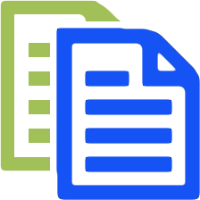Duplicate a Note in Evernote
07 Dec 2009Evernote is a great application for jotting down a quick note about something new, but occasionally I find that I want to jot a note that’s very similar to an existing note. I predominantly use the Windows 3.1 version and whilst it looks as though copy and paste is enabled for notes it isn’t. So how do you do it?
Well the quick way is to just (select all and) copy the content from the existing note into a new note. At this point I’m guessing you’re not exactly bowled over by the simplicity of this technique. However I sometimes have notes that contain a specific title, several tags an author and even a web link - i.e. several items of meta data. These can also be copied and pasted, but I find this a little fiddly.
Whilst ENSCRIPT could be used to create a template style import I can’t always rely on having pre-scripted a note I might want to duplicate. The alternate method is to use Evernote’s export and import option. Once imported the note needs to be moved from the import notebook it generates and then that must be deleted.
There’s probably not much in it, but I sometimes find the Evernote for Windows 3.1 interface a little lacking in responsiveness when trying to select the meta data items against a note and so the export/import works just that little bit faster.
Hopefully a future release (maybe even the 3.5 beta) will include a simple duplicate option (e.g. through copy & paste of an entire note).
 Scroll the menu to find all the places to visit
Scroll the menu to find all the places to visit