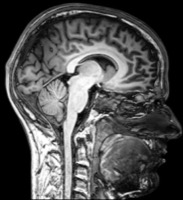Nokia E71 - Exchange Password Reset
21 Jan 2010We’ve recently had some Nokia E71 hand sets in for staff to use and some users are now starting to reset their passwords for the Microsoft Exchange server. This needs to be entered on the phone, but unfortunately it doesn’t just offer up a “your current password isn’t working like to enter a new one?” option. Instead we’re having to make our way through the following twelve step laborious process…
- From the home screen press the top left button to display the Menu.
- Use the central buttons to scroll to Communication and select it.
- Use the central buttons to scroll to Messaging and select it.
- Press the top left button to display the Options.
- Use the central buttons to scroll to Settings and select it.
- Use the central buttons to scroll to Email and select it.
- Use the central buttons to scroll to your Exchange account (e.g. Mail for Exchange) and select it.
- Press the top left button to display the Options.
- Use the central buttons to scroll to Edit Profile and select it.
- Use the central buttons to scroll to Credentials and select it.
- Use the central buttons to scroll to Password and select it.
- Enter your new password.
Apart from this it appears to be a really nice phone. Maybe there’s a quicker way I just haven’t found yet?
 Scroll the menu to find all the places to visit
Scroll the menu to find all the places to visit