Evernote, iPads and Hell
03 Apr 2010So it’s just a matter of hours until the iPad is released in the US (over here in the UK we’ve got a bit longer to wait), and I got to thinking about the future of one of my favorite applications on this new platform - Evernote. Ever since Phil Libin posted …
“Evernote is going to support the Apple iPad. Oh Yeah. We’re gonna support the hell out of it.”
…on the iPad launch day I’ve been waiting with great excitement to see what happens next.
In the last couple of days Evernote have released version 3.3.0 which is a universal build for the iPhone, iPod touch and the iPad. Having looked at the Gizmodo article by Rosa Golijan, the screenshot shows this initial release as basically taking advantage of the increase in screen estate by providing a more desktop style view. As Rosa points out in the article this seems to be inspired by Apple’s iPad mail app and so whilst it’s great, there’s not so much innovation creeping in there, more a useful practicality.
So I think this initial release of Evernote for the iPad is probably a functional one to make sure people find it a good app to get on their iPad from the beginning. The exciting question for me is considering where Evernote might take this next on the device…. I have no idea where Evernote is going to take the iPad app in terms of features, but what follows are some ideas that I feel could be interesting ways of using the iPad to interact with my second (some might even say first) brain.
To begin with lets take a look at the iPad. The screen is notably larger than that of the other “hand-held” platforms Evernote is currently deployed to. It also includes a good range of location based functionality - GPS and digital compass. Then there’s the obligatory accelerometer and Bluetooth. This pretty much does make it a big iPhone 3GS (cellular connection variations not withstanding), so anything innovative is probably going to be based upon the size and form factor.
Shouldn’t an iPad have an iPen?
On tablet PCs and desktop OS’s with tablet connections there’s an option to scribble out ink notes. This simply isn’t available at the moment on the pocket sized devices. To me the most obvious option for an iPad Evernote is to have an ink option. Now unfortunately anyone who has tried to write with their fingers on an iPhone has probably noticed that the effect is much the same as a child’s finger painting.
The issue is two fold. The finger is not a fine tool for directly writing or drawing. The surface area in contact with the screen is quite large and it is also quite difficult to see exactly where your finger is touching to a high level of precision as the finger (and often the hand) obscure your view. The accuracy however does not appear to be an issue. Using the MyPaint Free app on my iPod Touch I was able to write with a suitably fine line for what I would expect on paper based writing.
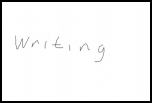 In an attempt to see if this could be overcome using
any of the existing capacitive styli I used a Pogo
Stylus. Whilst this was very good,
the stylus being narrower than my fingers, I still found it wasn’t
particularly great for fine detail work.
In an attempt to see if this could be overcome using
any of the existing capacitive styli I used a Pogo
Stylus. Whilst this was very good,
the stylus being narrower than my fingers, I still found it wasn’t
particularly great for fine detail work.
So on the assumption that the iPad touch screen is at least as accurate as the iPhone, what Evernote needs in order to really exploit having ink notes is an appropriately accurate capacitative stylus; an iPen if you will. So whilst Steve Jobs’ quote of “So let’s not use a stylus, we’re going to use the best pointing device in the world - our fingers” might not fit with this view of things, a few patents might actually suggest that this could happen in the future.
HTC have registered a patent for just such a device and so if Apple don’t produce one, they might still produce one that’s iPad compatible. Now this was noted last year and nothing’s come of it yet, but perhaps the new fleet of Android driven tablet/slate devices will no doubt appear rather quickly now will catalyse the production?
Of course Steve Jobs has been known to say one thing and then do something contradictory. Apple has actually registered a patent for a capacitive stylus that might just fit the bill. Nothing’s been announced yet, but perhaps there are some iPad surprises still to come.
I’m hoping that a push from digital artists who get their hands on the iPad might just be enough to see some sort of fine detail stylus appear before the end of the year. This would then lend itself to those of us who jot notes and diagrams to make use of the iPad/Evernote combination as … well a pad.
Grouping and Linking
Touch interfaces have been giving people the Minority Report effect since the iPhone appeared. Moving related pieces of information around on screen by touch is something that the iPad could excel at … and where’s all your information? Evernote of course.
So could we take the landscape view of notes and group them together? One option might be to pull notes together into stacks of notes related as notebooks, tags or even saved searches. Perhaps dragging notes around from one stack to another would set the appropriate attribute (tag, notebook, geotag) of a note or even several notes?
Something I would really love to see in Evernote is a way to “wikify” notes and link them together. An interface could be developed on the iPad to allow the relationships between notes to be represented by something akin to a mind map. I don’t know if a 2D or 3D representation would work best, but I’d really love to find out. This additional layer of relation data would of course require interfaces on the other platforms which might be less efficient, but I can imagine that the benefits of this interface in terms of iPad usability might outweigh the limitations on other platforms as sophisticated touch interfaces become more embedded and prevalent in society.
##Evernote + iPad = Notepad … or book
 One thing many people have been expecting
from the iPad is for it to be a great ebook reader. Well the look of
the book reading function shown off by Steve Jobs at the launch was
really nice with the natural looking page turns. So why not build that
into Evernote? The CPU and the existence of apps that can already do
this mean that it should be possible for notebooks (or any other group
of notes) to be displayed in a more book like format.
One thing many people have been expecting
from the iPad is for it to be a great ebook reader. Well the look of
the book reading function shown off by Steve Jobs at the launch was
really nice with the natural looking page turns. So why not build that
into Evernote? The CPU and the existence of apps that can already do
this mean that it should be possible for notebooks (or any other group
of notes) to be displayed in a more book like format.
Admittedly this doesn’t bring much to the practical side of things, but for many people style is important and this has been borne out by some of the tweets I’ve seen in the past few months of people who find the iPhone app lacking in style and form when compared to other note taking apps. I’m more of a function over form person at heart, but this could be an opportunity for Evernote to win over some hearts as well as minds?
Conclusion
The iPad will no doubt be revolutionary for many people and I have to admit I’m not sure if I’ll be getting one - the next few months will decide that for me.
I would truly love to ditch my Filofax notepad for meetings (I type loudly so my laptop is just for calling up information) and carry all my notes in Evernote on an iPad. This along with an option to locally cache shared notebooks (which I think might be coming this year) would be enough to sell me on buying an iPad if it is as wonderful a user interface as everything suggests.
The grouping and linking I think would help me organise my notes more effectively and perhaps even make my searches a little more fun and intuitive?
The book style view I could live without, but it would certainly make my Evernote evangelism to my friends that little bit easier.
So what do you think Phil, Dave, Andrew and the rest of the Evernote staff might have up their sleeves for the iPad and what would make Evernote and the iPad the ultimate combo for you?
 Scroll the menu to find all the places to visit
Scroll the menu to find all the places to visit

