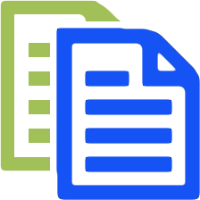The Evernote secret is out - it was in Evernote's trunk
15 Jul 2010The big day finally arrived for Evernote today. They revealed the second phase of the big Evernote plan and revealed the secret they’d been keeping up their trunk.
The Event
The event began with Phil Libin (Evernote CEO) taking the stage and giving some background information about where Evernote is today, something he referred to as phase one.
As you may know Evernote’s tag line is “Remember Everything” and personally I think I’d be a little lost without it as it certainly acts as a second tier storage for all the information that rushes in and out of my brain on a daily basis. The first phase of the Evernote experience/service is to support this kind of second brain scenario through meeting three requirements.
- Capture everything.
- Ensure you can capture whatever you need wherever you are.
- Provide instant access to whatever you captured on whatever device you have.
The service launched its public beta programme on the 24th of June 2008 and so has now been running for over two years. During this time it has gained over 3.7 million users who use the system on 12 different platforms and in 16 languages.
Phil also gave a breakdown of how people are accessing and using Evernote:
The desktop / web usage breaks down as:
- 50% accessing the service on Microsoft Windows.
- 37% accessing the service on Apple Mac.
- 13% accessing the web site interface.
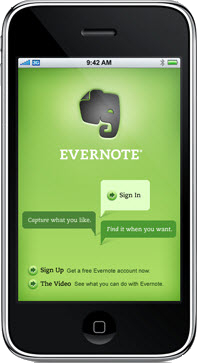 On the mobile side:
On the mobile side:
- 62% accessing using an Apple iPhones and/or Apple iPod Touch.
- 18% accessing using an Apple iPad.
- 14% accessing using Google Android.
- 6% accessing using another mobile device (e.g. Windows Mobile, Blackberry, WebOS, Symbian).
Overall the following points were also highlighted:
- 20% of users use three or more devices to access Evernote.
- 80% of users use Evernote for both personal and business use.
- As market penetration has increased there has been a shift towards a larger proportion of Windows users from an initial majority of Mac users.
- The iPad uptake has been jumping up in huge chunks.
Phil also casually dropped in at this point (and again later) that they are working on an implementation of Evernote for corporate deployment.
Next Phil spoke about the freemium model they have been working to. The basic principle being to convert a small percentage of users to a paid premium subscription to manage costs and become profitable. As you may know, Evernote has been profitable on this basis for a while now and has over 80,000 premium users with roughly a 12% increase month on month. Certainly sounds like an impressive statistic!
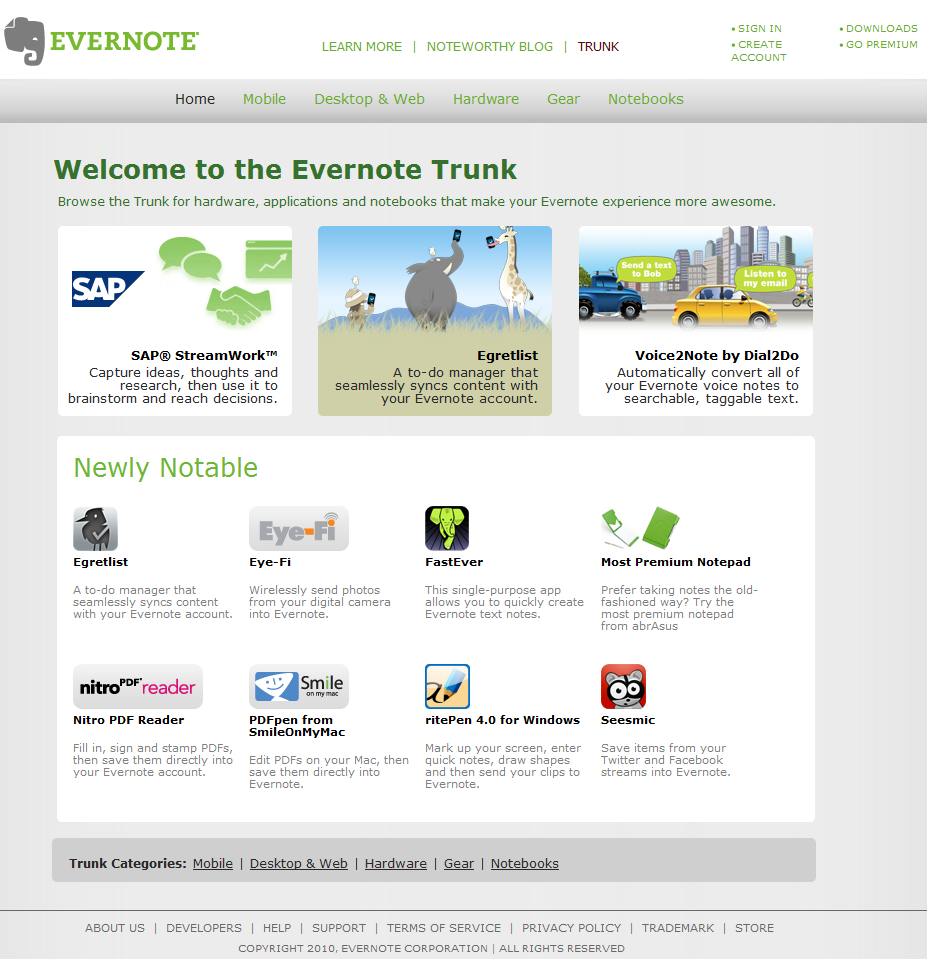
This introduction finally lead up to the big announcement - phase two … the “Evernote Trunk”.
Phil announced the aim of phase two simply as “Be Smarter”. The aim is to take the information you keep in Evernote and leverage it to get more benefit from it. This was suggested as finding relationships between the information being stored in your account and providing services and functionality to analyse the information in ways to provide a richer experience. As ever the view is that the sum is greater than the mere parts.
This seems to be a fantastic principle for the next step, but at this point I have to warn you that this set-up was a little underwhelming for me. Just to manage your expectations at this point, the stuff that comes next is good, but it’s more about opening a door than delivering everything to start doing this right now. That being said there are a few nice new bits to reveal.
So the approach to delivering phase two is again something that is set to follow three principles:
- Extend Evernote to every device.
- Allow you to find and create structure within your notes.
- Integrate with everything.
… but the approach is to drive this through third party development - not directly by Evernote.
Evernote provides an API (application programming interface) that allows developers to create software that integrates with Evernote. As of today there are over 2,000 registered developers out there developing for the API. Realistically not everyone will be actively developing, but at least there are quite a few people out there giving it a go.
Phil then went on to announce a public way of helping present these new opportunities and features (and a bit more besides) - Evernote Trunk.
The aim of the Evernote Trunk is simply to allow users to more easily discover and access new services and features from third party integrations. It is a directory of five areas which show case third party services and items that integrate or support Evernote in some way as well as a few of Evernote’s own offerings (e.g. premium subscription, merchandise). As of today’s launch there are about 100 items in the trunk from 67 companies including old favourites (Fujitsu ScanSnap, EgretList, TimeBridge, etc.) and several from companies based outside of the US and as far away as Japan.
Evernote Trunk is available directly from the desktop Evernote clients (the Mac update was out straight away and the Windows update is now available) and will be available on other platforms soon (hopefully next week for the iPad and other platforms will roll in after that).
Opening the Evernote Trunk on either Windows or Mac pops up an in client trunk browser window. It has a very similar feel to accessing the iTunes store and whilst Phil Libin went through great pains to reiterate that this is not an Evernote store or like the app store on iTunes every part of using it suggests the contrary except that you don’t have an “Evernote account” like you may have an “iTunes account”. That being said this makes the experience of using it quite familiar and so it is not necessarily a bad thing. but the similarities are there for anyone to see - not so much as to infringe on copyright though … simply practical and familiar design. The Evernote Trunk is also available via the Evernote web site
The presentation of phase two was a mix of Phil and representatives from third party integrators and show cased a lot of what are presumably the most innovative and tightly integrated options in the Evernote Trunk today. This was directed through the addressing of four areas as to why Evernote Trunk was created.
Why is Evernote Trunk Needed?
1. Bringing much requested features to Evernote.
Many of the features that users request for Evernote are simply not practical for Evernote to take on themselves and is a real space for developers to exploit and in my opinion is probably the real focus of this phase two. The sorts of things being requested highlighted in the presentation were…
- Audio transcription of audio notes.
- PDF annotation within Evernote.
- Better handling of business cards & contacts.
- Better to-do lists management.
- Better scheduling / calendaring integration.
These are all areas where third party development can pick up the slack and there are several options available to address some of these in the Evernote Trunk.
An exciting example was given of Dial2Do’s Voice2Note service which can transcribe audio notes to text. This looks particularly useful for making notes pretty much hands free on the go. Whilst there was no pricing information in the presentation, I quickly checked afterwards and there is very limited free service (five messages a month) as well as a paid service for high priority transcription and unlimited messages. The one proviso is that there is a 30 second limit on the transcriptions, so remember to follow your ABC - accurate, brief and clear; if you use this service.
2. Bridge the social web.
The premise here was to allow you to take information from your social networks and store it in Evernote. Similarly being able to push information from Evernote into your social network was an equal requirement to fulfil.
Seesmic was highlighted as a service that offered the former aspect of this. They have certainly had a feature in their iPhone app for some weeks now that allows you to take social posts and push them to Evernote from services such as Twitter. Google Buzz has been promised as coming soon to Seesmic for Android users.
Unfortunately there was nothing about pushing information the other way. There’s always copy and paste, but Phil noted that they were working with Seesmic to provide an option for allowing a more symbiotic bi-directional solution.
3. Group functionality.
Evernote is a silo for your knowledge and information, but this is so much more useful when it flows and can be shared with others. The aim here is to develop supporting services for Evernote to allow it to become a hub for sharing for any modern day knowledge worker (if you’re reading this, then that’s probably you).
SAP are on board with this with a product called SAP StreamWork. The presentation on this was a little vague, but from what I could make out it was about providing a system of communication/collaboration tools, workflow and analysis methodologies to allow a group of users to take information from Evernote and use it as a source for a decision making process. Whilst I liked the ‘decisions are based on the data in your head’ approach and the reference to Evernote being your second brain, I can’t help thinking that there must be more to this integration than just “create an online meeting an upload this note”. Hopefully I’ll find a video demo so I can get a better look.
4. Branded notebooks
This was quite an interesting idea in terms of a one way collaboration. Publishers can create stock notebooks containing information about a certain topic such as DIY, restaurant guides, software tips and make this available through the Evernote Trunk. A user selecting this gets a new notebook on their account with all of the content in it and as a nice bonus, it doesn’t count it towards your monthly upload limit.
I’ve downloaded a couple of these into my Evernote account and they appear to be free, but presumably in the future publishers will also be able to publish paid for content. Now if they do I’m not sure if it will be protected so you can’t copy it somewhere else or share it with other people, but I can’t imagine how this might work.
The beauty of the system though is that it is designed for users to add to it and build on it. It is in essence a pre-stocked creativity generator. I really can’t wait to see what might appear in here, and I kind of think I might like to look into how to get things into this. I’m sure I can pull together some of my notes and provide a free and useful resource to people via the Evernote Trunk.
As part of the presentation Make magazine did a piece and they have a nice little collection all ready and waiting for you to add to your Evernote account.
Evernote Trunk Make-up
So that was the why, but what is it actually like? Well the Evernote Trunk is split into six sections.
1. Home
This is a featured things page and is (you guessed it) very much like the featured apps in the Apple app store in that it lists some of the latest offerings that Evernote would like to promote to you.
2. Mobile
As you might guess this is where all your favourite Android, and iPhone/iPad apps are to be found. Didn’t notice much there for any other platforms though ….
3. Desktop & Web
This section has applications for installation on Mac or Windows. It includes some information links as to how to make use of some of the web services like tweeting & mailing into Evernote and premium subscriptions. It also includes some physical third party solutions such as OfficeDrop who you mail documents to and they scan them into Evernote for you.
4. Hardware
This section includes the usual suspects of a variety of scanners, but also sneaking is is the Sony Vaio which Evernote partnered with a few months back and a couple of handwriting compatible products for those of you with neat handwriting.
5. Gear
This is the general merchandise section with Evernote’s T-shirts and stickers in it. However there are a few notable exceptions including a new non-sticky backed sticky backed cleaning cloth (take a look you’ll understand) and some Evernote books - including the new Evernote Essentials by one of Evernote’s newest employees, Brett Kelly.
6. Notebooks
Finally notebooks is where publishers are putting their branded notebooks for Evernote. This one is definitely worth dipping into and I think has lots of potential.
Phil finished off with a bit on the future of Evernote Trunk. He hopes that it will really accelerate and widen the features available in supporting Evernote. This will include services to help you be more productive, understand your data better through semantic analysis and the provision of more template driven notation. It sounds as though there are some integrations he knows will achieve these just around the corner.
Surprisingly he also mentioned improving your own memory and even more surprisingly through games. It sounds very much as though Evernote is going to get brain training games included. There’s a branded notebook from Puzzazz in the Evernote Trunk, but will we see Evernote on the next Nintendo hand-held? Maybe. Phil certainly expects it to be in cars, televisions and refrigerators before too long.
The next big development of Evernote Trunk itself is expected to be the provision of more revenue opportunities by allowing users to buy things through it rather than just being linked to from it. Apparently as a developer you won’t have to use it, but you could. Now if that doesn’t sound like an app store feature I don’t know what does!
This commerce featured Evernote Trunk is expected to appear by the end of the year and around it some affiliate programme to help developers who drive and generate interest and new users (particularly premium subscriptions) in Evernote. This is expected to be an automated affiliation and revenue system and it is hoped that this will actually provide a viable business model for some small companies to operate on.
- A few final notes from the event were…
- Guy Kawasaki is now an Evernote adviser.
- Evernote is very likely going to get more public publishing options through API integration with blog engines and the like.
- And no, Evernote Trunk is not an app store ;)
Over the next few days I’m hoping to get a much deeper dig around some of the new (and old) things that are on offer from Evernote Trunk. When I do I’ll post up some more information. Notably though there was very little here about what Evernote plan to do with the client. Whilst Phil Libin’s blog Q&A session some months back gave a great deal of insight, there’s still no sign of several highly sought after features such as shared notebooks in Evernote clients and folders/sub-notebooks. Still everything’s driving ahead with the Evernote juggernaut.
 Scroll the menu to find all the places to visit
Scroll the menu to find all the places to visit