HootSuite - Owly Bookmarklet for your iPhone
27 Jul 2010HootSuite is an iPhone/iPod touch social media dashboard app. It originally appeared as a mobile Twitter client but has expanded to incorporate links to other social networks. HootSuite also have their own URL shortening service Ow.ly, and in version 1.1.5.1 they introduced the option to prefix a URL in mobile Safari and have HootSuite launch with an Ow.ly’fied URL prepopulated into your message. I’m not one for remembering the details for things like this that I won’t use every day so I chose instead to create a simple little bookmarklet.
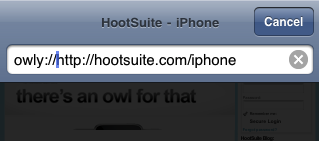
Here are 10 simple steps to create your own HootSuite/Ow.ly bookmarklet…
- Bookmark this page in Safari on your iPod or iPhone.
- Copy the text in the bookmarklet section below this list of instructions.
- Select your bookmarks list.
- Select “Edit”.
- Select the bookmark you just made.
- Rename the bookmark to something relevant - e.g. “Owlify”, “Hoot it”.
- Delete the URL.
- Paste the text you copied from the bookmarklet section below into the URL.
- Select “Done”.
- Select “Done” and you should return to the browser window.
Bookmarklet
javascript:location='owly://'+location;
Now instead of having to type stuff in at the start of a URL (which can take a little while longer if you have to scroll back from the end of a long URL), you can just tap on your bookmarklet and watch the magic happen.
 Scroll the menu to find all the places to visit
Scroll the menu to find all the places to visit

