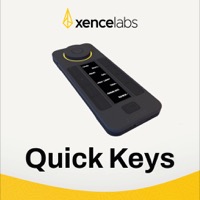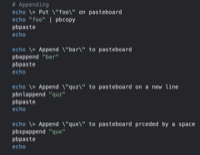Macs, Androids and Micro SD cards just don't mix
08 May 2011I was upgrading the storage on my Android mobile phone (an HTC Desire) a few weeks back. It seemed simple enough, just a case of swapping the micro-SD card for one with a greater capacity. Simple. Simple if you’re not a Mac user that is.
The original micro-SD card had lots of content on it (apps, photos and podcasts) - hence the reason I needed to upgrade. I plugged a card reader into my Mac and slotted the micro-SD card into a micro to SD card adapter. I copied the content from the card to my hard drive, swapped the new micro-SD card into the card reader and copied the data from the hard drive to the card.
It took a while to shunt the gigabytes of data around, but when it was done I popped the new card into the phone and powered up. It was at this point that Android complained about the apps not being in place on the new card - the shortcuts to the apps just failed. I checked the content of the card on the phone with Astro (an Android file manager app) and everything looked fine. I tried running a few of the apps on the card directly from Astro rather than from home screen shortcuts and again it failed.
At this point I thought I should start the process again. I plugged the old card into the phone to check it still worked (and it did) and then I formatted the new one and repeated the copy process from scratch. I also compared the total number of files on each card just to ensure all of the files had been copied. When I put the new card into the phone again I had the same problem occur.
The next thing I tried was changing the card reader in case there was some problem writing the data using a card adapter in a card reader. I managed to buy a card reader from my local Jessops that included a micro-SD card reader slot and once again repeated the process. Again the same error occurred.
I managed to find another micro-SD card of an equal size to my old micro-SD card and I repeated the process once again in case my new micro-SD card was faulty. The same error occurred with this card as well.
Since my phone clearly was reading from the original micro-SD card and I had eliminated the card reader and most likely (though not definitively) the new card as well, this just left one thing to try changing. The computer I was using.
So once more I set about copying the data to my new large capacity micro-SD card, this time using my Windows desktop PC rather than my Mac laptop. Success. The phone picked up all the apps and my phone was back in business.
So it looks like the Mac isn’t so good at copying files around for Android. I found this rather odd since the Mac is built on BSD UNIX and Android on Linux, but maybe Apple doesn’t want Mac users to have Google phones?
 Scroll the menu to find all the places to visit
Scroll the menu to find all the places to visit