Sharing Textexpander Snippets
20 Aug 2011TextExpander by Smile software is available for the Mac (OS X) and for iOS devices. It allows you to define snippets of text that can be inserted into another application (any on Mac, only compatible ones on iOS) by either selection from the TextExpander menu or by entering a user defined abbreviation. The application allows for some quite sophisticated macro and script based snippets to be built, and can save you a good deal of time and typing. Whilst many snippet might be quite personal (e.g. e-mail signatures), some snippets might be useful to lots of people and fortunately there are some easy ways to share them with others.
Because your library of snippets can become rather large, TextExpander allows you to store snippets in groups. Groups can’t be nested (yet), but it allows you to at least get some sort of structure to your snippets. Groups are also the base level at which you can export snippets.
If you select a group in TextExpander and then select the button with the cog image in the bottom left corner, a menu of options is displayed including ‘Save a Copy of Group “{group name}”’ where {group name} is the name of the group selected. Selecting this option allows you to save a .textexpander file which contains all of the information necessary to recreate the group in someone else’s TextExpander.
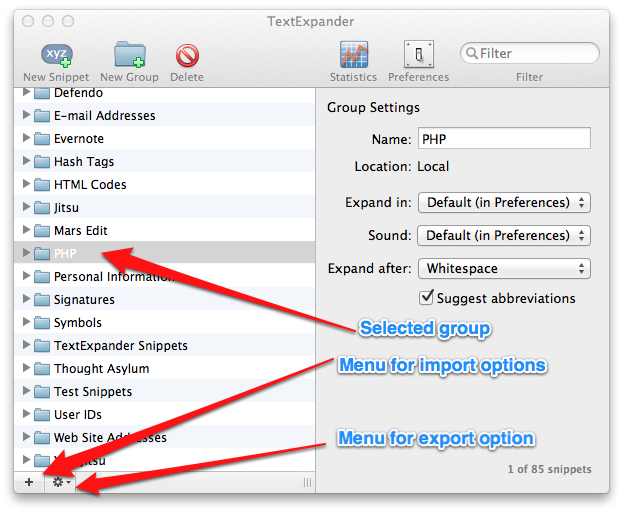
There are two options available within TextExpander for importing the resulting .textexpander file. They are both accessed by using the “+” button in the bottom left corner of the TextExpander. The two options are ‘Add Group from URL’ and ‘Add Group from File’, which as you might imagine load the files from a URL or from local/network location.
So that’s all there is to importing and exporting groups of snippets from and into TextExpander.
 Scroll the menu to find all the places to visit
Scroll the menu to find all the places to visit


