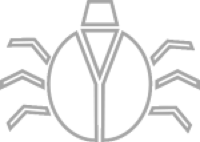Workflow Examples
07 Jun 2015Workflow app is one of my favourite iOS apps. As well as being incredibly innovative and useful in so many ways, it is also something I enjoy exploring and tinkering with. In fact I’ve pitched in on Twitter several times to give people a hand figuring out how to do what they want in Workflow.
As a result I’ve started amassing a collection of example workflows. I figured rather than letting them be lost to the Twitter-stream of yesterday I’d start providing links to them here on my web site.
To that end I’ve created a new section (in fact it’s a blog very much like this one) where I’ve begun posting some (just nine at the point of writing this) of the examples. As time permits I’ll add more, and I’m sure I’ll end up creating and publishing many more as I try out new features and illustrate to people how to bend Workflow to their will.
These examples are not always intended to be the best or only way to do something. They may not even be practical by the time someone comes across them as Workflow continues to develop and add in more features. However they are provided without warranty as a learning aid for anyone interested in working with Workflow.
Where I have more interesting and potentially more practical workflows that warrant a full and details blog post I will continue to publish them in this blog. The Workflow examples list will be very brief entries with a bit of an overview and perhaps just a few lines of comment. I certainly have several Workflow related posts that I want to share including some Workflows and apps that I’ve created an used to produce the example posts.
Do keep an eye out for new Workflow related posts and examples and perhaps even follow my personal user account on Twitter (@sylumer) to keep an eye on what I’m doing with Workflow.
 Scroll the menu to find all the places to visit
Scroll the menu to find all the places to visit