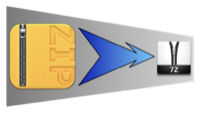VBScript: Flip Line Endings
28 Jun 2015Recently I was working for a client who had particularly strict controls around access and tools that I could use. Whilst the bulk of the work I was carrying out on their Linux box could be managed using vi, I found it a little limiting when analysing some of the log files the work was producing. On the Windows machine I was using to access the files I only had Windows notepad and this really doesn’t handle Linux file endings well. As a result I put together a quick VBScript to help with this.
Whilst there are often tools available on the Linux side to do line ending conversions I was unable to find any in this case and since I was unable to get a better text editor installed on the Windows PC it seemed my chances of putting new software on to the Linux server was even less likely. Hence my option to quickly put together a VBScript to do the job for me.
The issue is that on Linux file, the line feed character is used on its own to denote the end of a line whereas on Windows, the carriage return and line feed character combination is used to denote the end of a line. The script I created therefore just added on the extra carriage returns I needed.
As the work progressed there were a few occasions where I needed to do the reverse so I created a second script to support translating carriage return and line feeds into just line feeds. Since that work completed I decided to amalgamate and tidy the scripts into a single script an share it just in case anyone else might have need of it.
The basic premise remains a simple find and replace, but the script below is configured to accept multiple files (drag and drop, or send-to/command line parameters) and convert them based on the type of file. If it finds any carriage return and line feed combinations it will convert to just line feeds, otherwise it will add in the requisite carriage returns.
The script includes a constant named CONS_RUNSILENTLY. Setting this to
False will display message boxes when a conversion completes. Setting it
to True (the default) will skip displaying those message boxes. There
are also a couple of helper functions towards the bottom that set the
silent running parameter of the main function to enable you to more
easily use this functionality in your own scripts.
Option Explicit
'Set to True to run without any message box notifications
Const CONS_RUNSILENTLY = True
Main
Sub Main()
Dim astrScriptParameters
Dim intCounter
'Get the command line parameters received by the script
Set astrScriptParameters = Wscript.Arguments
If astrScriptParameters.Count > 0 Then
'Each parameter should be a path for a plain text based file.
'(Process each argument as though it is)
For intCounter = 0 to astrScriptParameters.Count - 1
FlipLineEndings Wscript.Arguments(intCounter), NOT(CONS_RUNSILENTLY)
Next
Else
'If there's not even one argument/file to process then exit
Msgbox "Please pass a file to this script", 48,"No File Provided"
WScript.Quit
End If
End Sub
'Changes Windows line endings to UNIX and vice versa
Function FlipLineEndings(p_strFilePath, p_bDisplayMsgBox)
Dim strContent, strMessage
Dim objFSO, objFile
'File access constants
Const CON_FORREADING = 1
Const CON_FORWRITING = 2
'Title for message boxes
Const CON_MSGBOXTITLE = "Line Conversion"
'Create our object for dealing with the file system
Set objFSO = CreateObject("Scripting.FileSystemObject")
'Check path passed in exists
If objFSO.FileExists(p_strFilePath) then
'Read in the file content
Set objFile = objFSO.OpenTextFile(p_strFilePath, CON_FORREADING)
strContent = objFile.ReadAll
objFile.Close
'Does it contain CrLfs?
If InStr(1, strContent, vbCrLf, vbTextCompare) > 0 Then
'Change Windows line endings to UNIX line endings
strContent = Replace(strContent, vbCrLf, vbLf)
'Match any output message we might need to display
strMessage = "Windows (CrLf) to UNIX (Lf)."
Else
'Change UNIX line endings to Windows line endings
strContent = Replace(strContent, vbLf, vbCrLf)
'Match any output message we might need to display
strMessage = "UNIX (Lf) to Windows (CrLf)."
End If
'Delete original file
objFSO.DeleteFile p_strFilePath
'Write file
Set objFile = objFSO.OpenTextFile(p_strFilePath, CON_FORWRITING, True, False)
objFile.Write(strContent)
'Output success
If p_bDisplayMsgBox then MsgBox strMessage & vbCrLf & p_strFilePath, vbOKOnly + vbInformation, CON_MSGBOXTITLE
'Return success
FlipLineEndings = True
Else
'Output failure
If p_bDisplayMsgBox then MsgBox "File Not Found" & vbCrLf & p_strFilePath, vbOKOnly + VbCritical, CON_MSGBOXTITLE
'Return failure
FlipLineEndings = False
End If
End Function
'Helper function if this is included elsewhere - run with notification
Function FlipLineEndingsNotify(p_strFilePath)
FlipLineEndingsNotify = FlipLineEndings(p_strFilePath, True)
End Function
'Helper function if this is included elsewhere - run silently
Function FlipLineEndingsSilent(p_strFilePath)
FlipLineEndingsSilent = FlipLineEndings(p_strFilePath, False)
End Function
This was a bit of an unusual case in that I didn’t have access to my usual tools or have a way to easily access the files on my own work laptop. However in my experience if an unusual case pops up once there’s a good chance it will pop up again for someone, somewhere, some time. If you don’t have a better means available to you then perhaps this might be just the script your looking for.
 Scroll the menu to find all the places to visit
Scroll the menu to find all the places to visit