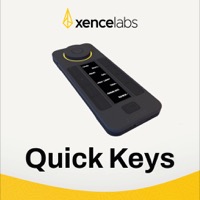Smart Quotes in TextExpander Form Fields
12 Sep 2015Today I was using one of my TextExpander snippets that utilises form fields to add some content to this site. I’m one of those people who still typically works in HTML when working with a content management system (sometimes it is the only way to get things how I want them) and when I was adding HTML content into one of the form fields I noticed that the double quotes for the attributes were being automatically being turned into smart quotes rather than staying as the nice simple dumb quotes I needed. It wasn’t something I’d noticed before and it was incredibly frustrating to correct after using the form field each time. After a bit of digging around in TextExpander preferences, etc. I finally found the rather simple solution.
It turns out that enabling/disabling smart quotes isn’t in the application’s preferences. Rather it is an application field setting. I was able to access the setting by Right/CTRL-clicking on a form field whilst working on completing a snippet and under the Substitutions sub-menu there is an option for Smart Quotes. I simply disabled this.
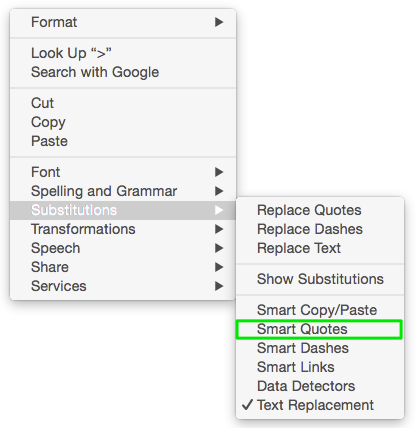
This isn’t a TextExpander setting per se as I can see the same menu in my blog editing software where it was set as disabled. I guess I’ve just never needed to look at that menu in detail before.
Hopefully this may help a few other souls plagued randomly by smart quotes in some of their Mac apps.
 Scroll the menu to find all the places to visit
Scroll the menu to find all the places to visit