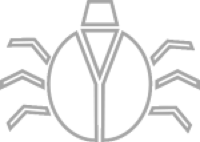Say No to Folders in Workflow
01 Sep 2016As I mentioned in yesterday’s post I have quite a few Workflow app workflows on my iOS devices. Like many other long time Workflow users I’m looking forward to having a better way to keep track of and structure my collection of Workflows. However unlike everyone else I don’t want folders…
In a fairly recent release Workflow received a much needed feature. Search. This enables you to filter your workflows by name quickly and easily. It’s great and something I honestly wish had come to the app a lot sooner.
The next thing people seem to be crying out for us the addition of folders in Workflow. I am not. In fact I really hope the folks over at DeskConnect don’t do that. Madness I hear you cry. But stay with me and I’ll explain why I’m actually not deserving of the straight jacket you may be reaching for right now.
Folders are inherently inflexible in that the concept looks to match a physical item - a folder. An item can be in the folder or not in the folder. If you want a copy in more than one folder then you have to create a duplicate and as we all know that adds overhead if you need to update it.
What I want to see incorporated into the Workflow app is some element of meta-data and smart-searching. You can call this smart folders or tags, I don’t mind as long as the functionality is there.
I want to be able to categorise a single workflow in multiple ways. I may have a set of workflows for work and a set for my home life and a set for my blogging related activities … but if I have workflows that are applicable to all or some text processing workflows that also appear in one of more of those activity areas then I want them to show up in all of them. I certainly would love to be able to add some information to identify the workflows I’ve blogged about and ones that are still in test or have known bugs. The possibilities like everything in workflow are practically limitless.
So who chooses the meta data? Well it should always be you. If you download one of my workflows (there are literally dozens on this site in the Workflow section) then you should get to specify the meta data … after all it is you who wants to categorise it for your own use. However I think it might also be useful for the online gallery and some of the workflow directories (some listed here) to be able to support the specification of such meta data to aid discovery. In which case it might be useful to specify the meta data as public/persistent (included with a workflow) and private/transient (included only in your Workflow app).
Hand-in-hand with the meta data are what I would call saved searches but would perhaps be more familiar as smart folders. Sets of criteria that automatically match against your catalog of workflows … and perhaps even out to other places like Workflows own gallery? I guess you could even have smart folders within smart folders that auto inherit from the parent. But I could live without that for quite a while.
So I say to you now. Cast aside your out-dated concept of folders and strive for something that can deliver not only that structure but much more. Don’t cast another vote for folders in Workflow. The app is amazing and it deserves something more powerful.
Of course if there’s an even better option than this I’m always happy to be given an even better solution.
 Scroll the menu to find all the places to visit
Scroll the menu to find all the places to visit