SuccessFactors Q3 Update: Employee Central Service Centre
01 Sep 2017Every quarter SAP update their SuccessFactors product line and here is my review for the updates to the Employee Central Service Centre module.
Ask HR
The big news for Employee Central Service Centre (ECSC) is the introduction of a new version of Ask HR, the portal based application used by employees to raise and track tickets.
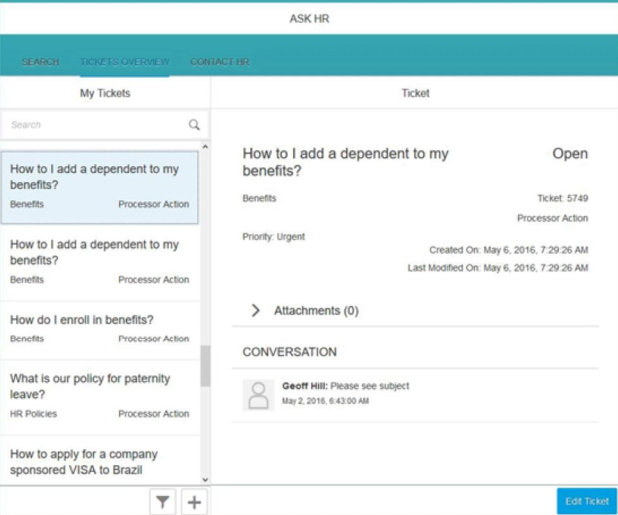
Behind the scenes, the new implementation provides greater security (java proxy based) and is easier to implement, now being deployed as a subscription service rather than a standalone application; so no java quota units or command line incantations to deploy it.
The end user will see a user interface based on Fiori design principles that should look a lot more like the other SuccessFactors modules. In addition, the contact details are more flexible and are now managed via MDF objects in Employee Central (EC) rather than via direct page updates in the SuccessFactors extension.
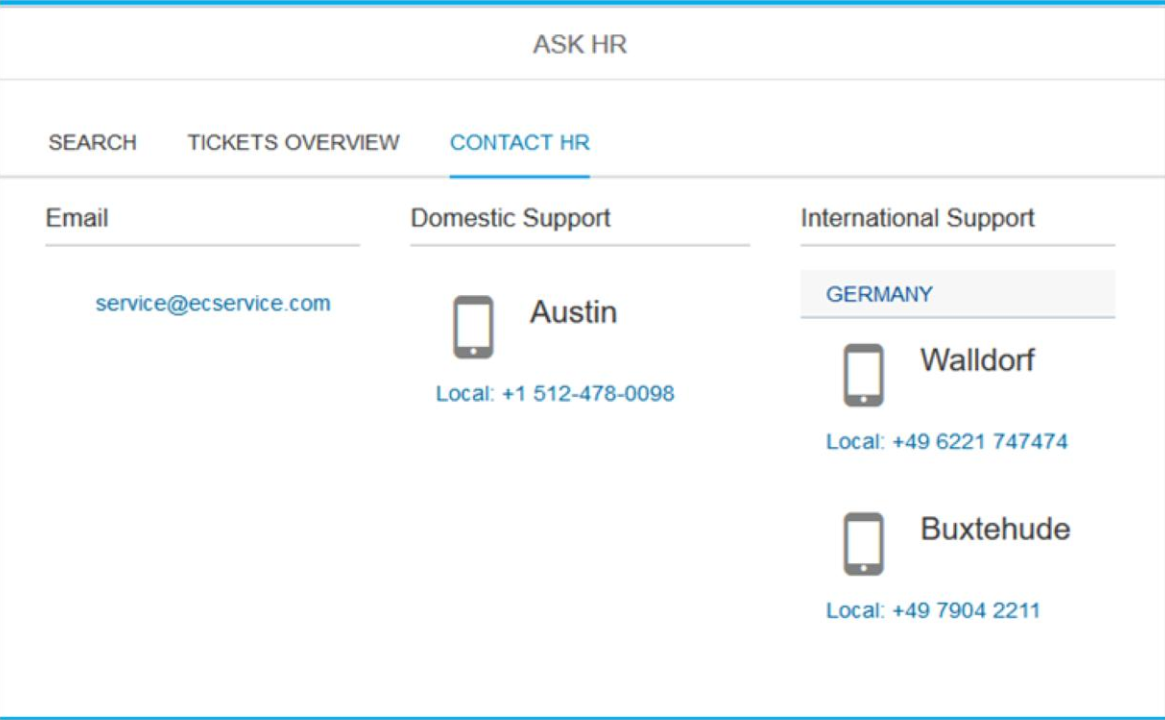
However, this is a new version and so there are a few things to be aware of:
- Currently the only ticket statuses supported are the defaults. This should change in the future, but until then if you want to use custom statuses the new version is a no go.
- Notes on the tickets (added within SAP Hybris Cloud for Customer - C4C) are not included in the ticket interactions. These will be filtered out in a future update, but if you need to use notes for HR only updates to tickets then you should wait.
- Ticket categories cannot be modified via the new interface. This is because it would potentially need to trigger a reallocation on the C4C side and currently there are no triggers in place, but I think this may also be at least partially the case on the previous version of Ask HR.
- Only tickets with an ‘Open’ status can be updated, but the functionality to address this should be available later this year.
Something else we’ve heard is in the pipeline is an option to deep-link. Such an option should allow the exchange of URLs to link directly to a ticket or perhaps even an update in a ticket. Presumably there will be a way to tie this into outbound notifications on the C4C side.
Overall, the new version provides a fresh look and feel with what I believe will be a much better platform for future development. It certainly aligns to current strategies seen elsewhere in SAP and SuccessFactors. However, whilst I think that this is a good first step, it is more likely to come into its own over the next 6 - 12 months as the points above are addressed and new features begin to appear.
SAP Hybris Cloud for Customer
An extensive solution suite in its own right, C4C is delivering lots of functionality in the Q3 release and whilst most are probably not relevant to ECSC, there are a number of areas where benefits are available.
Workflows
Workflows are fairly ubiquitous within C4C, and so there are a few areas where ECSC customers can take advantage of workflow updates.
The first is that a workflow action can now be set to copy a value from another field. This could be used for processes measuring changes at some point in the future by providing a base line rather than just the usual workflow comparison against another field immediately prior to say a ticket save event.
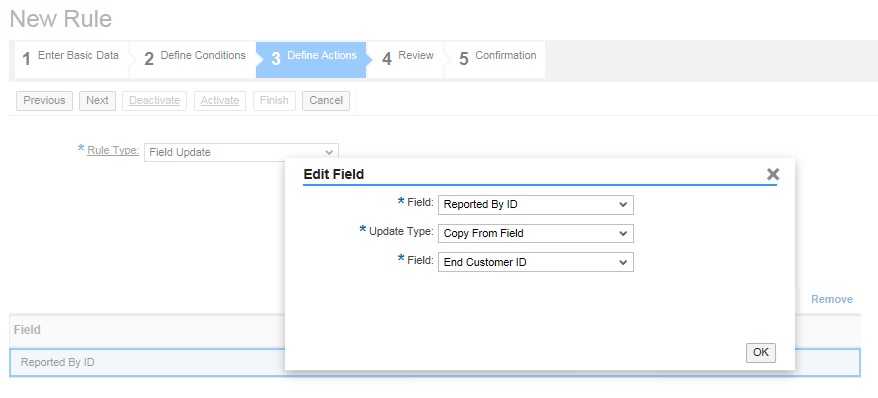
Workflows are now able to create tasks as follow-up actions, which could have uses for those who use C4C’s inbuilt tasks to manage activities against tickets. At the moment, creating such tasks would be a manual activity; the automation provided by workflows would not only save time but also ensure consistency.
Furthermore, workflows now have access to conditions that allow matches to be made against the description of a ticket. This can allow for more sophisticated routing, additional notifications, etc. Note also that an e-mail generated ticket’s description is the same as the body text of the e-mail.
Finally, a small but handy change is that a sender name can now be specified alongside an e-mail address for mail based notifications from workflows. So instead of just getting something like “askhr@mega-corp.com” or “askhr@mega-corp.com <askhr@mega-corp.com>” in an e-mail, you can now specify a friendlier name so the recipient receives something like “Your HR Helper” or “Your HR Helper<askhr@mega-corp.com>”. This has no signification impact, but it is a feature that many customers will appreciate.
Service Level Agreements
A significant update is taking place around service level agreements (SLA). When a ticket is passed back to a customer/employee (e.g. waiting on more information from an employee) the SLA clock now pauses. The due, completion and resolution dates automatically update in line with the duration of the pause.
Tickets now show the different timings as to when a ticket was with an agent for action, as well as with an employee. These timings are matched against the working hours where applicable.
Customers who have implemented SLAs based on no clock pausing would probably benefit from taking a look at enabling the recalculation and revising their SLA time scales. This should lead to more accurate analytics and a leaner operating model. It is supported by the release of new characteristics and key figures to provide even more detail.
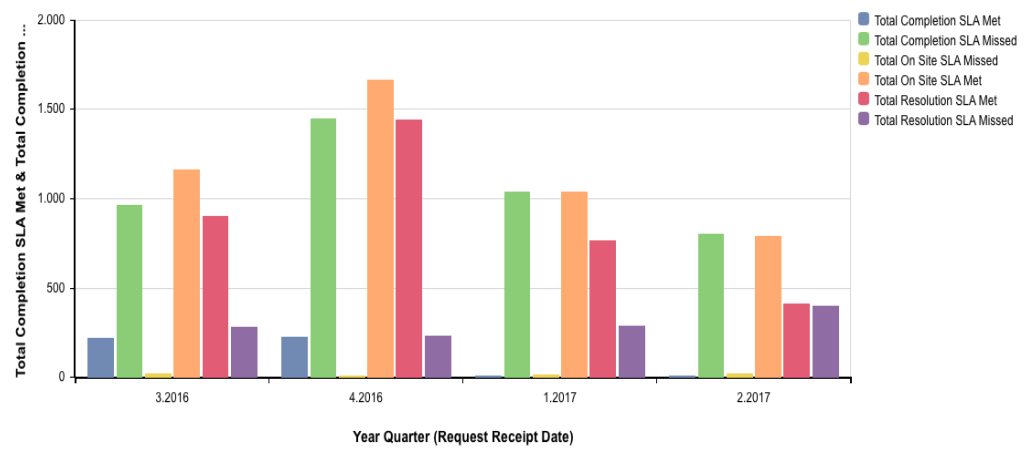
Analytics
There are a few small updates to analytics for both those who create and those who use the reporting features.
For creators, there’s now an option to show technical IDs which will help with building any reports where fields might have similar or potentially ambiguous labels, eliminating the need for trial and error testing. Moreover, the SLA additions can also be leveraged.
For users, there are a couple of beneficial interface updates around analytics. For date selection, there is now a built in date picker interface, and where column widths are amended these are now maintained across sessions and across devices. Whilst these updates are not earth shattering, they are nice to have nonetheless.
Code Lists
Code lists and mappings are far from being the most glamourous aspect of implementing and maintaining ECSC, but in this latest update SAP promise better error handling and some welcome news for those who have code lists to maintain in multiple languages. The code list limit has been raised from 1,000 entries across all languages to 1,000 entries per language. I just hope that doesn’t open any flood gates of updates for anyone.
User Interface
Unfortunately whilst the new Fiori-style user interface continues to improve, a key limitation is that the Portal interactions (as used with Ask HR) are “not going to be in place for another version or two”. This means that the HTML 5 interface will be the one to use until perhaps Q1 or even Q2 next year. It’s a little disappointing given the deprecation of the Silverlight interface at the end of the year and the newly styled Ask HR interface; but in practical terms the HTML 5 interface will continue to work just fine for the foreseeable future.
In terms of interface control, there are a few updates allowing for the management of embedded objects and dynamic control over tab strips on page layouts. These could help with more complex deployments, but they are unlikely to impact the majority of ECSC deployments.
It’s a shame that the Fiori interface isn’t fully compatible yet as it’s already getting new features like being able to display images inline within e-mail communications rather than as attachments.
Mobile
Mobile engagement on systems is constantly increasing and whilst most of the C4C mobile updates are focussed on sales people there are some improvements to sync and also to spotlight searching within the iOS client. That latter one however, has safeguards in place such that they only appear in search once the device is unlocked, are only cached for three weeks and the functionality must be enabled centrally.
Machine Learning
SAP are releasing their first machine learning based feature that could be applied to ECSC in the form of ticket intelligence. This feature analyses the way tickets are processed and applies ‘deep learning techniques’ to attempt to route and categorise tickets. In time this could lead to less categorisation by agents and fewer routing workflows to maintain.
SAP plan to develop additional machine learning features around solution recommendation, automated solution responses, ticket forecasting and even potentially using natural language processing (NLP) to assist employees in self-service and ticket management.
Beta Features
SAP have also included a particularly interesting beta feature in this release. Whilst it isn’t going to be supported for production use just yet, I’d recommend giving it a try in a test system. The feature allows an administrator to login as another user.
Of course, this immediately sounds like a proxy user to those familiar with SuccessFactors. However, this works a little differently. In this approach, a special technical user account is created and that is mapped to a business user account. The administrator can then login using an alias (‘KEYTEST’) ID.
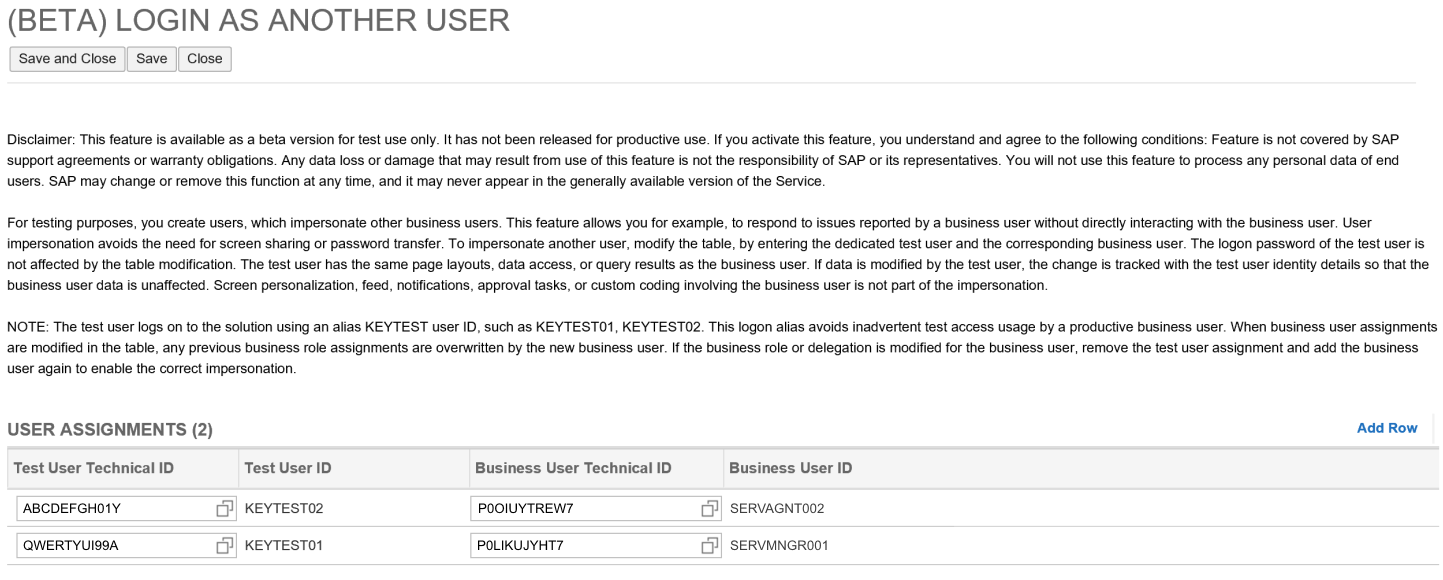
Similarly to the Proxy functionality, the user receives identical access without a password reset, but in this instance there are additional steps to ensure that access is only available when using a special dedicated account; this is a little more risk-secured approach than SuccessFactors proxying, but involves a few more hoops.
 Scroll the menu to find all the places to visit
Scroll the menu to find all the places to visit


