SuccessFactors Q3 Update: Reporting
03 Sep 2017Every quarter SAP update their SuccessFactors product line and here is my review for the updates to the reporting functionality.
It is first worth highlighting that the functionality within SuccessFactors around reporting, analytics and planning has been steadily evolving over the last few releases and the Q3 2017 release sees the Report Centre move out of beta and into general release.
Report Centre
The Report Centre becomes the one-stop-shop for reporting be it dashboards and tiles, ad hoc reports or any other analytic options. Providing a single consolidated, simpler, interface with consistent functionality across the different types of reports should make things easier and quicker for those who develop, maintain and run reports of any type.
Reports are organised not into folders but by the use of labels. These labels are analogous to tags and you can apply multiple labels to a report and use them to filter a list of reports.
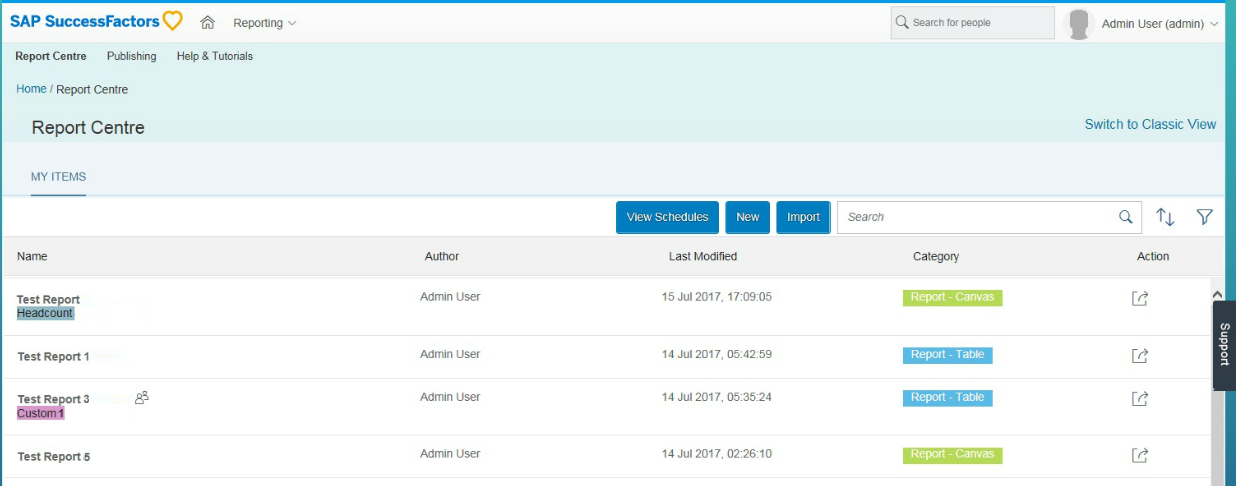
If you are deploying Report Centre just ensure that you enable the role based permissions (RBP) to enable users to access their reports in Report Centre.
Report Centre also brings with it a couple of performance related efficiencies:
- SAP say they have improved the Report Centre tool’s efficiency by 50% from the beta release.
- Excessive server resource utilisation constraints and e-mail notifications are in place to help you design fast and efficient reports and to ensure more resources are available for your more complex reports when they need it.
There are also numerous other improvements around distribution of large reports (as ZIP files), more useful error message information and finally being able to run list type reports in the background.
The general release of Report Centre marks a significant step forward for SuccessFactors and with the embedded integration of SAP’s HANA based Analytics Cloud later this year (beta with general release expected in late 2018) it will become a real powerhouse for deriving those key operational insights businesses rely on. Workforce Analytics (WFA) and Workforce Planning (WFP) will also be leveraging the Analytics Cloud but just in terms of extensibility and unlike Report Centre’s use those will require additional licensing.
Workforce Analytics on HANA
Workforce Analytics is now available for HANA, SAP’s in-memory database platform. Previously deploying against Oracle, HANA deployment promises to give clients a quicker deployment and more importantly a significantly shorter data refresh cycle. Decisions are only ever as well founded as the data they are based on. Being able to refresh data on a weekly or even daily basis means a much more agile response to changes than being constrained to the old monthly refresh cycle.
The addition of a dimension editor for customers will also speed up the process of creating and maintaining new custom dimensions for analytics that otherwise relied on SAP Professional Services to deliver them.
Analytics in Employee Central
This is a new beta opt-in built on HANA OLAP (Online Analytical Processing). It will initially provide a set of good practice embeddable tiles and insights. As this develops over the coming releases this promises to bring sophisticated reporting information directly into Employee Central.
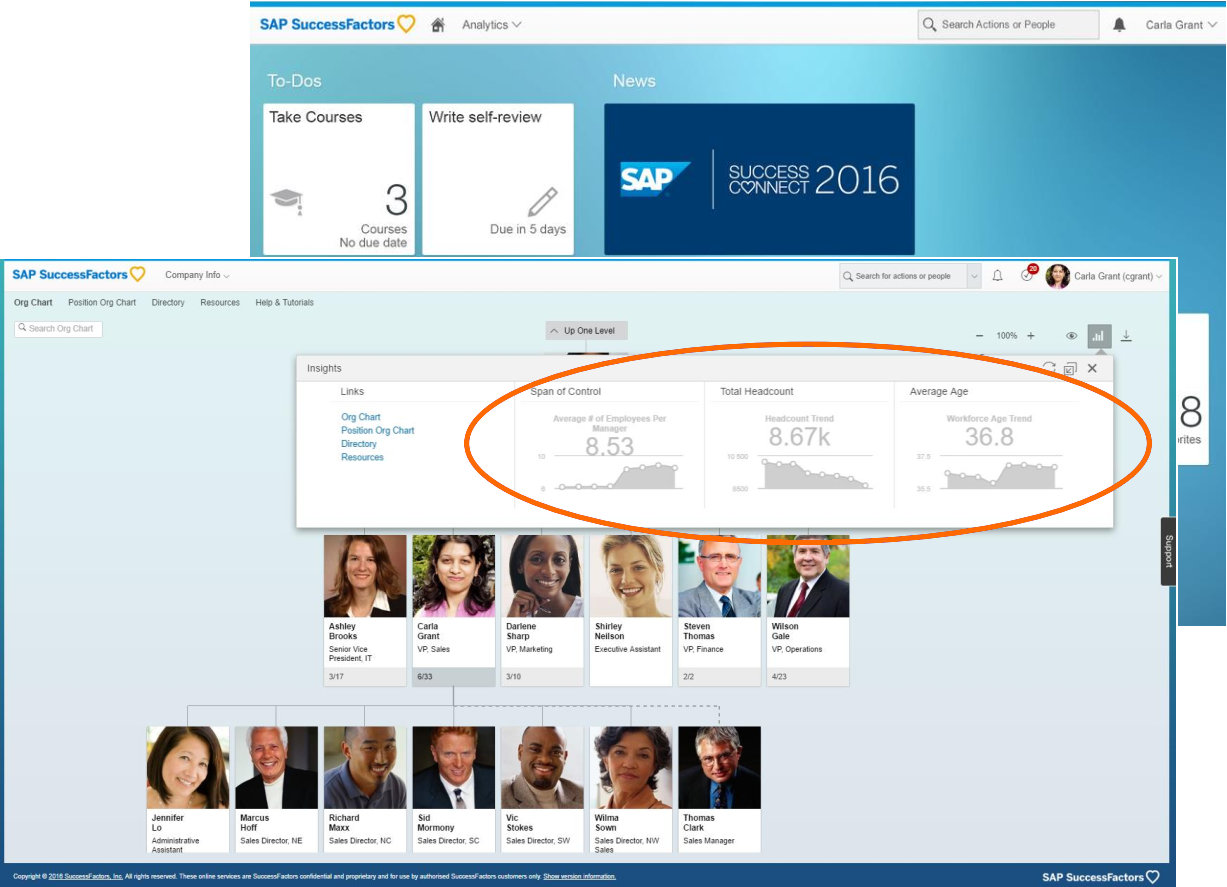
It is certainly worth a look now to get an idea of the potential. It requires the Employee Central advanced reporting to be enabled (i.e. to be using the ‘Realms’ scheme; not the Operational Data Store (ODS)) and also that you have no existing WFA implementation as this would override the analytics here. Since it has no customisation options at this point it really is just a case of enabling the feature and reaping the benefits.
On a related topic the Employee Central Advanced Reporting (legacy) user interface and ODS are expected to be fully deprecated (end of life) at the end of Q3 2017. If you are still using these you should plan to move away from them as soon as you can.
Workforce Analytics
The WFA Investigate tool now includes an option to create a new investigation from queries built in the old query workspace tool. This is essentially an upgrade path for any old queries you might have developed. It also now has an option to switch between fiscal and calendar years within an investigation which will save some maintenance overhead.
A new RBP (“Custom Metric and Dimension Admin”) has also been introduced that enables a user to access custom metrics and dimensions that have been created by other users, even if they have left an organisation. This should lead to better overall housekeeping and easier maintenance.
WFA also gets support for composite queries in Charts 2.0 and an option to embed investigation queries into reports further extending the available output options.
Workforce Planning: Headcount
The main change for head count in WFP is around the introduction of hierarchical plans. Instead of limiting you to a single structural level, plans now support a hierarchy of planning (plan : sub-plan) which matches to the typical approach to head count planning. i.e. you have a top level figure which gets broken down into smaller allocations as you work through the hierarchy. This realignment is a welcome change to what was previously more of a spreadsheet breakdown to be copied and pasted into WFP approach.
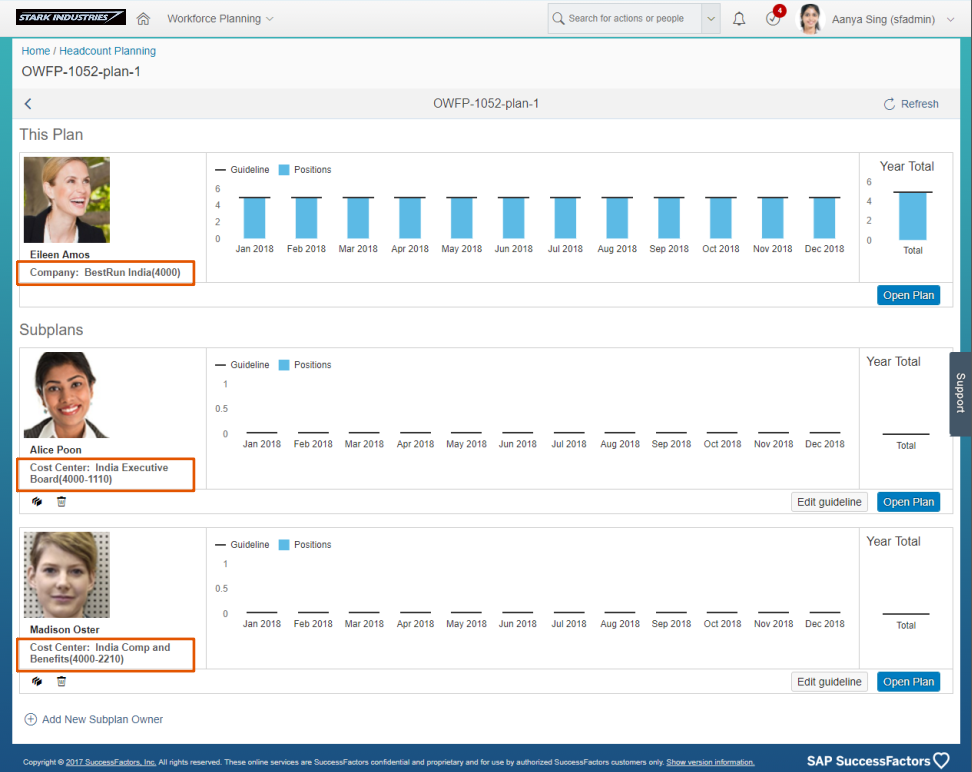
Further support for this hierarchy is also available through the ad hoc reporting schema which allows reports to be run across multiple plans.
As well as the hierarchy headcount now also supports the use of custom position fields and the configuration of Boolean and numeric fields. The option to display more relevant data should help to make the right decisions in less time.
Finally SAP have also introduced cost calculation via an integration with their RealSpend product. It should be very useful in terms to have those actuals in there in terms of accuracy around year-to-date costs and forecasting. Just keep in mind that the licensing is separate to the SuccessFactors licensing.
 Scroll the menu to find all the places to visit
Scroll the menu to find all the places to visit


