Q2 2019 : SuccessFactors Employee Central Service Centre - Quarterly Review
28 May 2019The quarter sees a wide range of updates across Cloud for Customer, Ask HR, and SuccessFactors Mobile, that will affect customers utilising Employee Central Service Centre (ECSC). It’s time for some significant changes to take place, so let’s dive in.
Cloud for Customer (C4C)
C4C is receiving a huge number of changes across the system, and in this release, there are quite a few that warrant closer inspection for Employee Central Service Centre, starting with the ever-closer switch to the Fiori client.
Fiori Client (User Interface)
As I’ve mentioned numerous times in our previous quarterly reviews, the Fiori client is something everyone using ECSC should be examining in their non-production environments, if not using in the production environments. Only two supported releases for the HTML5 client (this and next) remain before users are forced to migrate to the Fiori client. If you haven’t looked at doing this, you really should make that time as soon as possible.
In this latest release, with the inclusion of the Administrator, Business Analytics Business Configuration, Service Control Centre, and Data Protection and Privacy work centres, the Fiori client should now be feature complete in comparison to the HTML5 client, for administrators and reporting user. It also begins the first of a three-phase advancement of adaptations capability. In this release administrators can work with field placement and properties, table rows, code list formatting and sorting, and listing adaptation changes.
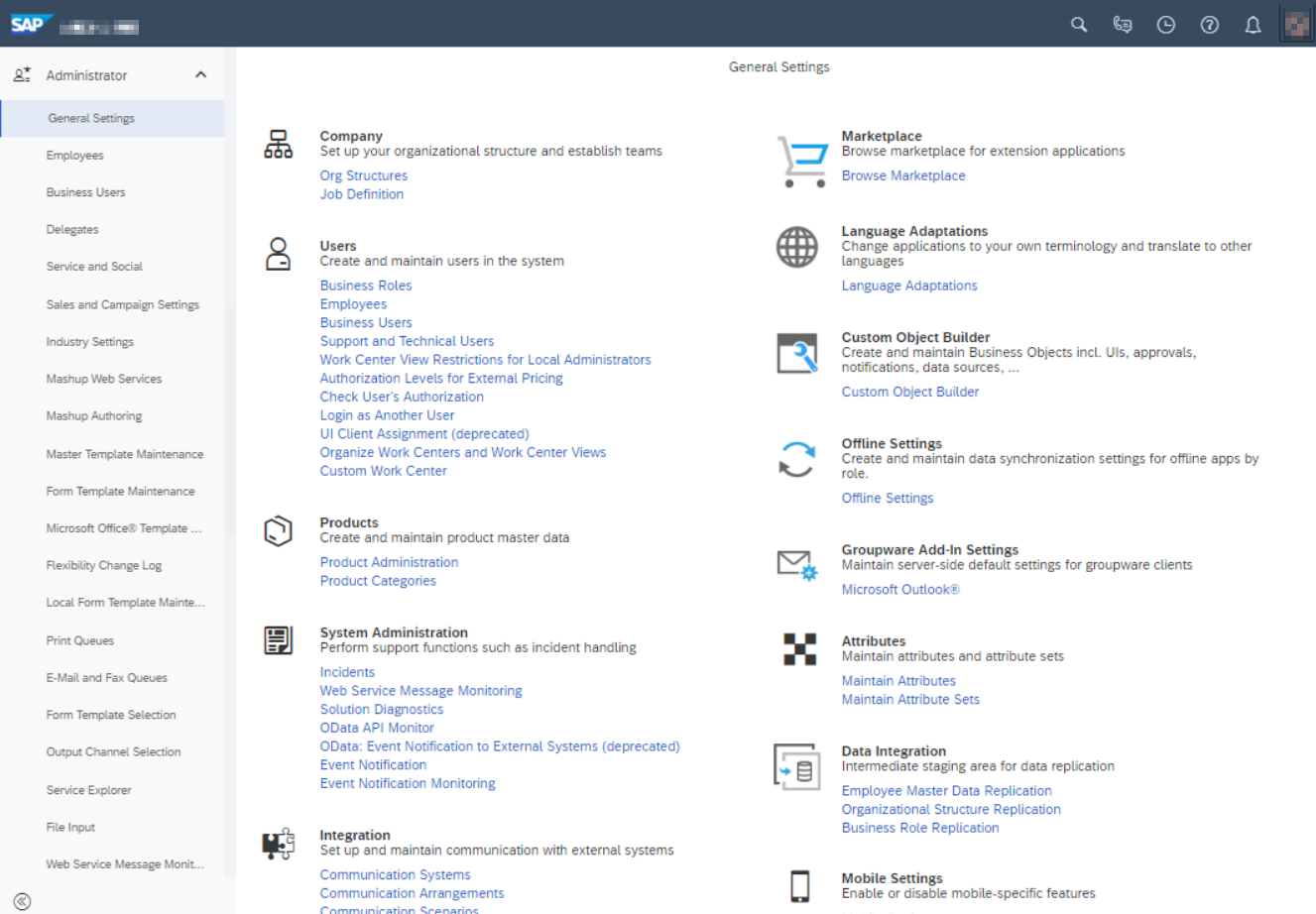
This release also includes a new ‘Fiori 3’ theme that will replace the existing, standard ‘blue crystal’ Fiori theme by the end of the year. As well as the typical alignment to the look and feel of other SAP systems, and the colour and style changes one might expect, the new theme features some navigational menu changes that flatten structures to enable faster access for users who have relatively few work centres. This seems applicable to most ECSC service agents, and the flattening feature can be applied to specific business roles, so definitely one I’d recommend administrators take a closer look at.
For anyone who has saved queries for tickets or other objects, a new home page card is also now available. Add the “My Filters” card to your home page to get quick access to all your saved searches.
Some customers are known to be hitting some limitations of the Fiori client. These are customers who have enhanced the HTML5 tickets page in ways that are not yet supported by the Fiori client. SAP is working on updates to this as a priority, but in the interim, they are providing a way to use the HTML5 ticket pages within the Fiori client; a bold move from SAP given the push to Fiori. For any customers who might be in such a situation, SAP will be publishing some instructions on how to enable this stop-gap measure through some further adaptation of the HTML5 pages, to enable some newer page elements, and of course, enabling the embedding of the ticket pages into Fiori. The solution is far from perfect, SAP having highlighted that they are working with clients on some stability and text alignment issues. A Frankenstein inspired solution.
Finally, there are known issues with solution finder results not being clickable and attachments on similar ticket listings not showing up. SAP is aware and plans to have these resolved for the next release.
Content Library
As referenced in the 2019 Q1 ECSC review, the new and improved content library has indeed received an update allowing it to accept files by drag and drop. Unfortunately, it is only five files at a time, so large sets of content are still potentially going to take a while to upload, but it’s a massive improvement over uploading individual files. I also think for most organisations, the migration tool is an excellent starting point, especially since the new library now fully supports internal file, but not folder moves.
In-App Help
Starting in this release, SAP is promoting the use of SAP Enable Now (SEN) to help users with their use of the system. Standard utilisation of SEN content comes bundled with C4C, whereas custom content requires licensing. SAP is starting with content for the home page and calendar, but plan to develop more content in time and will be gauging their approach based on user feedback; though it isn’t exactly clear yet how they are going to gather that feedback. While it may be a bit of a play by SAP to get people to purchase licenses for SEN, I do think bundling it with useful, quality, standard content in this way gives a real benefit to customers in terms of getting the best out of C4C.
Tickets
This latest release has quite a few updates focused on tickets and the Fiori user interface. They all broadly fall into enhancements to communications with the ticket raiser, so there’s a lot of potential here for ECSC users.
Starting with the interactions list, there’s now an option to enable filtering of interaction type. However, Portal interactions, such as those from Ask HR, can’t be filtered in this way yet, so its use is somewhat limited for ECSC. What is rather useful is that the listings now include an icon to indicate it has one or more attachments. This will make it easier to filter the list for specific interactions. The list has also had the details section beneath it on which the ellipsis button menu has now been updated to include all the standard e-mail actions, rather than a limited subset.
The grid view for the interactions list shows more detail than the list plus details section view. As a result, however it takes longer to load and on tickets with large numbers of interactions, it can be very apparent. To mitigate this, SAP has introduced an option to allow administrators to paginate the result set to initially load a subset of interactions. The user can then opt to load the next batch of interactions or all. A reasonable option I feel, and one that I’d recommend administrators consider setting.
The first of the communications changes to highlight is around the response editor. Administrators can switch between using an inline and a pop-up editor. This is worth looking at in the non-production environment and seeing which your user base prefers. My preference is for the pop-up option.
The next one is around e-mail signatures. As well as having an option to select from multiple signatures, as defined under the templates view in the service work centre, users can now, finally, specify a default signature. Different signatures can be specified for both new emails and replies/forwards. This will speed things up for those manually applying signatures and provide consistency of signatures where desired.
When users come to address mails, they will also find a nice update to help them populate e-mail addresses. Modern web browsers cache form field information and this release of C4C enables the system to tap into that. This means that when the user begins typing in an e-mail address, the system will use the browser cache to try and match to previously entered addresses. This should speed things up and reduce typographic errors in e-mail addresses.
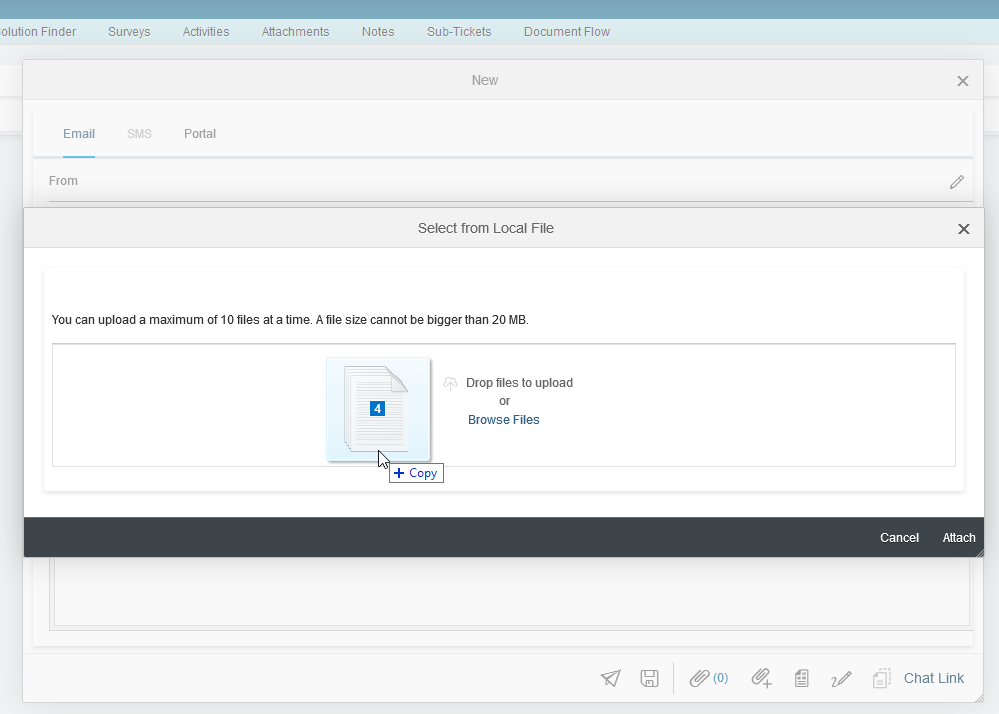
Attachments for e-mails are also getting a boost in this release with the feature to add multiple attachments at once, including via drag and drop. This has a limit of ten items, and there’s a maximum e-mail size limit of 20 MB, including text, inline images, etc. Whilst this is very convenient over only being able to add single attachments, I’d like to highlight that having standard documents available in the content library can be a good way to ensure everyone is referencing the latest and greatest information and that having templated responses that include hyperlinks to, for example, Intranet hosted standard documents, should also be considered good practice. Those templated responses can now also include attachments. Even though these attachment improvements make things easier, you should consider how it fits into your overall response process.
Admin and Technical
As well as the end user focussed changes, there are three areas worth highlighting that are embedded into what might be described as the depths of the system. The first of these is something that is still visible to end users, and that is an option for administrators to send ‘broadcast messages’ to groups of users at login. This is useful for prompting users about downtime periods, new data updates, feature & process changes, etc. It probably shouldn’t replace more established channels, but it is a welcome supplement.
Administrators also have access to updated transport management functionality to aid in the movement of changes between C4C environments – e.g. test system to live system. Custom work centres and organised work centres are now included in unified transport management (UTM) meaning less manual configuration, and a reduction in risk of human error. In addition, the transporter analyses dependencies and will make recommendations for objects to be transported. This further reduces the risk of encountering issues as a result of objects being omitted from a transport. All in all, a great step forward in building out a robust environment transport solution for C4C.
The last of the three is more a statement for system/integration developers. Version two of the OData Application Programming Interface (API) has been released, and so the end of maintenance has been announced for the existing synchronous web services (SOAP, A2X) and, of course, the OData API v1. The deprecated interfaces will continue to function and be supported by SAP until February 2020, so start planning any migration work now.
Beta and Next Release
SAP seems to have become more forward with their announcements of upcoming C4C functionality, so I thought I’d include a few key things here.
In beta in this release is Fiori client support for editable datasets and quick view panels. This means quicker editing as you don’t have to open an item, navigate and save. You can just directly edit in the table and save. Great for batch processing tickets. Quick view panels are also updated to support the same sort of thing but may also offer additional fields and actions depending upon the object type.
Planned for the next release are expandable header areas at the top of pages to allow you to vary the amount of key information visible when switching between facets. In ECSC terms, I would expect this to be most prevalent on tickets and of most use to those with higher resolution screens. The next release should also include action menus on detail pages and object work lists (OWL) being made flatter in structure (in line with the new Fiori 3 theme approach) and moved to the top. This is something I’ve been craving for a while now as that collects all of the action operations towards the top of the page and shifts the data towards the bottom.
Ask HR
While Ask HR is never going to have as many updates as C4C, this release we have a couple of notable updates. One relating to the user interface, and one to mobile use.
As you have no doubt picked up by now, Fiori styling is focussed on a card/tile-based view of user interface and with this latest release, Ask HR (v2) will be switching from a tab-based view to a tile-based view. SAP note that as well as aligning the styling to the rest of SuccessFactors, it will also speed up load times; the home page was previously loading ticket and knowledge base information. A key thing to note however is that to use this latest version; you need to update the Ask HR application to use SAPUI5 version 1.60.
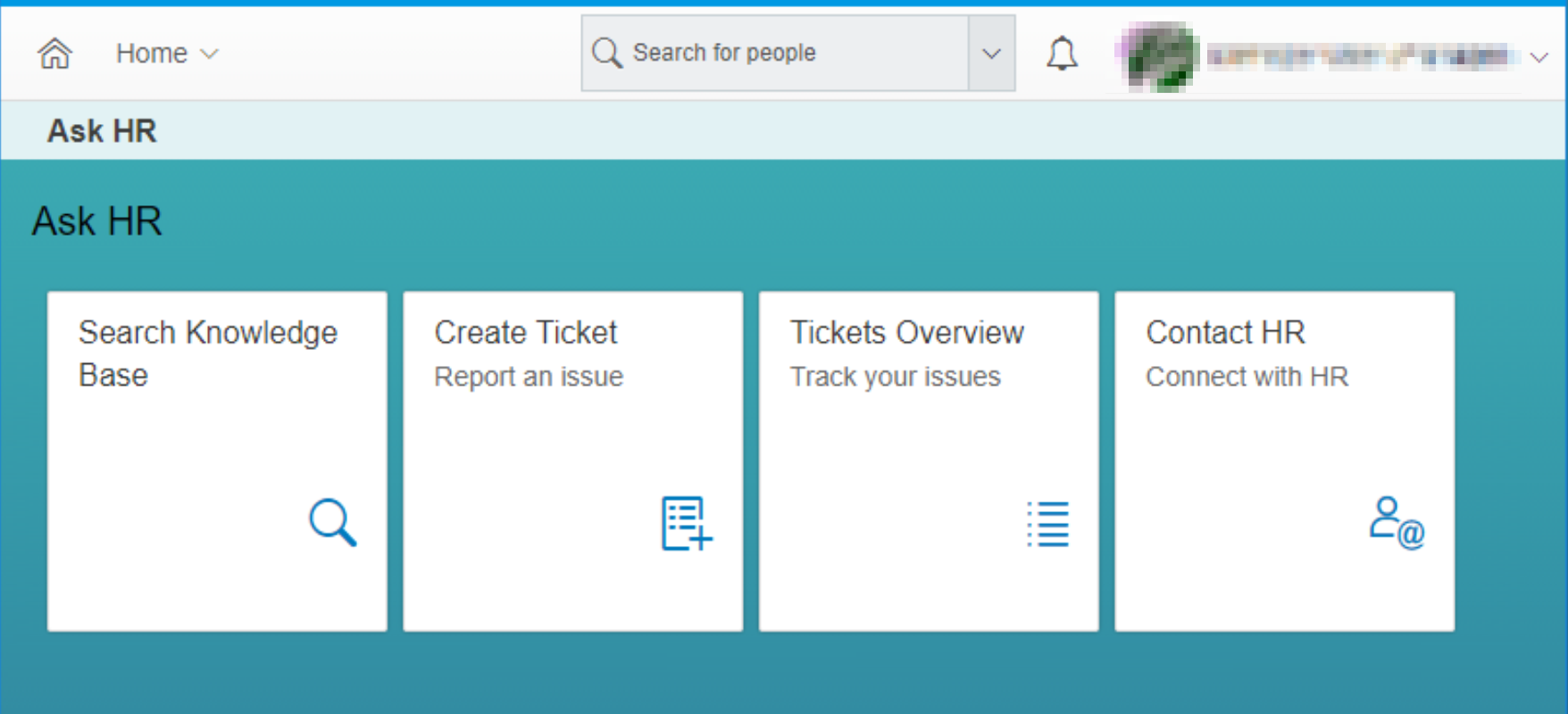
As covered by Anders Hummeluhr in the Q1 2019 review of SuccessFactors Mobile as an ‘upcoming update’, SAP has now released a new version (1904) of the SuccessFactors mobile application (iOS and Android), that supports Ask HR functionality. Mostly that is.
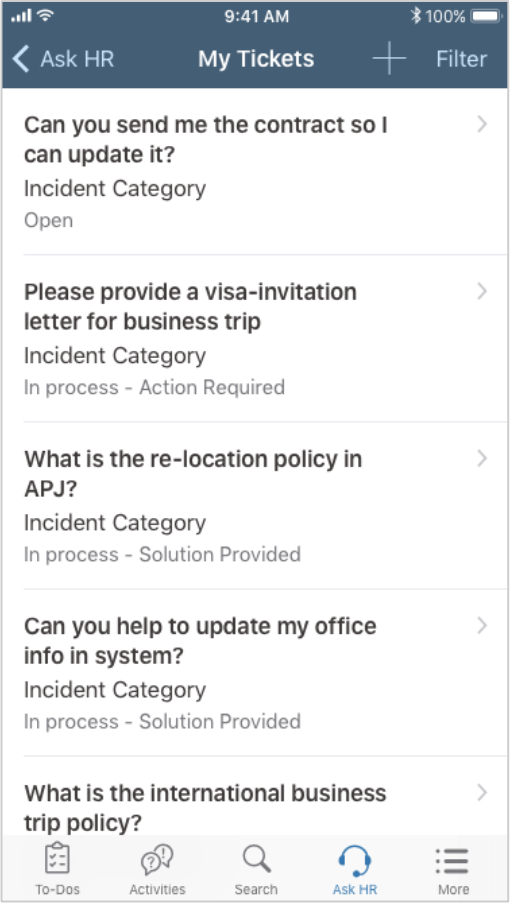
Once the feature is enabled in SuccessFactors, the mobile app will allow users to create, view, edit and reply to tickets as well as search and filter their tickets. The app will also offer convenience features to contact the service centre by a phone call or e-mail using the Ask HR contact information. Unfortunately, the app doesn’t support the use of OpenSearch compliant knowledge base integration like the browser-based app which is disappointing as I think the knowledge base integration option is one of the best things Ask HR offers. But I would imagine laying out search results in a responsive design could be challenging, and I can certainly understand why it might not have made it to a first release.
As it stands, the integration in the mobile app will be useful for users who work a lot from mobile devices, and that’s an ever-increasing number of users these days.
Conclusion
This quarter is packed with enhancements for users of ECSC that as usual will nudge everyone forward in terms of capability and provide system consistency. However, it is important to note that actions will be required by the customer to take advantage of much of the functionality.
To that end here’s top ten activities list for ECSC customers to work through.
- If you use Ask HR v2, ensure you update your SAPUI5 version to version 1.60.
- Try switching to the Fiori client if you haven’t already and determine if you need to enable the HTML5 ticket UI integration.
- If you have mobile app users, enable Ask HR for SuccessFactors Mobile.
- Try the new Fiori 3 theme.
- Review the e-mail pop-up vs inline option with the service agent users.
- Review your position on e-mail signatures inline with the new options.
- If you have an old content library and haven’t moved it to a new content library, plan to do so soon.
- Review the pagination option on grid settings and consider applying a result set page size.
- Ensure your users have a clear idea on when to use templates, content libraries, attachments, knowledge base links and hyperlinks in general for sharing information with employees.
- If you’ve made use of customisations utilising deprecated interfaces, start planning a move to OData API v2.
 Scroll the menu to find all the places to visit
Scroll the menu to find all the places to visit


