Q1 2020 : SuccessFactors Employee Central Service Centre - Quarterly Review
21 Feb 2020While SAP SuccessFactors has now moved from quarterly to bi-annual releases, SAP Cloud for Customer (C4C) remains on a quarterly release schedule. This means that Employee Central Service Centre (ECSC) continues to get quarterly updates on the C4C-side of the solution, with updates to other solution components following the SuccessFactors release timelines.
In this article, I’ll briefly cover some of the features that have reached general availability before examining many of the enhancements relevant to employee service use. Particularly surprising is the number of enhancements in this release are related to e-mails in and out of the system.
- General Availability
- User Interface Changes
- Unassociated E-mails
- Workflows
- E-Mails & Notifications
- Analytics
- Generally Useful Enhancements
- Conclusion
General Availability
Over the last couple of releases, SAP has been making features available for beta testing that has now come to the point of general availability, and you can check back to our Q4 2019 and Q3 2019 articles to review what these features deliver.
The first feature to highlight for reaching general availability is mass data editing, which allows multiple simultaneous changes to be made across a range of data. From the information released previously by SAP, I could see that this would cover tickets. Thus, allowing tickets to be edited inline or en masse via a special edit row at the top of a listing, once some company settings were specified. It appears, however, from my testing to this point that the usage for tickets is limited. Most fields appear to be non-editable (even through the adaptation settings would suggest otherwise), and of the two that were (priority and subject), one of those, priority, gave an error noting that it could not be changed.
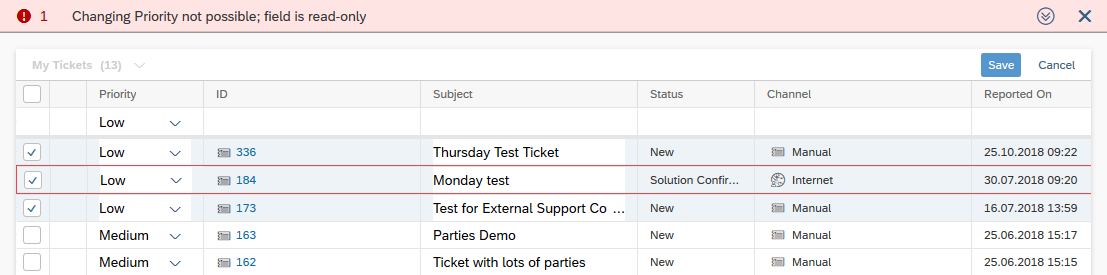
If Subject is the only mass editable ticket listing field by the time this reaches production, then I don’t see a great deal of benefit for service agents in using this.
Quick View is the next feature now on general availability. Again, it is enabled via company settings, and I would imagine that most service agents would find benefit from having this. Quick View gives service agents quick access to a set of key information from the link on the ticket ID. It isn’t a ‘view only’ view either. Selecting the pencil icon at the top of the Quick View allows edit access to most of the fields. When used properly, this should help speed up some of the list processing tasks that service agents and their supervisors are likely undertaking. Definitely a feature worth utilising.
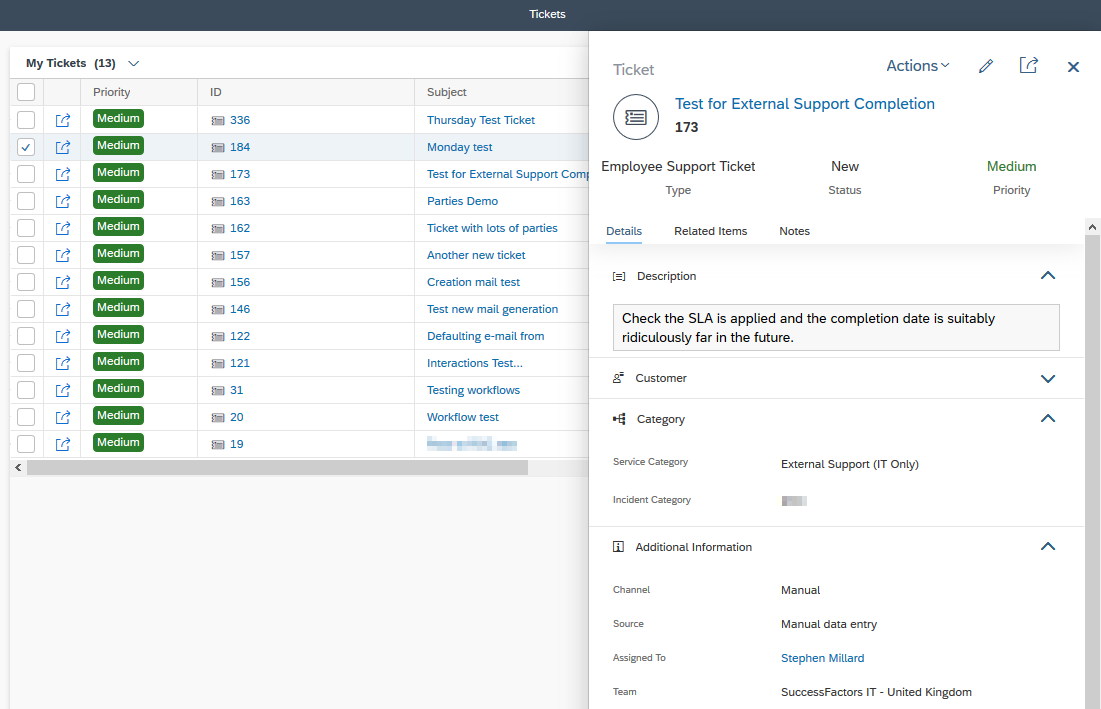
Lastly, the timeline view on a ticket, covered in the 2019 Q4 update also makes it to general release. This will provide a refreshed look and feel to presenting timeline related information, as well as providing lots of ways to interact with it. A noteworthy point is also that attachments can now be posted with each of the interactions, making it more feature-complete than previously expected, and including the relatively new internal memo feature.
SAP has done well on this as it was uncertain if they would be able to get this ready for general availability for the Q1 2020 release.
User Interface Changes
There are several new user interface changes introduced in this release.
First, there is a setting for enabling freezing of the first column of a list view. The aim is to make it easier to track which row you are dealing with when scrolling horizontally on a wide listing. Again, this could be useful for the ticket listing for some organisations. The key will be to ensure that something appropriately identifiable is used in the first column. This might mean that a review of the ticket listing column order is required.
Switching over to the employee record, the ticket listing now includes service and incident categories. This could be useful if dealing with an employee, but I suspect that it will be of use infrequently, most service agents dealing with open tickets on queues, rather than going via the employee record. I can see this being useful on the occasion an employee makes contact about a previously closed ticket they don’t happen to be able to get the ID for. But I don’t imagine that’s a daily request for a typical service agent.
As mentioned earlier, there look to be a lot of e-mail related updates in this release, and some of these are coming in feature parity of the Fiori user interface to the HTML 5 interface. With this release, branding templates and preview are now available on interactions, and auto-complete is available on to/cc/bcc fields, which I think has been missed by many.
Unassociated E-mails
The unassociated e-mail queue is used to hold inbound e-mails that cannot be matched directly to an employee record. SAP has begun looking at improving the efficiency with which the tickets can be managed and processed. For some organisations, this can be a significant part of the daily service routine.
In this release, SAP has enabled a feature to allow the unassociated e-mails list to be restricted to view different e-mail addresses based on your team, organisation, or territory, this latter probably being the most relevant for ECSC instances. This will be useful for organisations using more than just employee service, and perhaps for ones with multiple regional inbound mail accounts within C4C.
I suspect in many cases, where centralised operations are profuse, that this will end up being useful to only a small sub-set of organisations using ECSC. I’m hopeful, based on SAP’s general indication that they want to make efficiency improvements around this, that there are more broadly applicable enhancements in the pipeline for 2020.
Finally, there’s an option to specify the e-mail creation time as the reported on time when converting an unassociated e-mail into a ticket. To me, this is a correct and logical adjustment from the perspective of the requestor, but it does mean that the service teams must be “on it” with regards to processing the unassociated e-mails queue. If you are enabling it (and it is the “right” thing to do”), be sure to have the process nailed down otherwise you’ll see your service level agreements (SLA) take a hit.
Workflows
An area which may be of use to more organisations around unassociated e-mails is a new feature in Workflows which allows you to send a notification/e-mail when a new e-mail is received into the unassociated e-mails queue. If, and only if, your unassociated e-mails queue is generally quite quiet, this should reduce the number of times a day you might normally have scheduled to check it, and can potentially provide a more timely way of picking up the tickets that might come in just after a check.
Another improvement for workflows that administrators will appreciate is the newly available negative match conditions. Let’s take an example to show how it can significantly simplify some workflow rule sets.
Given ten service categories, A through J, and that you want to take anything on everything A through I, you have previously had to define nine rules. But, if you think of this as take anything except J, and utilise the new matching, you have just one rule.
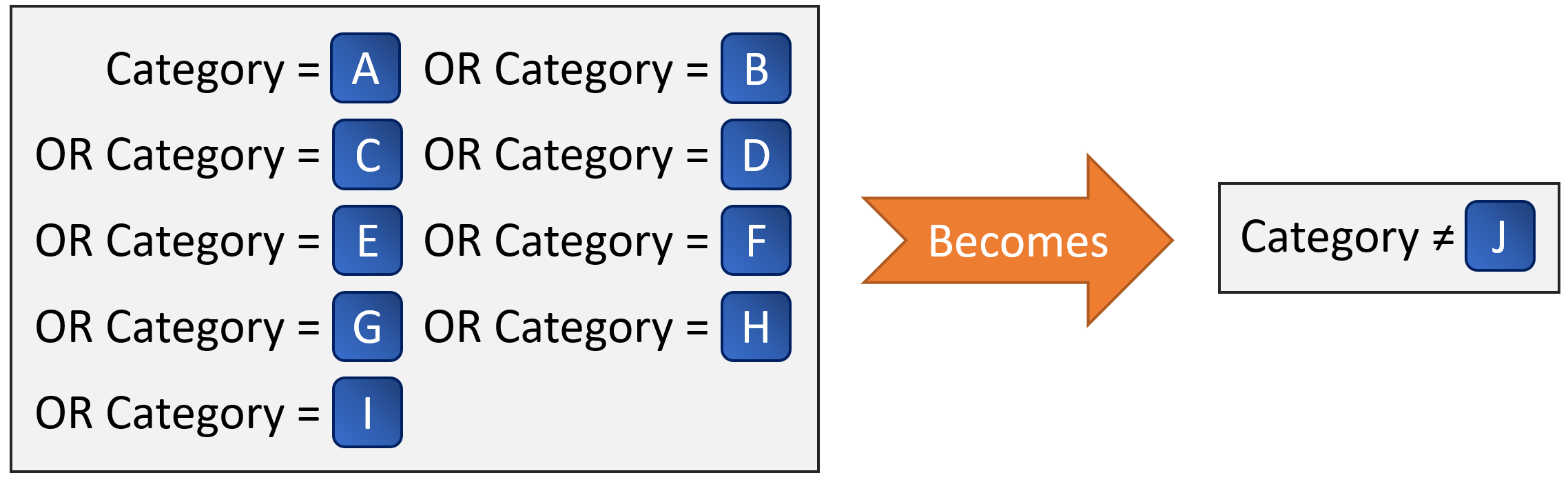
E-Mails & Notifications
On to e-mails and notifications, and SAP has delivered several updates worth taking a closer look at. Leading on from workflows, the first of these relates to delegates as a derived workflow recipient.
Delegation is where one C4C user can set another user to act on their behalf. For example, while the former is away on annual leave. With this new option configured by an administrator, workflows generating e-mail notifications will include any delegate as a recipient. This proactively makes delegates aware of actions that may need to be taken on behalf of the delegator. If you are making use of delegates in this sort of way (and I know some organisations use it a little differently), I would highly recommend enabling this option to help ensure everyone can respond to necessary actions promptly.
Administrators can also now switch the web editor component used for writing e-mails. The current standard has been an editor known as Kendo. The new option is to switch to using an editor known as TinyMCE. SAP cites it as being more performant and addressing some of the shortcomings and issues of the Kendo editor. I’ve been using TinyMCE in web projects for well over a decade and it has always been a great choice of editor. I’d once again, highly recommend switching over to this, but of course, you should give it a try in your test environment and ensure that your user base is happy to switch.
Template signatures have had an update with administrators now being able to set default templates for groups (including all) users. This has been introduced to allow administrators to include a standardised ending to an e-mail. This is likely of importance to those organisations who have compliance requirements around communications.
This final e-mail update is one of those “why wasn’t it in there from the start” updates. While we could craft and upload HTML content for standard e-mail responses for some time, there hasn’t been an option to download them from the system; until now. While everyone should be keeping their system documentation up to date and maintained, changes to things like these templates can be overlooked. This results in having to pick apart an example e-mail or craft from scratch a replacement HTML file if you need to update an existing template. The download option will address the shortfall here. But I am left wondering when it will come to workflows too? Workflow notifications suffer from the same issue.
Analytics
Analytics gets a bit of polish in this Q1 release starting with some data options.
You may have noticed that in some reports that you get some hash symbols (“#”) appearing. These correspond to undefined values and contain one or more hashes based on the field. SAP has now standardised this to be just a single hash symbol in all cases, providing a consistent term for such fields.
Some reports (when exported to CSV/Excel) have blank fields at the start of rows, indicating a repeat of information from the row above. This makes it more difficult to automate filtering and processing for and can potentially generate ambiguity around an empty field vs a field from a repeating row. To address this, SAP has added a new option to repeat text in these exports. I can see myself using this a lot.
The user interface for analytics should now consistently offer a search field when adding fields, key figures and characteristics. Having a search available makes it much quicker and easier to pick out required values from long data lists, so this should make it that much faster to apply such amendments.
Generally Useful Enhancements
There are a couple of other changes that don’t fall into the above categories.
Ticket configuration is beginning to be split out by SAP to make it faster to access key functionality. This process begins in this release with the link to ticket unlocking being pulled up to a higher level (under the Tickets section in Administrator > Service and Social). Deletion is expected to be moved in the next release. The key takeaway is to simply look at the higher level before assuming a function has been removed.
Document libraries have also received an update, whereby the Save and New folder options now creates nested folders at the current folder level rather than the root level. Document libraries also now display who has a document checked out for working on.
Conclusion
My overall impression is that this is a solid release with several key features making it to general availability, and some useful new functionality coming through both for service agents and administrators. I really like the updates to the user interface. It feels like SAP is listening to user feedback on this and combining it with their own Fiori strategies and current trends in web interface development.
There are some nice updates in this release that must be enabled by administrators. If you haven’t already been doing so, do have a meeting between your admins and user representatives, organise some testing, and make sure that you are getting the updates you can benefit from enabled as soon as possible after release in your production environment.
As a final point, it is worth pointing out that SAP has announced that C4C will no longer support Microsoft Internet Explorer as of the November 2020 release. This follows suit of Windows 7 now having reached its end of support, and Microsoft recently released their new Chromium-based Edge browser on general availability. SAP has also stopped ensuring that new functionality is compatible with Microsoft Internet Explorer since the May 2019 release. The writing is on the wall, so if your organisation is still utilising Microsoft Internet Explorer, you should open a line of communications with your IT infrastructure team(s) as soon as possible to ensure that you are not cornered at the end of the year.
 Scroll the menu to find all the places to visit
Scroll the menu to find all the places to visit


