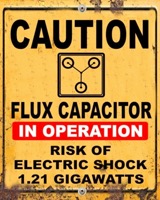Protecting my Stream Deck on the Go
23 Mar 2020My Elgato Stream Deck is a great little piece of hardware that I can have dynamically offer up differing controls depending upon the application I’m working with, and the type of work I’m doing. For my MacBook Pro use, it is generally on my home office desk as an alternative to the Touch Bar which is less easy to view, and I also use it almost daily with my work PC. But, there are occasions, COVID-19 restrictions aside, when it is useful to take my Stream Deck with me. It certainly elevates my PC usage and makes jumping around non-linear PowerPoint presentations much easier. For the MacBook Pro, my Touch Bar is usually sufficient, but sometimes I want the Stream Deck with me so that I can create things for and utilise it directly. But simply slinging my Stream Deck into my backpack for my travels would not give it much life before it inevitably broke, and for that reason I decided to purchase some Stream Deck armour.
By Stream Deck armour, what I mean is that I purchased a protective case from Amazon that I could sling into my backpack without having to worry if the Stream Deck was going to be okay.
The Stream Deck I own is the 15-key version, so keep that in mind if you have a larger or smaller version; you would require a different sized case. Based on its dimensions I selected the Max MAX002S IP67 Rated Accessory Tool Box. At less than 15 GBP it was (allegedly) better than half price, and certainly within my desired price range. The 212 x 140 x 47 mm box, as well as being sturdy and packed with foam, is also IP67 rated, which means that it has quite a good level of protection against particulate matter and liquids. Certainly more than my backpack should ever reasonably be exposed to even in a wet British winter.
The outer casing is polypropylene copolymer (PPC) which ensures it is relatively lightweight and robust, with a sturdy clamp locking mechanism.

The interior has pluck foam which meant that it was really easily to just pull out cubes of foam to fit my requirements.

The left side of the case fits the main body of the Stream Deck plus the easel in which it tends to sit. The USB cable, which frustratingly isn’t a detachable/replaceable one on this model then passes out into the right section where I coil it up.

In addition this right section also holds one of my USB C to USB 3.1 adapters. While I have some smaller rigid adapters, I prefer the type with a built in cable as they provide more protection on cable tension. The linkage then holds part way along the cabling rather than all at the Mac end. I’ve heard the strain put on the rigid ones at times so wherever possible I opt for these longer adapters instead.
 Scroll the menu to find all the places to visit
Scroll the menu to find all the places to visit