Q3 2020 : SuccessFactors Employee Central Service Centre
14 Aug 2020SuccessFactors may be on bi-annual releases, but SAP Cloud for Customer (C4C) continues apace on its quarterly-release cycle. Since Employee Central Service Centre (ECSC), the SuccessFactors solution for running an HR service desk uses this system as its service back-end system. It means that ECSC users continue to receive updates every quarter. In this release, SAP is releasing several home page-related updates, which may be an indicator of things to come given how under-utilised this area of C4C has been in the past. Along with this, there are ticket processing updates, some features to please the administrators, and of course, some additions around reporting and analytics.
Service Agent User Interface
As in each release, we see this one includes several updates to the Fiori user interface. In this release, the key updates for service agents revolve primarily around a set of new cards being made available for the C4C home page.
Kanban
The first card is a new Kanban card. This term is probably very familiar for those working in manufacturing, or who study productivity techniques. Kanban means “sign board”, and originates from a method of managing the progress of tasks through a tabular-based flow. The aim is to allow you to understand the current flow of work quickly and to identify and process bottlenecks to resolve. If you think about how tickets flow through statuses, you can probably see where the new Kanban card comes in.
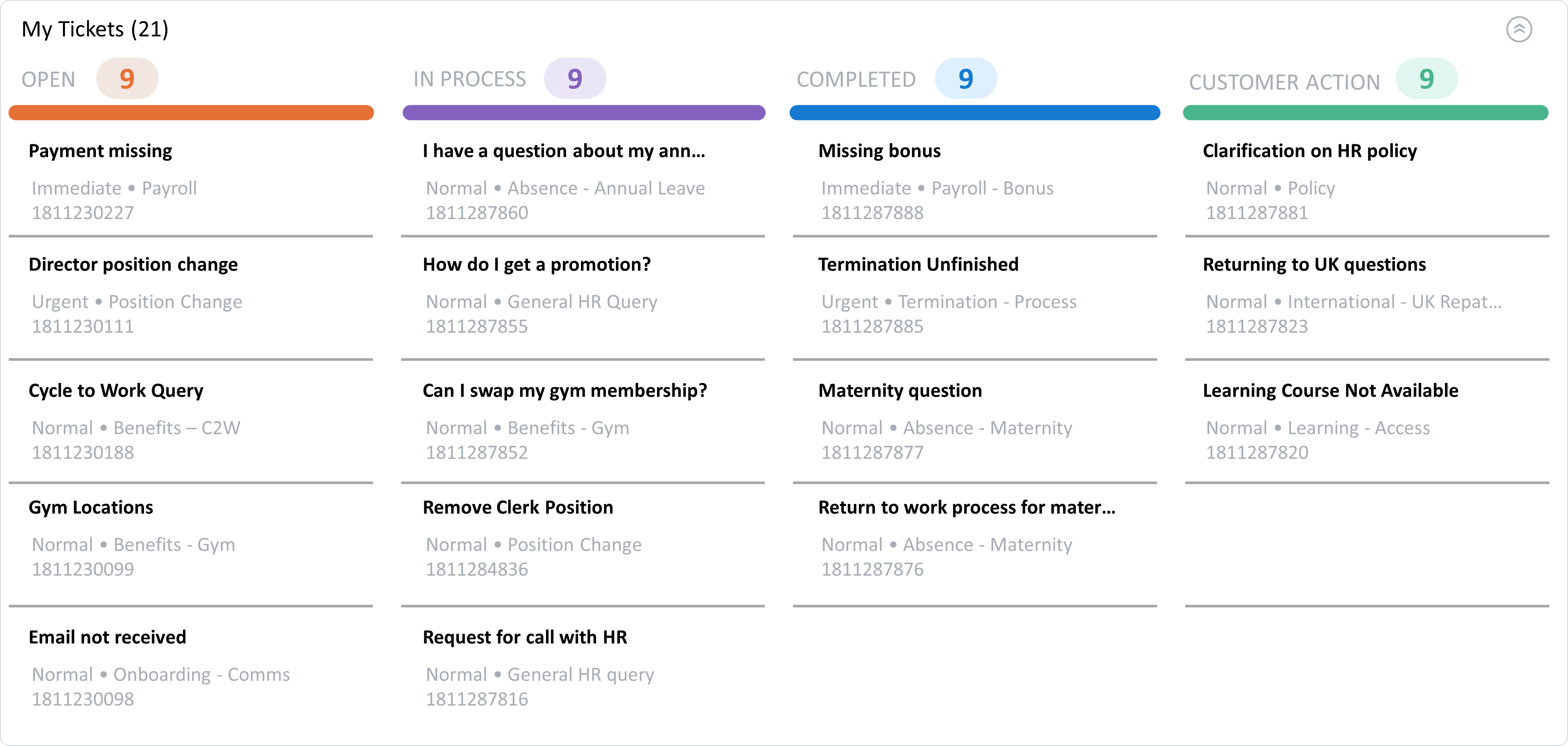
If you are dealing with large numbers of tickets, this card will not be able to list enough of the tickets to get an accurate view as to what the status is. But for more manageable ticket volumes, it should work admirably. The prioritised sorting may well help focus a service agent’s attention to the right tickets; though do be aware they are not showing you any SLA (service level agreement) information.
I am not yet convinced that limiting the work in progress (WIP) aspect of Kanban can entirely apply to service delivery and allow the meeting of service level agreements (SLA). But I do think Kanban as a whole can help with managing workloads and priorities. I do see potential in the way it might re-frame the priority calls for agents who work better with visualisations and can see the lists of tickets separated rather than sorted. Personally, I still think that a well-structured ticket listing for reviewing ticket queues is the best way to work with prioritising and identifying which ticket to work on next. At the same time, Kanban is a proven approach that delivers tangible results. Hopefully, ECSC users will see this applied here.
My Team Tickets
The New My Team Tickets card for the home page provides more than just the number of tickets, as was previously the case. The new card displays a breakdown for the team members and of the tickets for each team member. Being a card rather than a tile, it also offers improved interactivity. Like the previous tile version, selecting the title will take you to the detail list (the queue) of the team’s tickets. Selecting a member title will take you to a filtered detail list of the corresponding tickets.
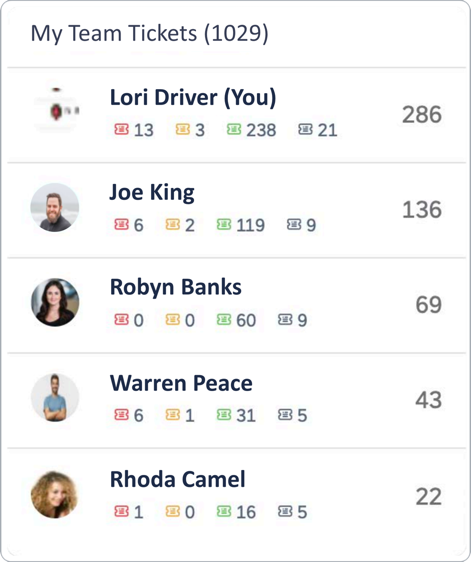
Message and Video Cards
New home page cards are also being made available for video and text-based content. These provide a useful way to direct messaging to users within the system. The fact that the video card links out to the video rather than playing it embedded as you might see on many web pages is a shame. However, I do like that you can add an expiry date to a card so that the message can be scheduled to drop once it is no longer relevant.
In the future, it would be nice to see these cards taken a step further to where you could create tailored content based on HTML (HyperText Markup Language – the language used to create web pages). Many other card-based interfaces support this, including within SAP’s software estate. Enabling this could then allow you to embed content in a much more flexible way. There would need to be security considerations, of course, but this is something that has already been addressed and created many times over.
Quick Links Card
Quick links are a way to provide links on the home page easily. This release is quite limited, but SAP promises this will become more flexible in a later release. At that point, this could be used to deep-link to areas that are useful to agents, managers, and regional teams.
The Create button on the home page looks to offer the same option. You just have an extra click to access it.
It seems peculiar to me that this has been released now as such a rigid option. I do not feel it gives users any real benefit at this point, but once the flexibility to define custom lists of links is released, I am sure that it will unlock its potential.
Beta for Safira
A new theme, known as “Safira”, brings some new styling as SAP is once again beginning to push an update to give C4C a more modern feel. Given that it was only last year that the Fiori user interface became viable as an option for ECSC, and it seems like no time at all since the previous theme update. However, the Fiori user interface has been in use much longer for non-service users of C4C, so it probably is about due.
What is most interesting to me is that this new look and feel, promises to bring some efficiencies by reducing the number of clicks to access some of the system features. Given that the Fiori user interface has already substantially improved the look and feel over what we used previously, it is efficiency improvements like this that attract my attention.
Tickets
The latest release of Cloud for Customer brings quite a few updates for ticket handling. Some updates do not apply to employee support tickets, and others are simply more relevant to external tickets than internal tickets such as those managed in the ECSC solution.
Three of the updates I think are notable to ECSC users, though depending upon your set-up and processes, it may well be that you need never utilise any of them.
Copy to Existing Ticket
It has been possible to copy e-mail interactions to a new ticket for some time now. The interaction becomes the description for the new ticket and is used when the content requires the creation of a new ticket but is still relevant to the original ticket. The split to new ticket option does the same except it does not apply to the old ticket and is split off. Move to existing ticket is combining interactions into a single ticket. That seems comprehensive, but what if you want to take an interaction that has details about the current ticket and another ticket. This new option allows you to duplicate the interaction to an existing ticket.
It should be more convenient than using copy and paste and bring the content across to the second ticket in the best possible format.
E-mail History Retention
E-mail interactions in tickets have to date been linked to a ticket via an anchoring interaction - the first e-mail interaction. If that first e-mail interaction is deleted, this would have a cascade effect and delete all subsequent e-mail interactions. This behaviour is a design flaw that SAP has addressed in this release, such that deleting that first interaction will no longer delete the rest of the e-mail interactions.
Templates
The latest release brings a scoping option that when enabled, will allow non-administrators to edit all interaction templates. Based on my discussions with customers, templates are inevitably controlled to provide consistent, accurate, and well-worded responses. I do not see this being an option used by most organisations. Still, if you have a relatively flat structure and a culture of collaborative building, this may be something worth considering.
Interestingly, I would not even have considered suggesting that, except that this release also includes a change history for templates so that you can see what changes have been made by whom, and when those changes occurred. This means that you can always revert to an earlier version, and coach colleagues on changes. Note that the version history will only apply from this release forwards. It is only from this release that historical records will be created.
Analytics
Analytics continues to see new developments aimed at giving organisations better insights into how they are utilising C4C.
Template Reporting
Following on from template changes, the template usage report now includes additional channels. For ECSC use, the notable channel it now includes is Portal. The interaction channel that Ask HR uses. Using this report, you can see how much different response templates are used. This report could potentially give insight into under or excessive use of one or more templates.
For example, if you have some response templates for payroll queries, but they are never used, even for payroll-related tickets. A low take up could indicate that the templates are not fit for purpose, do not cover the most common issues, or that service agents are not aware that they exist, etc. Once you know it is something to look at, you can investigate and address the shortcoming.
Ticket Duration Reports
The addition of the ticket duration reports (duration and average duration) functionality shows how long a ticket has spent in each ticket status. When spread across all tickets, this should give some great insight into where any recurring bottlenecks in the service process may be occurring so that they can then be appropriately analysed and addressed. Drilling down on a custom report could allow commonalities between types of ticket and delays to be identified too.
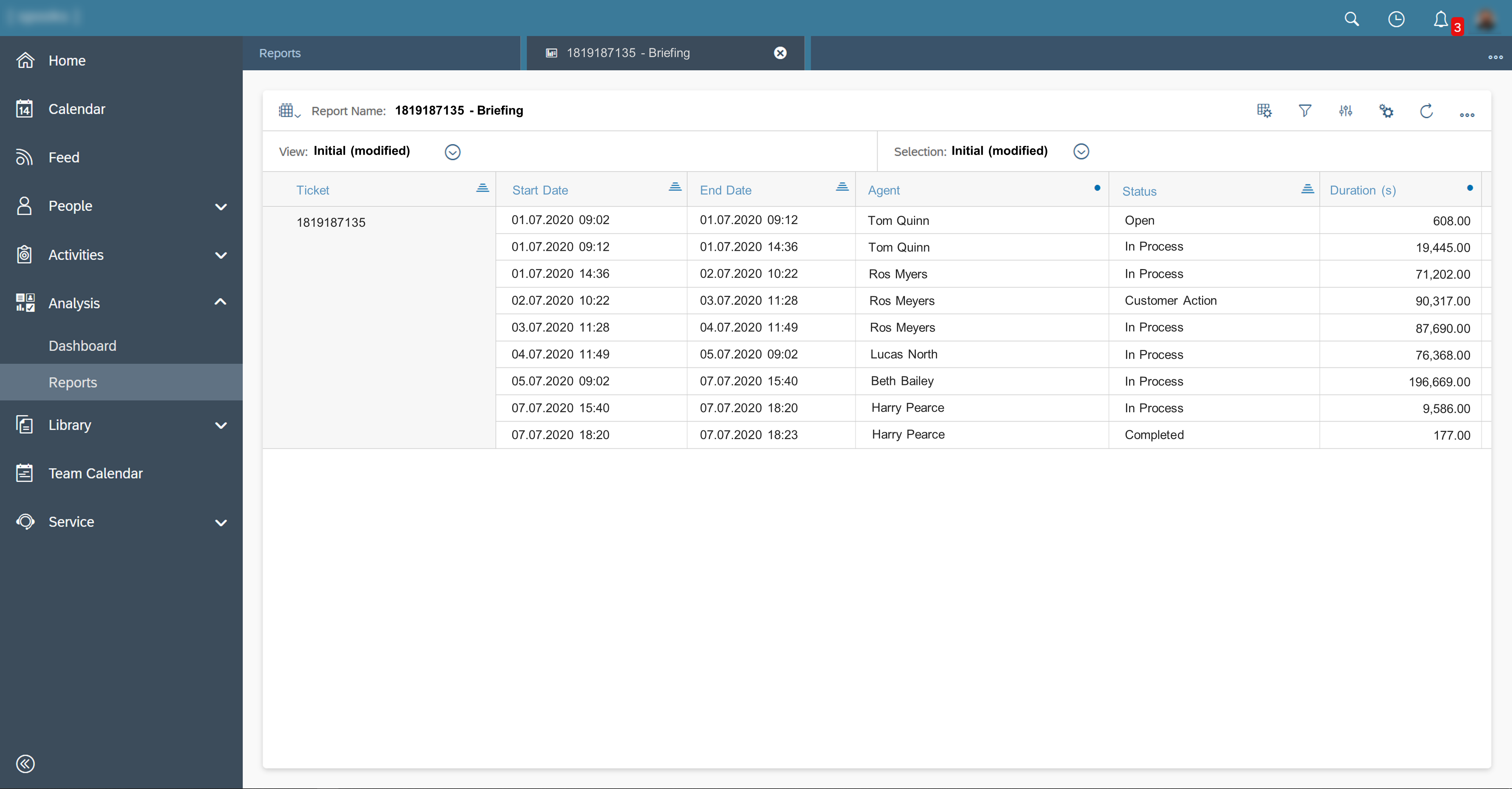
Dashboard Filters
A useful update to dashboards is that users are now able to apply filters across the dashboard elements and save this as a single selection set. This feature not only saves time in terms of set-up but also avoids duplication of effort around recreating new selections.
Home Page
With the steady move away from static home page ‘tiles’ to more interactive home page ‘cards’, the home page cards for reporting now support displays as for Report View. Previously reports were rendered in tabular format, but now graphical charts can be displayed too. On many chart-based reports, this will make it quicker to access the details in the right way – a picture being worth a thousand words after all. But do note that not every chart-based report will work well on a small card. Densely packed data bars or segments on a small chart, for example, could be an inferior experience compared to its full-screen Report View counterpart.
I would suggest that organisations do make use of this feature. At the same time, they should be mindful of how much data can be displayed and thus what is suitable.
Administrators
This update to C4C brings with it a handful of interesting features that will be of interest to ECSC administrators.
User Proxy
Being able to proxy as another user is one of the best tools in an administrator’s arsenal for investigating issues. Being able to switch to the affected user can provide a great deal of insight into what that user’s experience is within the system. Proxying does not offer an exact duplication of access. Still, with this release, a user’s home page is now incorporated into what the proxying user can view as the proxied user.
With the apparent focus in this release on adding additional home page cards, it is not a difficult step to envisage more card types and levels of complexity being delivered in upcoming releases. While this is useful right now, I can see the importance of growth in this area as the home page functionality continues to increase apace.
Ticket Restriction Rules
A new security restriction is being made available that will allow broader access to tickets when set than existing restrictions. This new restriction, “Service Organization of Employee” will enable viewing cards belonging to anyone within the service organisation. For larger organisations where there are multiple large service centres processing tickets, this could prove to be useful for agents working across areas. For smaller-scale implementations, this is likely to have no impact, unless planning something more significant for the future.
Workflows
There is a nice update for workflows using e-mail notifications in that they now support rich text content. This update means that, if you wish, you can have more control over the look and feel of your e-mail notifications.
Page Configuration
To date, the Fiori user interface has allowed administrators to change the ordering of element sequences (order of tabs, columns in lists, fields, etc.) in the master layout. However, this functionality was not available for page layouts; layouts that can be applied on a per business role basis. That changes in this release, allowing a broader level of user interface customisation. Also, default views for lists can now be set for both sets of layouts.
Microsoft Internet Explorer
Lastly, it must be highlighted that this will be the last release with any support for Internet Explorer. Microsoft’s Edge browser (Spartan and Anaheim flavours) is currently supported, so Microsoft browser users are not being left in the cold. The latest C4C releases are increasingly including functionality that simply does not work well with Internet Explorer.
The last version, Internet Explorer 11, was released in Q4 2013 and replaced as the default Windows browser (by Edge) in 2015. Hopefully, your organisation has migrated away from Internet Explorer use by now. If not, you should raise this and ensure that your service agents have access to a C4C supported web browser by November.
Conclusion
As is usual at this time of year, I feel that this release is a downward tock rather than an upward tick. That is not to say that this release does not have worthy additions. Far from it, but it does feel that for ECSC users, this is a bump in useful functionality rather than any step change in a particular area.
My sense is that there is a shift in the user interface and given some of the general trends in SAP systems. It feels like we are moving to a new ‘efficiency-focused’ style of user interface with the introduction of Safira. Based on something SAP have indicated, we are also expecting something notable around analytics in the next release, so I am looking forward to finding out the details about that.
 Scroll the menu to find all the places to visit
Scroll the menu to find all the places to visit


