2H 2020 : SuccessFactors Employee Central Service Centre
15 Nov 2020As 2020 closes out, SAP brings a final instalment of SuccessFactors updates, and Employee Central Service Centre (ECSC) carries with it, numerous tweaks and more than a few new features. In this article, I will guide you through changes for service agents, administrators, and employees, as well as a few additional areas of interest.
I will also highlight a few things we can expect to see in 2021 and perhaps even suggest a few things I would like to see next year.
- Service Agent Users
- Analytics
- Service Level Agreements
- Administrators
- Machine Learning
- Employees
- Conclusion
Service Agent Users
There are three areas that I would like to highlight for service agent users in the new Cloud for Customer (C4C) update. These relate to the home page, data detail pages, and the user interface as a whole.
Home Page Cards
SAP is continuing their migration away from static tiles on C4C user home pages to their more dynamic and interactive card metaphor. The biggest news from the Q3 2020 release around cards was arguably the introduction of Kanban cards to display the classic productivity-management style approach for categorising and monitoring tickets.
SAP has updated this card to include more deep-linking navigation options to get you to the underlying data faster. They are also planning on introducing an option to allow access to more configuration options for existing cards, but this is currently delayed and planned for an interim (patch) release in December. Unfortunately, it still is not set-up to allow deletion, so do make sure you are using your test system to try things out rather than your production system.
In a similar vein, the Quick Links card that was released as a rather static, tile-like option in the last release still does not have the option to edit it, but SAP has made a point of indicating that will be available early next year. As I noted in my Q3 ECSC article, I think it will become advantageous to tailoring home pages for an organisation’s own needs at that point.
Overall, the home page updates feel a little lacking this time around, but the message from SAP seems to suggest they were slowed down and the things they had planned to release are imminent. But, with that in mind, SAP did slip in an additional small, but valuable amendment.
To date, custom cards could be configured for multiple languages, but should a translation have been missed from a lookup value, the technical name of that value would be shown, which was often meaningless to the service agent. Now, SAP has modified this behaviour to pull in the default language entry instead – which at least gives the agent a chance to translate it. Of course, it is no substitute for a sound testing methodology, but it will surely help.
Data Fields
The configuration options for data fields on the ticket listing and details pages are being upgraded in this release allowing the pages to be configured to highlight particular fields and columns.
The first way to do this is to apply colour highlighting. A range of six colours is available. The example SAP has given is based on the usual traffic light colouration with a pastel variation. However, SAP has also noted the specific colours will adapt to the user’s theme, suggesting the colours are probably defined within each theme.
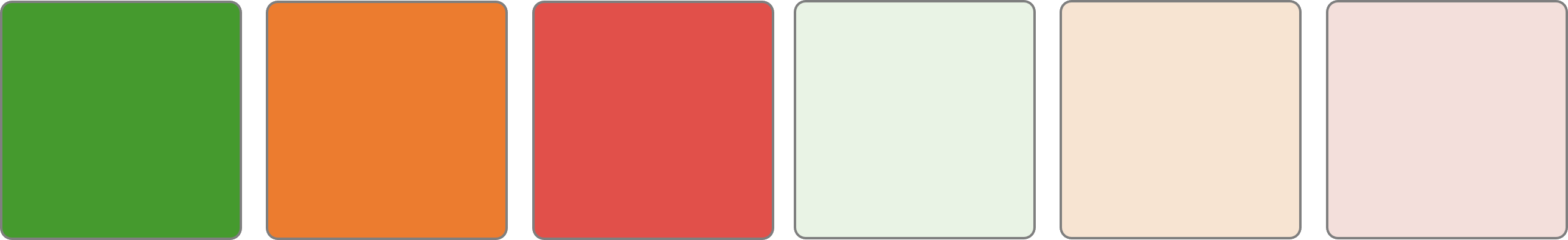
For columns in lists, the colour is applied as a background colour to the column. For individual data fields, the colour is used as the (foreground) text colour.
In addition, SAP has added an emphasis option for data fields on details pages such as the ticket details page. This feature enables the text of up to two fields to be made larger, and I think this works well in combination with the new colour highlighting feature to make the one or two key fields on the page stand out.
Hopefully, at some point, SAP will expand on this to allow highlighting to be driven by rules and to allow individual cells in a column to be highlighted.
SAP has also announced the phased release of an option to define logic on quick create screen fields to allow default values to be set. This option could be useful for some service centres who handle ticket creation via phone calls and find themselves setting the same details over and over. I expect the 1H 2021 release will mainstream this, but if it is something you know will save you time, you should raise an incident with SAP and request it to be applied to your preview system so that you can test it.
Saphira Theme
Lastly, for service agents, we have a phased general availability of the Saphira theme introduced in Q3. The theme is designed to allow more working area by auto collapsing the navigation. It is possible to override that behaviour with a company setting, but that does then defeat one of the significant benefits of the new theme.
Before jumping on board with the new theme, there are some known issues around surveys that I suspect could affect many ECSC users. I would suggest examining it in the test system, and maybe enabling it for use by some users, but not pushing it out as a default theme just yet.
Analytics
There are a couple of areas of interest around analytics in this release. One of them is part of C4C, and one somewhat less so.
Embedded SAC
SAP Analytics Cloud (SAC) is a solution that allows data to be analysed and presented in ways to support making informed and timely decisions. It is quickly becoming the reporting and analytics backbone for all of SAP’s cloud solutions, and SAP is now proposing a SAC solution that links (only) to your C4C instance and allows you to embed live analytics.
This addition provides hugely powerful analytics capabilities, but I would hold off on investing at this point. An Enterprise connect version is planned, which I believe will offer greater value across solutions. Given that SAC will likely be a considerable added expense and that its capabilities are so extensive, this embedded approach feels like putting a Formula 1 engine in a family hatchback. Unless you are desperate for better analytics, I would push this out for consideration as part of a broader business intelligence strategy, where I think the benefits for ECSC would increase.
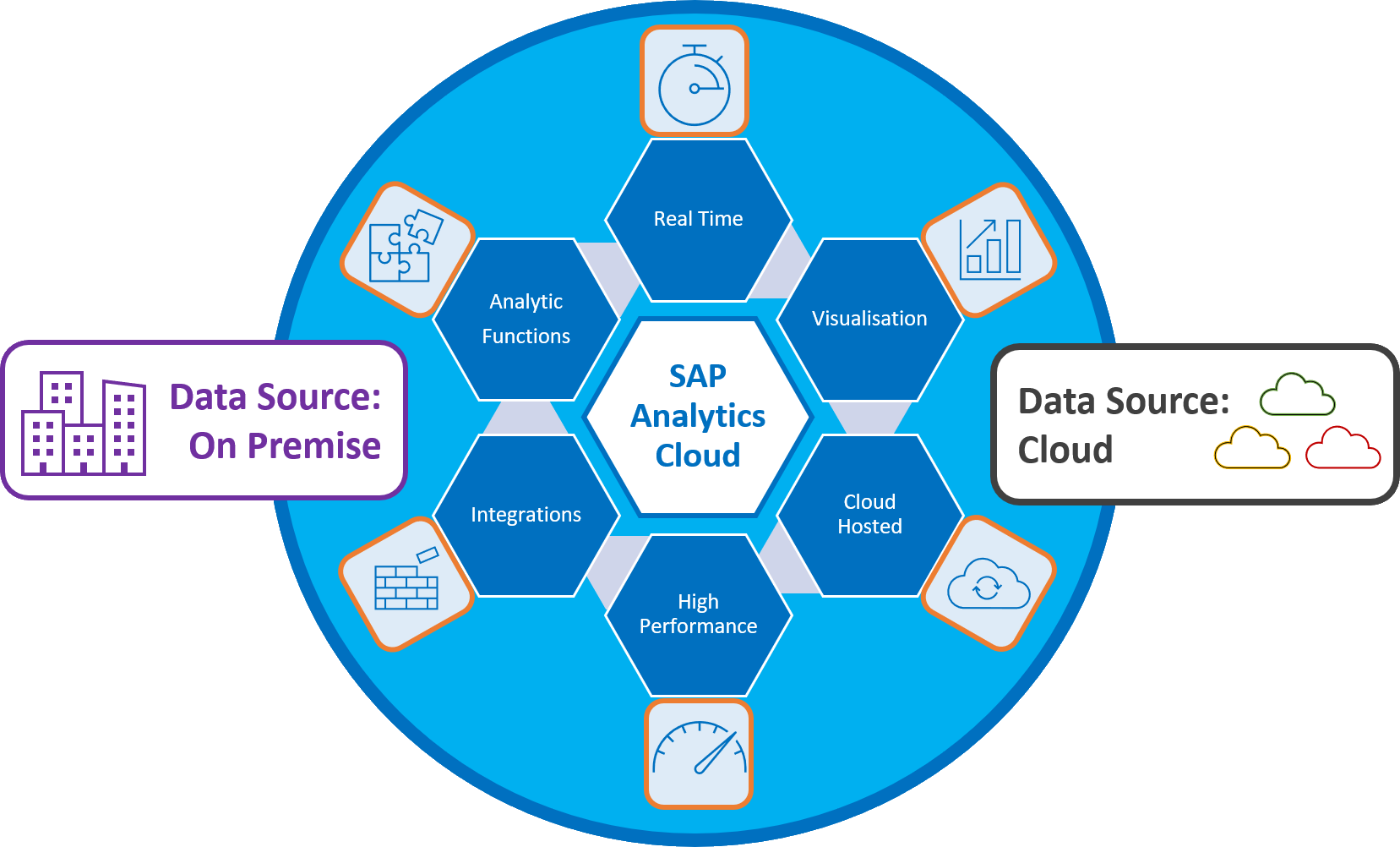
Dashboards and Reports
In C4C, dashboards have received an upgrade where they can now be saved as variants, much like reports, allowing users to change their selection criteria and set them as default and alternate options.
In tandem with this, both reports and dashboards now issue warnings on saving selection (and view for reports) variations, where the name is already in use. This extra confirmation step ensures that users do not accidentally overwrite existing options. I know that I have done this by accident a couple of times with reports, so this should mitigate any future recurrences.
Service Level Agreements
One of the best features that SAP introduced for C4C in the last few years has been custom service level agreements (SLA). However, they have suffered from a limitation. The standard C4C SLA would recalculate in the right circumstances and the custom SLA would not.
For example, if a ticket were passed back to a status of awaiting information from the employee, the clock would effectively stop on time taken to process the ticket. When the ticket is returned to be in progress with a service agent, the clock restarts and a resolution SLA will recalculate how long is left and what the new deadline for SLA compliance is.
As you have probably already guessed, this new update will allow custom SLA to recalculate. This recalculation is achieved through custom logic via the creation and use of a Business Add-In (BADI). Therefore, it will require some developer expertise, but this will open up opportunities for many customers to better track service performance and service centre targets.
Administrators
There are several functional areas that administrators should familiarise themselves with within this last ECSC update of 2020, and we start with something very new, and very interesting.
Archiving
Archiving is a new area of functionality in C4C, and for organisations utilising ECSC, it enables administrators to indicate that tickets should be moved through an archive and deletion process.
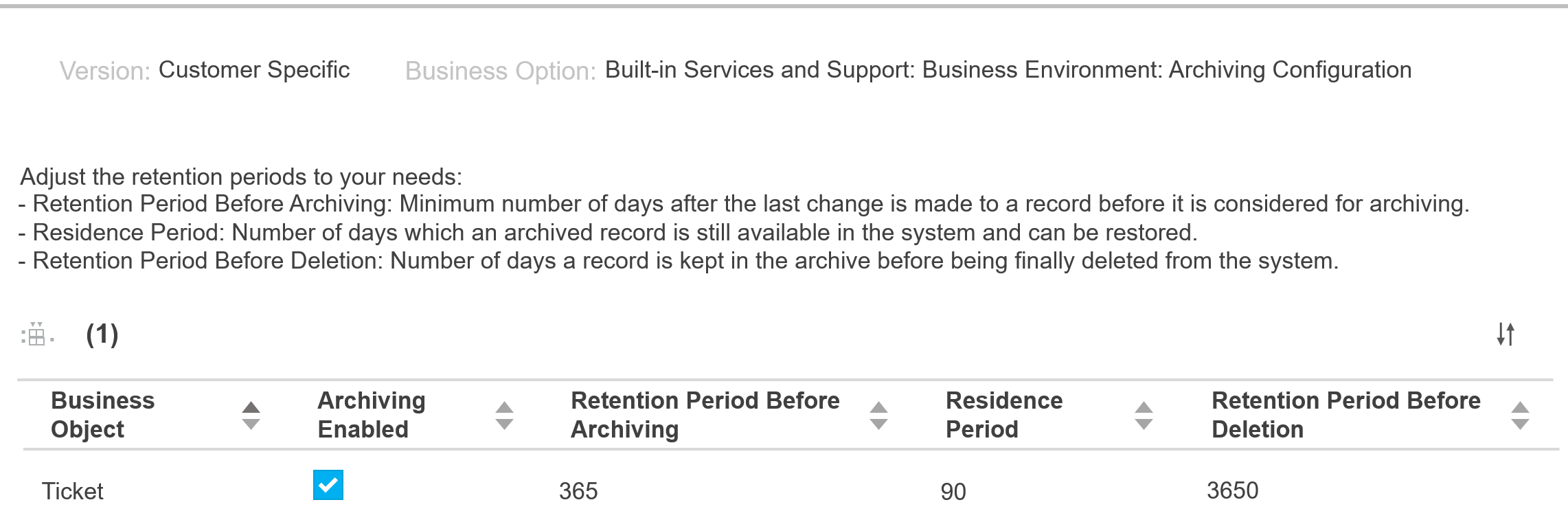
Three periods come into effect. The first indicates after how long a ticket is archived. The second is the number of days after that for which an archive can be restored. The third one I find a little confusing in that it is the number of days after which the ticket is retained in the archive before being deleted. That suggests that you can have a period during which the ticket is accessible in the archive, but cannot be restored from it, which I find a curious design choice if that really does hold true to how the feature is described.
Archiving does bring a key benefit. By moving tickets into the archive, you are reducing the number of tickets the system deals with from a service agent perspective. In turn, this reduction should speed up the system responsiveness.
However, there are some things to be aware of:
- Once enabled for an object type (i.e. tickets for ECSC), archiving cannot be disabled.
- As well as disappearing for service agents, archived tickets will also disappear for employees.
- Many organisations make use of the ‘similar ticket’ functionality, effectively using their tickets as an ever-evolving knowledge base. As you archive and ultimately delete tickets, there is a risk that you may also be doing this with your knowledge.
I am still weighing up the pros and cons of this feature. I suspect that for some customers, this will be fantastic, and for others abhorrent. But that is fine. SAP gives customers the choice of enabling this feature. But, I would consider making the residence period a large figure to provide you with the greatest opportunity to restore a ticket if necessary. I would only archive if I knew I was able to capture the intrinsic issue resolution knowledge in some other way, such as an integrated knowledge base system; an optional component for ECSC.
E-mail workflows see a few additions with options added for checking (main) channel, associated ticket, and recipient, but the most interesting is the functionality to determine who sent an e-mail.
I usually configure workflow rules for e-mails to e-mail the reporter, or occasionally, the employee. Still, this addition means that you can trigger automated e-mails back for an e-mail to the reporter – who could be either.
Reporters also happen to be the focus of a new interaction setting. Administrators can now specify the reporter rather than the employee to be the default recipient for new ticket e-mails created by a service agent.
This configuration means that, for example, when a ticket is created on behalf of an employee for their manager, the manager is the reporter. The manager would then be the default recipient for updates on the ticket. That then means the service agent would not have to remember to override the employee e-mail address each time. For most tickets, the employee is also the reporter, so I would expect that the majority of organisations using ECSC would want to enable this feature.
UTM
The Universal Transport Management (UTM) functionality that allows you to migrate configuration between systems receives its regular update. In SAP’s ongoing journey for completeness, they have now pulled out analytics content as a separate content provider. The configuration supported are dashboards, data sources, key figures, KPI, and reports. The only exception on the process is embedded reports which continue to be transported via adaptation changes.
Invalid MIME Types
Multipurpose Internet Mail Extensions (MIME), now more commonly known as media types, are a way of identifying file content being passed across the Internet, and no longer just as an e-mail attachment. They are used in C4C to establish what file types are valid and the way they are handled. A new scoping question allows the enabling of an option to create tickets from inbound e-mails that contain attachments for MIME types that are “unsupported”, meaning that C4C has not been configured to permit handling them in the system.
When set, rather than languishing in an administrator only area awaiting analysis, the system will strip the attachment, add an attachment, and assuming the that e-mail address is valid, create a new ticket for the employee.
Utilising this approach means that the ticket comes through onto a service agent queue much sooner. If necessary, the service agent can then contact the employee to arrange to get the information from the file some other way.
This feature should probably be enabled for most customers. However, I would recommend fully exploring the MIME type configuration in C4C to ensure that all the expected file types are indeed catered for. At Zalaris, we have a primer list that we use based on what an employee is most likely to attach to an ECSC e-mail. There are a surprising number of types that are not enabled by default in C4C, and it is better to cater to those options than have them stripped away and have the service agents then have to follow-up with the employee.
Deprecations
It is worth briefly noting some deprecations that all administrators should be aware of.
The first is the long-awaited end of life for support of Microsoft Internet Explorer 11 on C4C. Microsoft Edge (in both its Anaheim and Spartan flavours) is supported, so hopefully, if you were reliant on Internet Explorer, you have now fully moved over to a version of Edge.
The second is the notice of deprecations for 2021. Options to disable the header information and the action menu from the top navigation will be removed in the February C4C release. In August, the option to disable the “new” smartphone layout will be removed. These align with the progress SAP has made on the user interface updates in C4C.
Machine Learning
There are a couple of service management related machine learning developments in beta for C4C. Both relate to the analysis of transactional ticket information. The first is a machine learning generated summary of e-mail interactions, and the second is a machine-generated summary of memo subject lines.
While the technical aspects of this appeal to me greatly, the practical elements are somewhat lost on me. Memo and e-mail interactions are just some of the transactional interactions that take place for a ticket, which means some insights for summarisation will be missed. The memo analysis appears to only be on subject lines, again missing valuable content for the summary. I would also ask why in practical terms would you want the summaries for e-mail and memos separated? Surely one might clearly affect another, and there would be gaps in the timelines introduced in terms of summarisation?
My experience tells me that if you are going to go to the effort to analyse and summarise a ticket, it will be one that requires an analysis of many aspects. The details will be of critical importance. I cannot see why I would trust this to a machine learning approach that has only been given some of the data and asked to do two different things with it.
I will keep an eye on future developments around this, but I hope that SAP decides to broaden the machine learning algorithms and provide it with access to all of the data of the ticket to analyse, and not just some of the data.
Employees
On the Ask HR side of things, SAP has provided just a small number of updates. But, at least one of these updates I feel is going to be very popular as it starts restoring some of the control that customers had over what things are called on-screen in the application, that they used to have in version 1. I’m not clear on why it has taken so long to get this functionality, but I’m just glad that we finally have it, as it is a prevalent request from customers and it is always a little disappointing to tell them that option is not yet available.
Renaming
In this release, SAP has added options that allow the renaming of two areas. The Landing Page tiles, and the fields on the Create Ticket page. The labels can be tailored to localisations allowing different labels to be applied for other languages.
For the Landing Page, the tile title and the tile description can be set for the four tiles that are currently supported:
- Search Knowledge Base.
- Create Ticket.
- Tickets Overview.
- Contact HR.
For the Create Ticket page, five field labels are available for modification.
- Affected User.
- Service Category.
- Incident Category.
- Subject and Description.
- Priority.
Being able to rename these tiles and fields is something that comes up with every implementation, so I am sure there will be a significant uptake of this with customers tailoring the labels to match their internal terminology and branding.
Incident Category Hiding
Incident Category is the sub-categorisation of the Subject Category. While many customers allow their employees to select and view the Incident Category when creating a ticket, some do not. I am generally in favour of letting the employee see and set as much information as possible. But, when the available categorisations get large and nuanced, it becomes much more challenging for the employee to select an appropriate Incident Category. This situation can lead to a kind of “analysis paralysis” and makes what should be a simple experience of creating a ticket rather frustrating.
In these circumstances, being able to remove the incident category field from display in for the employee, yet retaining it for the service agent users in Cloud for Customer becomes advantageous. In this latest update, SAP has added an option to allow for the field to be hidden in precisely this way.
I would not recommend hiding it in most cases, but if you do have an extensive and nuanced service catalogue, then hiding this field is certainly something to consider.
Filtering SAP Jam Knowledge Base Results
The final change SAP has made available is for customers who are using SAP Jam as a knowledge base for Employee Central Service Centre. It allows Ask HR to be configured only to retrieve specific categories of content from SAP Jam.
This update is excellent news if you have a broad use SAP Jam repository that you are utilising for knowledge base queries. Many types of content are typically not appropriate for a knowledge base search to surface and being able to filter the categories to just the most useful ones will help declutter what can become a messy result set. This option, in turn, will make it quicker and easier for the employee to find the results they need and reduce the chance of them giving up on a search because of too many poorly relevant results.
The categories that can be filtered against are specified as a positive match, i.e. you list only what you want to be surfaced, and everything else gets filtered out. The categories that can be matched against are: articles, audios, blog_entries, blog_posts, business_tools, comments, content, documents, events, ex_objs, feed_comments, forums, group_wall_comments, groups, images, links, member_statuses, member_wall_comments, messages, pages, people, photos, polls, tasks, tools, videos, wall_comments, wiki_pages.
Conclusion
As usual, I have only picked out the features and changes I felt were most worthy of highlighting.
I am really encouraged to see the continued development of the C4C home page for service agents. I have previously felt that it has been underpowered and thus underutilised by everyone except perhaps service managers. Indeed, conversations with customers have been interesting in trying to explain how to get the best out of the home page for ECSC. Next year I can see this becoming a conversation that I barely need to have as the benefits of the interactive cards come through, and it pretty much sells itself. I am also wondering what opportunities SAP Work Zone HR might offer for integration with the various facets of ECSC. There are a lot of opportunities there for C4C and Ask HR functionality to be surfaced through a workspace page.
Similarly, I am delighted to see more configurability coming through in Ask HR. Once again, the limitations around configuration that Ask HR v2 brought, versus how customisable v1 was, has made for some gloomy customer conversations. While v2 has always had many positives, addressing the lack of configuration options, I am sure will be appreciated by every customer who wants that extra bit of control over what they present to their employees.
So that’s a wrap for 2020, and I look forward to seeing what SAP brings us to support the delivery of an even better HR support service in 2021.
 Scroll the menu to find all the places to visit
Scroll the menu to find all the places to visit


