Alfred Workflow - Drafts
22 Apr 2021Building on my recent spate of Alfred workflow posts, it’s time to share my most complex workflow to date, and it is for one of my favourite applications, Drafts. As you might know I do quite a lot with Drafts, and I’m really excited to share what I’ve come up with as a 1.0 workflow. It might be a bit more than you expect, and it is certainly far more than I had expected!
Workflow: Doctor Drafts
The workflow is named “Doctor Drafts” mainly because I start using “dr” as my base keyword for calling bits of functionality, and it seemed to give it an air of authority that I liked. It is built to be not only a way to interact with Drafts directly, but also to be extensible in building your own custom workflows around Drafts, and to make it easier to do other Drafts related things too. As a result, there is a little bit of complexity to the workflow and it utilises a variety of inbuilt Alfred functions as well as various scripts and both online and local data stores.
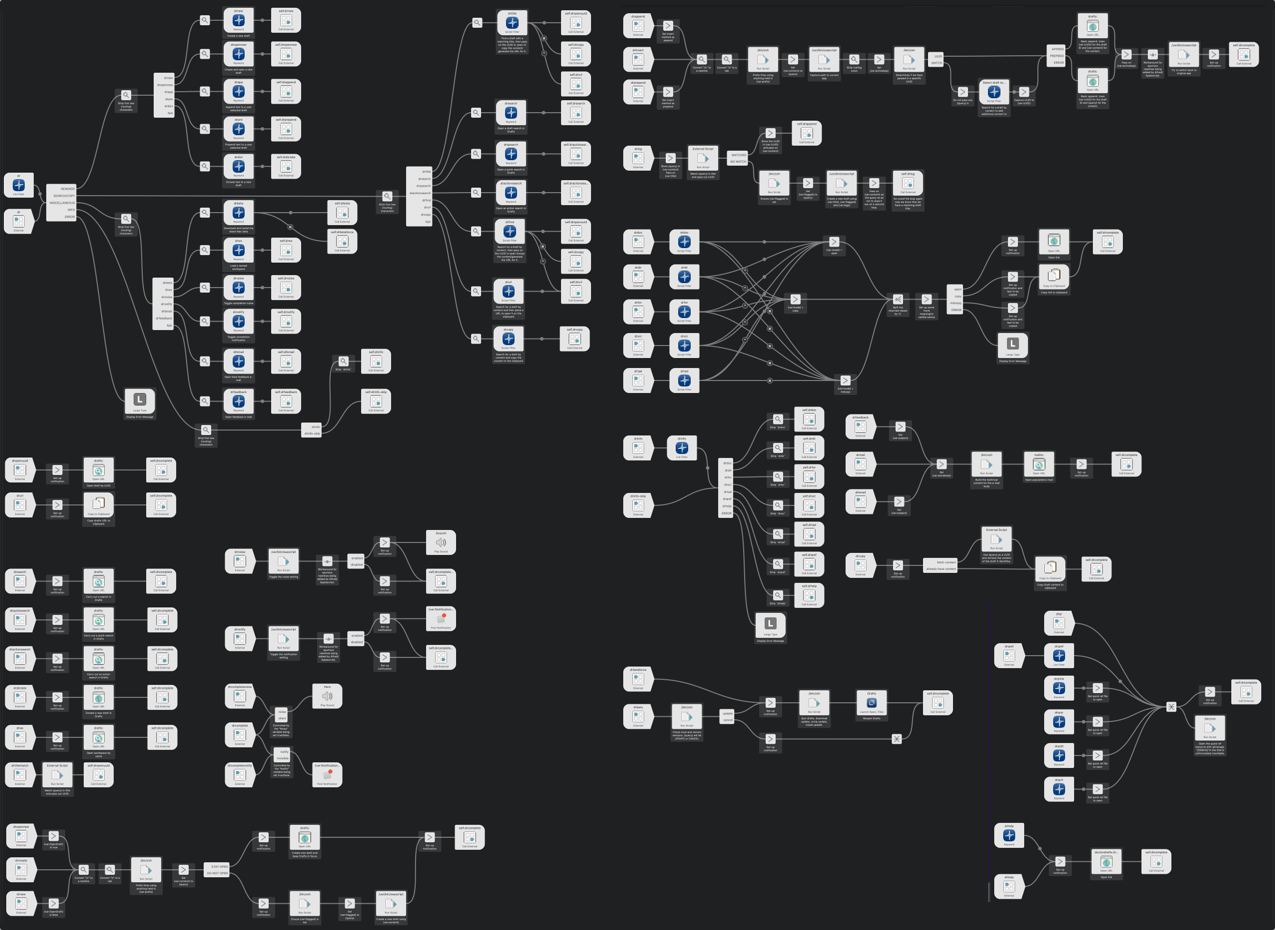
Download Doctor Drafts
That’s right. Doctor Drafts is so big that I created an entire web site to document its features (and more).
Prerequisite: Python 3 (Easy step-by-step install for Python 3).
For more Alfred workflows, take a look at the downloadable workflow list on the Alfred project page.
About Doctor Drafts
As mentioned above, Doctor Drafts ended up being able to do so much that I created a web site to document what it could do. The website has three core sections.
The first is called “Basic Use” and covers the installation and all of the inbuilt keyword commands in the workflow. That’s over thirty commands in the initial release. This is where all users should start to explore Doctor Drafts.
The second section is called “Extended Use” and provides a bit of an overview for how to build your own custom workflows on top of Doctor Drafts, along with eight practical examples of varying complexity for what I think might be common use cases. I also hope to add more use cases in the future, but please do create and share your own, and let me know if you do.
The third section is “Documentation”, and contains full documentation of every single “flow” within the workflow. For anyone creating their own custom flows I think this will be really useful and I don’t think I’ve seen any other Alfred workflow go to this level; yet.
To check out these sections, just visit doctordrafts.thoughtasylum.com.
Creating Doctor Drafts
Several of the component flows for Doctor Drafts such as the new draft, the beta app update, and some of the documentation related lookups I created last year to scratch my own automation itches, but as I started working recently with other Alfred workflows I realised I might have some options to do even more with Drafts, and Doctor Drafts grew out of that.
Conclusion
I expect that I’ll be able to keep expanding and improving Doctor Drafts as the features and automation options for Drafts increase, and as I figure out some of the ideas I’ve got mulling over at the back of my mind. But if you do have any requests or suggestions, do pass them on to me via Twitter or messaging me on the Drafts forum and I’ll take them into consideration.
 Scroll the menu to find all the places to visit
Scroll the menu to find all the places to visit



