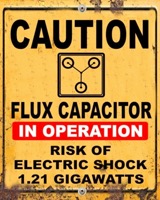Drafts: Force Open Link on Mac
03 Jun 2022Today’s post is a quick one about something I find quite useful when working in Drafts on my Mac. It relates to hyperlinks and the feature of Drafts known as link mode that allows you to make links clickable at the expense of making the content non-editable. I found it frustrating to keep switching back and forth to access a link, but with the help of a small Keyboard Maestro macro, I was able to speed this up.
The Solution
The obvious solution might seem to be to somehow quickly toggle link mode back and forth and select the link or perhaps to grab the link and have Keyboard Maestro open it for me. The solution I opted for however is neither of these and comes instead from the fact that macOS has provision for a data detector for URLs that provides a customised context menu for URLs. Specifically including an option to open a link for any link you right click on.
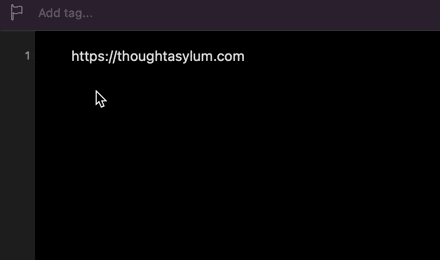
Admittedly this means that to open a link in Drafts with link mode off, I just need to right click on the link (instead of left click), then navigate to the Open Link option in the menu and select it. But I’m lazy and I have Keyboard Maestro. As a result I created a macro that is triggered when I hold down shift and control when I left click (the use of control equates it to a right click) on a link. It is a little quicker, a little less friction and something I quickly grew used to using.
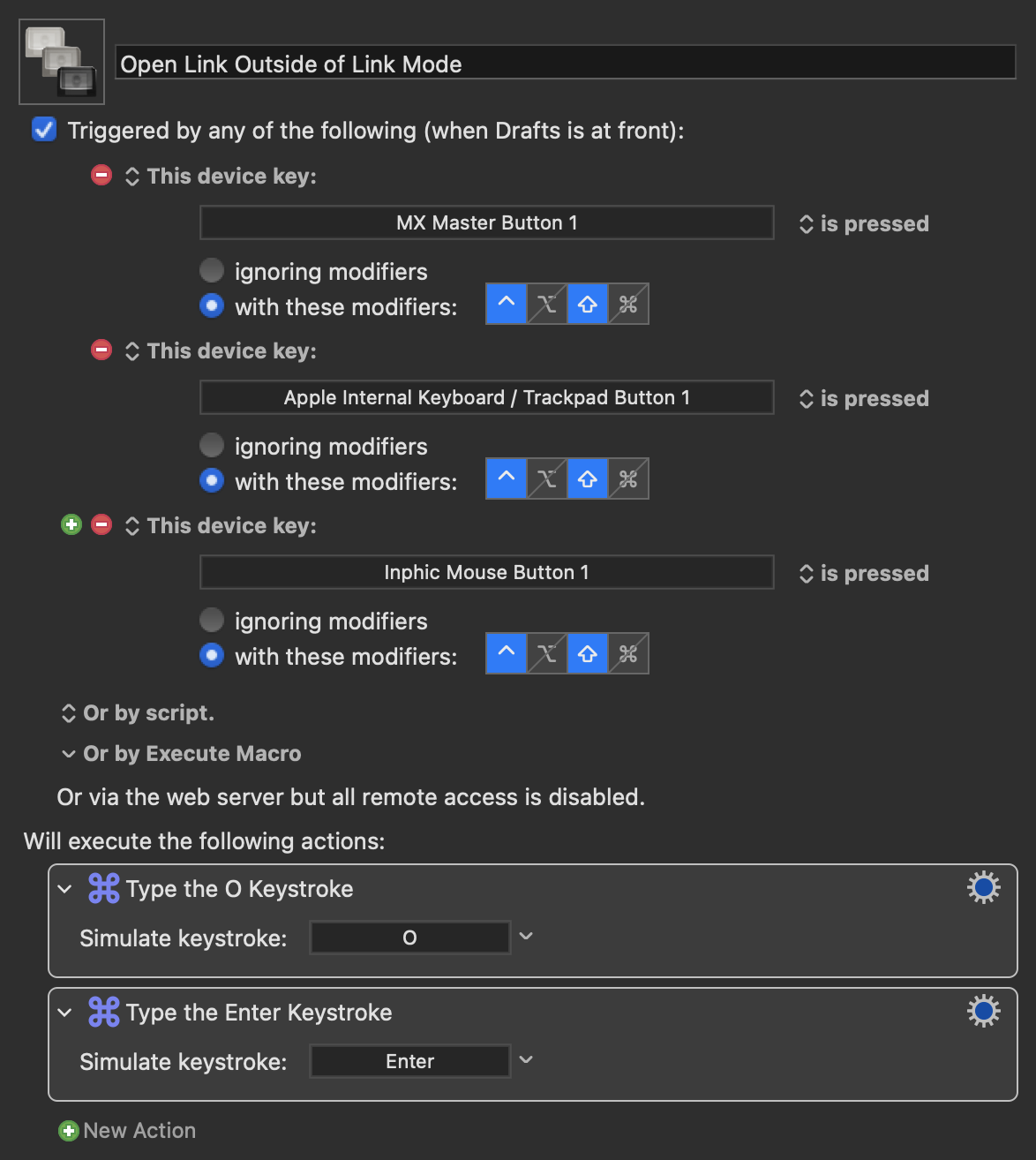
The macro works by typing an “O” to match the first entry with an “O” (Open Link) in the context menu to select it and then triggering “Return” to activate the selected option. Simple isn’t it?
The only complexity comes in for me in that I have to set the trigger for each mouse that I might use. That could be my track pad, my wonderfully comfortable Logitech MX Master mouse, or my spare Inphix mouse that lives somewhere in the bottom of my travelling bag. But really, that’s no trouble at all.
I could apply this macro anywhere, but I found it is something I am using only in Drafts and so I keep it in a macro group that is only enabled in Drafts.
Summary
Not every automation has to be amazingly complex or save huge quantities of time. This one, for me, is very much a quality of life automation. It is making things slightly easier and just shaving off a little friction that otherwise nags away at me when I am using Drafts. It is not that there is anything wrong with Drafts, it was simply that I wanted easier access to do something. So that is what I did.
 Scroll the menu to find all the places to visit
Scroll the menu to find all the places to visit