H1 2022 : SuccessFactors Employee Central Service Centre
08 Aug 2022As organisations grow, reliably managing HR enquiries at scale becomes more pressing. That is where SAP’s Employee Central Service Centre solution for SuccessFactors comes into play. It allows HR to provide a single hub through which to provide support to colleagues and through which HR can track queries and activities to ensure they are dealt with in a timely and professional manner.
The solution is component-based, and as well as some general SuccessFactors infrastructure, it relies specifically on Employee Central and the SAP Cloud for Customer (C4C) system’s service functionality. As a result, the solution benefits from quarterly updates for Cloud for Customer and bi-annual SuccessFactors updates. In this post, I will look at how the updates to Cloud for Customer in Q1 and Q2 2022 and the Employee Central Service Centre specific updates to Employee Central come together for the 1H 2022 SuccessFactors update.
- A New Knowledge Base Option
- Microsoft Teams Integration
- Summarisation Through Machine Learning
- Edit Quick Link Cards
- Certificate-based Inter-system Authentication
- Conclusion
A New Knowledge Base Option
In this new release, SAP enables SAP Workzone for HR as a knowledge base option for use with Employee Central Service Centre. This option is the natural successor to SAP Jam, previously the default choice for Employee Central Service Centre knowledge base use.
I was concerned when SAP Jam was removed from the price list, and the knowledge base functionality was not then available through SAP Workzone for HR, but it seems that this has ultimately been rectified.
Knowledge base functionality is one of my favourite features of Employee Central Service Centre. I wish more customers would make use of it as it has the potential to yield such a high return on investment. However, I would love for Employee Central Service Centre to come with a basic knowledge base option as a standard feature with no additional product dependency. While tickets are their own form of knowledge base, standardising and having more of a living document approach can bring more significant benefits. Maintaining a single source of truth through knowledge base entries allows information to be kept up to date, whereas a ticket will always be a snapshot solution at that point in time it was resolved. Centralising to a knowledge base also enables a consensus to be made on what the ideal response/approach/answer is.
Remember that the best ticket does not need to be created because the employee already has the answer.
Microsoft Teams Integration
Another new integration, this time focused solely on the HR service desk user interface and introduced in the Cloud for Customer Q1 release, is that of Microsoft Teams. This update allows appropriately authorised users to create new teams or channels in a team, within Microsoft Teams, from a list or object within Cloud for Customer. This process establishes a relationship between something within Cloud for Customer and the channel/team within Microsoft Teams. The connection can also be established in the opposite direction, making the association from within a channel or new team in Microsoft Teams.
Once established, the Cloud for Customer information is surfaced within Microsoft Teams, providing ready access to the information without necessarily needing to navigate away into a separate system to discover it. An element of contextual computing in action.
I would not envisage this being used for a single ticket unless it was something of large significance and would be ongoing for a particularly long time. However, this is a valuable option for HR team meetings where tickets are discussed. Accessing ticket queue listings within the meeting platform would keep things in context for attendees. It neatly matches how Zalaris UK’s own Application Management Support (AMS) team conduct their ticket meetings. Only the HR-specific nature of the tickets is different; the good practice management processes remain the same.
Bringing integration like this to Employee Central Service Centre allows the latest information to be presented to the user in the context of their collaborative working, utilising a familiar platform and one that is ubiquitous in a large proportion of organisations across the globe. I like this approach of opening up solutions to existing collaboration platforms rather than the previous SAP approach of linking only to SAP Jam. Even SAP Jam’s successor, SAP WorkZone for HR, integrates with these other collaboration platforms. Being able to integrate and flexibly bring the best features together gives me a sense of optimism for the future of SAP HR solutions. Breaking down the silo walls and truly integrating into the modern worker’s collaboration tools is a journey I am happy to see SAP has embarked upon.
Summarisation Through Machine Learning
This new feature utilises machine learning, and therefore it will only be available to organisations where the appropriate licensing is in place. The feature applies machine learning to provide a text summary on e-mail and internal memo entries on tickets in Cloud for Customer. When the user hovers their mouse pointer over a heading, a summary will be presented in a box that hovers over the text. This box presents like a tooltip in a desktop application.
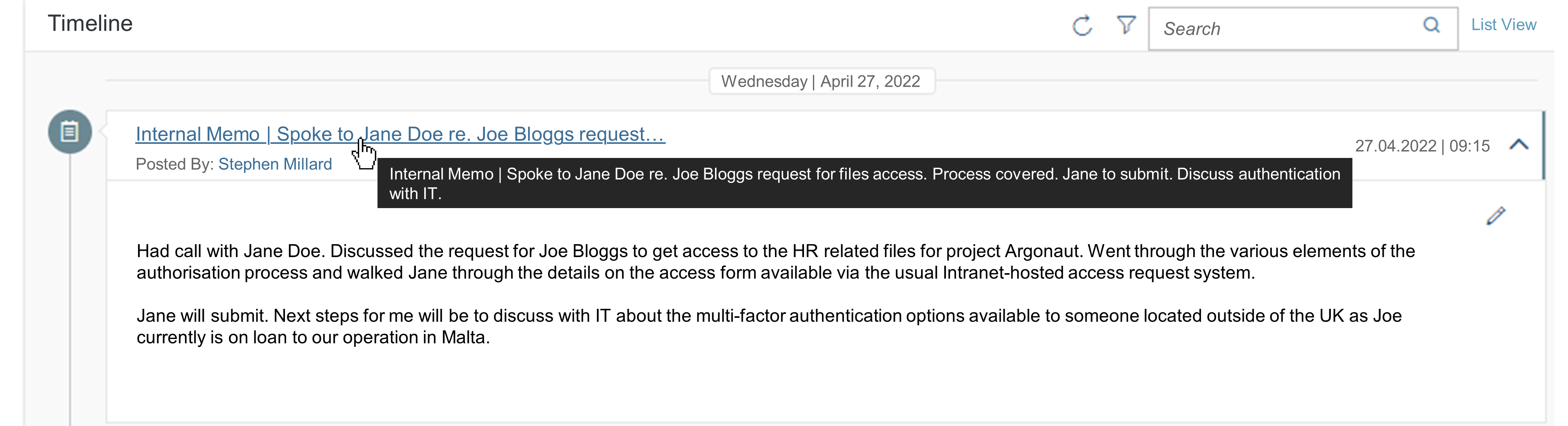
SAP has indicated that this is intended to allow Cloud for Customer users to scan through the timeline details more quickly. This explanation does not entirely convince me, as it takes a moment for the text to appear as you move the mouse pointer. SAP has not mentioned if this applies to portal entries such as those received via Ask HR, the employee user interface for Employee Central Service Centre. I guess its efficacy will come from how effectively it can summarise the text, and to an extent, that will be related to the volume and complexity of the ticket’s content. It will be interesting to see how well this works in a production environment.
I get the impression that this may be more of a first step application. It may just be SAP developers looking for an opportunity to apply the technology they have. Equally, it could be a precursor to other options, such as summarising the status and solution of an entire ticket. That could, in turn, yield new possibilities for identifying similar tickets based on sentiment and intent rather than simply common terms, phrases and ticket attributes. I am encouraged that it could well be the latter, and I will be keeping an eye on what SAP deliver next with machine learning in Cloud for Customer.
Edit Quick Link Cards
A small but helpful addition within Cloud for Customer in the Q2 release has been the option for administrators to edit quick link cards. Before this revision, these cards could be added and deleted but not edited. A strange oversight, but these small iterative changes do provide overall quality of life improvement for the use of the system by the administrators.
Certificate-based Inter-system Authentication
At first glance, this feature may sound technical, and in reality, it is. But, the key takeaway is easily understood. SuccessFactors and Cloud for Customer now have a new option for confirming access between them.
The two systems previously had only the option of authenticating communications between one another through a basic authentication (a username and a password) technique. The update provides the choice to use a cryptographically secured certificate instead. Specifically, industry-standard X.509 certificates - just like those used to secure websites, including online shops and banks.
This thing helps IT security staff sleep at night, so it is probably the preferred approach for new implementations. If your system’s connectivity was previously set up with a suitably secured username and password (i.e. complex and not easily guessed/cracked), there should not be any rush to switch. But, through the natural course of security audits, if the use of basic authentication is queried, there is now the option to switch to certificate-based authentication.
Conclusion
There are certainly some attractive features listed above. Still, long-term readers of my updates on Employee Central Service Centre may note that the volume or enhancements being delivered to Employee Central Service Centre are in decline. As they did last year, SAP does seem to be still focusing a considerable amount of their Cloud for Customer development time and effort around (additional cost) add-ons over the core system.
While the core product is undoubtedly mature, I wonder if this is the right approach for a cloud system at the industry’s leading-edge? My current feeling is that it is not. At the very least, it does not seem to meet most customer expectations on that point. That much is obvious, and I still hope to see SAP redress that balance.
As I mentioned regarding the summarisation feature, I am optimistic that SAP will continue to leverage its advances in machine learning to improve support staff efficiency. Again, there is an additional cost to utilise the machine learning features. Such use probably only makes sense for larger organisations right now. However, we continue to see machine learning capabilities grow year after year. Even our mobile phones are applying on-device machine learning. Surely it can only be a short time until we start to see some of the machine learning coming to the core Cloud for Customer product as standard, with no additional licensing costs.
My final observation is that the steps SAP are taking around integration are the key aspects of this latest update to Employee Central Service Centre. From improving intra-system communication security to updating integrations to work with the latest and greatest products in the market, not just SAP products. This positive trend is one that I am sure many customers will be able to use. It is one which I hope will start a campaign of more flexible integration of HR systems and processes within organisations at an end-user access level, rather than the usual business process or system-level.
 Scroll the menu to find all the places to visit
Scroll the menu to find all the places to visit


