 Scroll the menu to find all the places to visit
Scroll the menu to find all the places to visit© ThoughtAsylum.com 2024. All rights reserved.
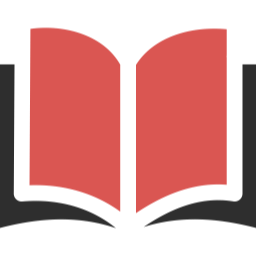 Welcome to this documentation page for Read the 🤐 Manual - a user manual workflow for Alfred, the popular launcher and automation application for macOS.
Welcome to this documentation page for Read the 🤐 Manual - a user manual workflow for Alfred, the popular launcher and automation application for macOS.
This Alfred workflow you to quickly look up commands from a set of sources and display the results in one of several ways. The aim is to provide quick access to lookups about commands you might use in your terminal, etc.
Prerequisites:
Read the 🤐 Manual offer numerous triggers that allow you to display information about commands.
Keyword Trigger: bashman
External Trigger: AreaBash
Triggering this flow will allow you to enter a search term into Alfred, which will then be used to populate a search in the Bash section of ss64.com.
Keyword Trigger: cmdman
External Trigger: AreaCMD
Triggering this flow will allow you to enter a search term into Alfred, which will then be used to populate a search in the (Windows) NT (command line) section of ss64.com.
Keyword Trigger: lman
External Trigger: manLocal
Triggering this flow will allow you to enter a search term into Alfred, which will then be used to populate a search for the man command, which will be executed on device.
Keyword Trigger: macman
External Trigger: AreaOSX
Triggering this flow will allow you to enter a search term into Alfred, which will then be used to populate a search in the OS X section of ss64.com.
Keyword Trigger: man
External Trigger: manDefault
Triggering this flow will allow you to enter a search term into Alfred, which will then be used to populate a search for default search option specfied in the workflow configuration.
Keyword Trigger: oman
External Trigger: manOnline
Triggering this flow will allow you to select one of the ss64.com search options and enter a search term into Alfred, which will then be used to populate and trigger the specified search.
Keyword Trigger: psman
External Trigger: AreaPS
Triggering this flow will allow you to enter a search term into Alfred, which will then be used to populate a search in the Powershell section of ss64.com.
Keyword Trigger: vbman
External Trigger: AreaVB
Triggering this flow will allow you to enter a search term into Alfred, which will then be used to populate a search in the Visual Basic section of ss64.com.
There are a variety of ways to access different functionality included in Read the 🤐 Manual.
Keyword triggers are text entered directly into the Alfred window to trigger a flow.
| Keyword | Functionality |
|---|---|
| bashman | Online Search for Bash |
| cmdhman | Online Search for Windows Commands |
| lman | Local Manual Search |
| macman | Online Search for Windows Commands |
| man | Default Manual Search |
| oman | Online Manual Search |
| psman | Online Search for Powershell |
| vbman | Online Search for Visual Basic |
External triggers can be used within any Alfred workflow to call a flow in Read the 🤐 Manual, or even externally through an AppleScript call or URL.
| External | Functionality |
|---|---|
| AreaBash | Online Search for Bash |
| AreaCMD | Online Search for Windows Commands |
| manLocal | Local Manual Search |
| AreaOSX | Online Search for Windows Commands |
| manDefault | Default Manual Search |
| manOnline | Online Manual Search |
| AreaPS | Online Search for Powershell |
| AreaVB | Online Search for Visual Basic |
Read the 🤐 Manual is just one of several Alfred workflows I have created. You can find more workflows and blog posts related to Alfred on my Alfred page