Workflow Example: Select File From Dropbox Sub-Folder
12 Sep 2015This workflow demonstrates how to select a file from a particular sub-folder in Dropbox (so you don’t have to navigate manually each time). By disabling the Show Dropbox Picker parameter in the Get Files from Dropbox action this allows you to specify a base file path (this should start with a forward slash (“/”) to indicate the path is form the root of the Dropbox folder).
In this example the workflow fetches the PDF files in this folder and then feeds this into a list to prompt the user to select which they want to select. The selected PDF is then shown to the user via the Quick Look action.
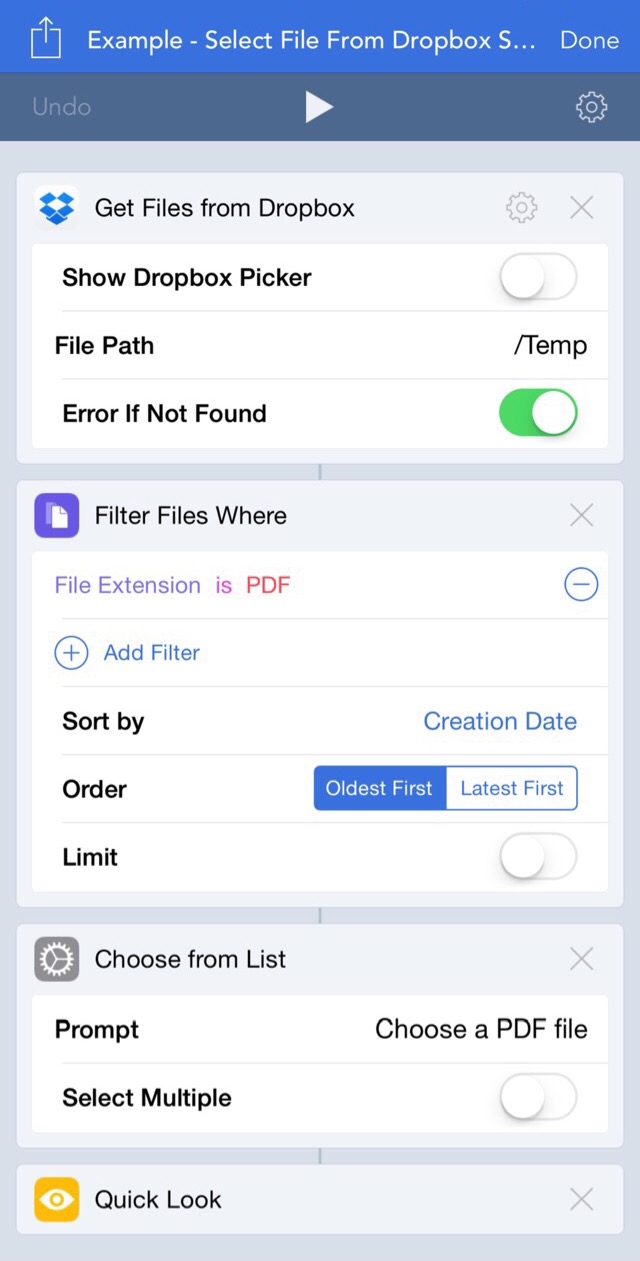
 Scroll the menu to find all the places to visit
Scroll the menu to find all the places to visit