Workflow Example: Dropbox, Save RTF to PDF
30 Sep 2015This workflow downloads an online rich text file (RTF) and downloads it into the root directory of the user’s Dropbox account (overwriting any existing file of the same name).
The workflow then retrieves the file from Dropbox, generates a PDF file from it and saves that file back to the Dropbox root directory (with the same file name as the RTF file … but with a .PDF file extension appended to it).
The PDF file is then opened from Dropbox via a Quick Look action. After this the user is offered the option to save/open it directly into iBooks.
Please note that this is simply an example of some interactions relating to Dropbox, RTF files, PDFs and an external app (iBooks). In reality you would be unlikely to want to keep writing to and immediately reading back from Dropbox - using variables to store files on the device for processing would be much faster.
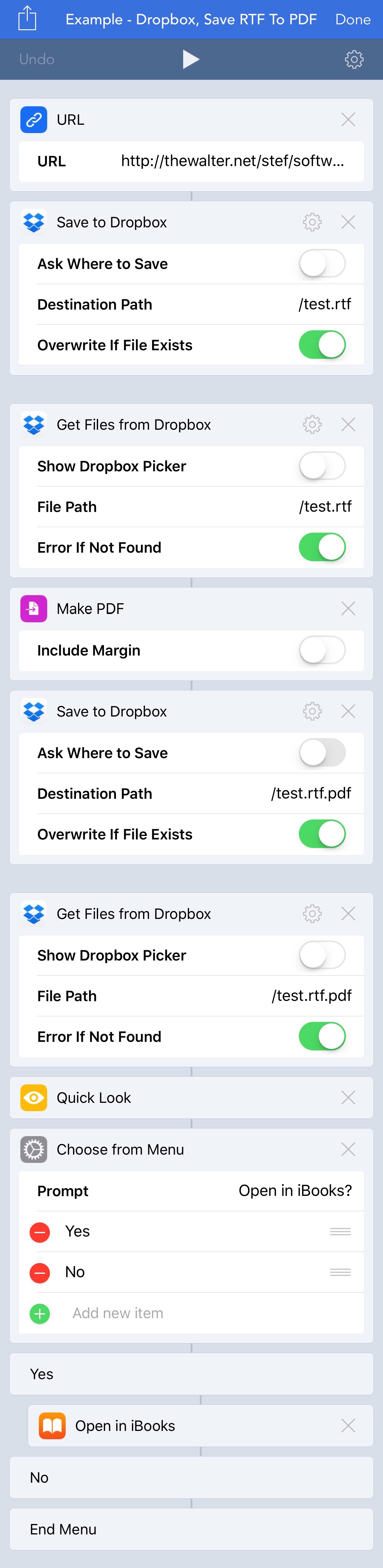
 Scroll the menu to find all the places to visit
Scroll the menu to find all the places to visit