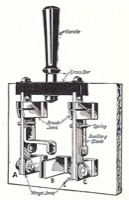A portable web server where I want it
13 Jul 2009I’ve been tinkering recently with some things around portable applications which I will probably post more about in the hopefully not too distant future. One of the things I’ve been trawling around for and busily configuring are various free web server packages that are “portable”. Unfortunately it has taken a fair bit of effort to actually track down and configure something that is portable enough. The problem for me is that I have a particular need to locate the web server within a particular sub folder and in the case of most software packages this is not an option.
Most implementations are based around Apache (e.g. micro apache, XAMPP, TWAMP, WAMP, USB Web Server) but there are a few other options out there I also looked at such as RITlabs TinyWeb. Some of these experience problems when they are not installed to the root of a drive and others have a problem when the installation path contains spaces. My desired installation path unfortunately is not in the root folder and does contain spaces which ruled out most of the options.
I found two options that did seem to cope with the path. These were WAMP and USB Web Server. My preference is for USB Web Server and I’ll explain why…
When installed my WAMP system tray application did not match up to the one shown on the web site. Even though it was running, the status told me that it wasn’t and there was no option to stop/start individual applications such as Apache and MySQL. Moreover WAMP comes as an installation package which adds an entry into the registry - at least for the add/remove software entry … which seems blatantly false for something that is supposed to be portable.
USB Web Server on the other hand does work as expected and does allow me to stop and start specific web related services and even to move it to a different folder (you have to close it in between). The one thing I would like is to be able to specify which web services it should run at start-up. It runs Apache, MySQL and SMTP by default, but I’d really just like to run Apache and free up my RAM without specifically having to manually turn them off. I tried various renames of folders and changing of settings, but everything I tried either had no effect or stopped Apache running as well. I’m guessing that there’s some sort of start-up chain at work rather than independent requests. But maybe someone else knows what to change to address this or perhaps the developer will provide this option in a future release.
So if you want a truly portable web server try USB Web Server.
 Scroll the menu to find all the places to visit
Scroll the menu to find all the places to visit