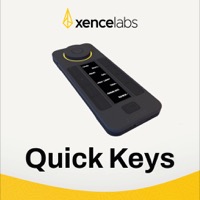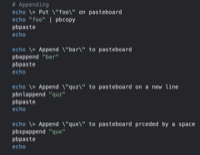Charge your Mac with caffeine and pacify it with sheep
29 Nov 2010One of the things I like most about my Mac is the automation and control I can have without having to fight the operating system. Don’t get me wrong I really like Windows and many other operating systems (I very much like the right tool for the right job approach), but the Mac along with some little helper apps makes this quite straight forward. Today I thought I’d share a couple of the utilities I use to keep my Mac awake and to send it to sleep.
A Shot of Caffeine
The first tool is Lighthead’s Caffeine. This application sits in your menu bar as an empty coffee cup, but when you click on it you can set it to keep your Mac awake (including the screen) for a specified period of time. There are also some menu options to specify different times should you need it.
This is ideal for when you have your power saving settings set aggressively, but need to occasionally do things like leave a video or reference web page/document up on screen. Given that it is freeware there’s simply no excuse not to have this software on your Mac.
Counting Sheep to help you sleep
In the opposite direction I use the Counting Sheep dashboard widget by Johannes Emerich to send my Mac to sleep. I often use this if I have a long download going and I need to head off to bed. I’ll set the widget to send my Mac to sleep after a specific period of time by setting the countdown timer running and it’s just as simple as that.
If you are looking for a non-widget solution then you could also try iWanna Sleep by SB Software. This has a few more features, but Counting Sheep is sufficient for my current needs.
So that’s it. Need to stay awake - try a shot of Caffeine. Need to go to sleep - try Counting Sheep. I know everyone knows these methods, but I’m betting not everyone knows it applies to your Mac too.
 Scroll the menu to find all the places to visit
Scroll the menu to find all the places to visit