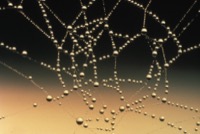New from Clipboard in Pixelmator Pro
20 Jan 2021This is a brief post that addresses an obstacle I find myself coming across quite frequently when I’m working with images on my Mac. While I use several image manipulation apps for various purposes and levels of work, Pixelmator Pro is my daily driver. One thing I find overly complex however is getting a clipboard image into the app as a new image. There’s just a couple two many manual navigation bits that in many other apps is a simple key press. But there’s a simple solution.
The solution is one line of AppleScript, but I’ve added a second line for some added convenience.
tell application "Pixelmator Pro" to make document from clipboard
activate application "Pixelmator Pro"
That first line is all it takes to get rid of the little navigation niggles and have the app automatically create a new image from the clipboard. The second line just ensures that the app is also brought to the foreground ready to use. Armed with this simple AppleScript, it is just a case of setting up some easy access for it.
You could set it as a quick action (née service) and assign a keyboard shortcut to it in settings. Similarly you could drop it into an Alfred workflow or Keyboard Maestro macro, and assign your desired triggers.
This niggle was an irritation to me for quite some time. One day last year I realised that I had never looked at the AppleScript dictionary for Pixelmator Pro, and two minutes later I had a working solution. This was a reminder that I should pay more attention to these little irritations. There’s more often than not an elegant solution just waiting to be applied.
 Scroll the menu to find all the places to visit
Scroll the menu to find all the places to visit