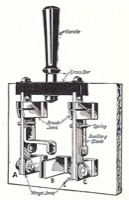Drupal 6: Maintaining your style offline
18 Sep 2008I’ve been migrating some web site content over the last few days onto a new installation of Drupal. The original site is still in place but in order for the Drupal site to run properly I needed to install it to the site root and set it offline. Originally I’d redirected the domain URL to the old index.html page, but this caused a few problems for Drupal saving settings.
By default the Drupal offline page
seemed to be using a Drupal theme
that I hadn’t actually set as a default - I’d created my own theme and
set that as the default and only option. After a bit of investigation I
found that in order to set the maintenance page theme I needed to amend
the settings.php file located in the \sites\default directory of the
site.
The change was simple. Search for the line below in the settings.php
file.
# 'maintenance_theme' => 'minnelli',
Add the line below just after it where MY_THEME_NAME is the name of the theme you want to use.
$conf['maintenance_theme'] = 'MY_THEME_NAME';
That should have been the end of it except my settings.php file couldn’t be replaced by my FTP client. I had a look at the permissions and it was set at 444 which was read only permission across the board. I amended this to set write permissions, but I still couldn’t replace or rename the file.
It turns out that the web server user ID had taken ownership of the file during the Drupal installation.
Eventually I edited the file on the server directly using a web editing interface in one of the web based file managers provided by my hosting company. So if you’re hosted by Dataflame I’d recommend checking out the “old” file manager option still left in the latest update of their cPanel installation … it could be a bit of a life saver!
 Scroll the menu to find all the places to visit
Scroll the menu to find all the places to visit