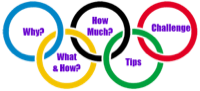The Ideal Twitter Client Top 10 Feature List
05 Oct 2011Each day I access Twitter using a variety of platforms and whilst I find that the clients I use are workable, none of them quite matches up to my ideal. I thought I’d share my top 10 wants from a Twitter client just in case someone knows of an existing Twitter client that meets these criteria or even wants to create a client that meets all of them.
So this list does not include any of the most basic features of a Twitter client. Timelines, posting Tweets, direct messages, search and mention listings are taken as core to a Twitter client. The list below (ranked in no particular order) highlights only additional features that might not be available in every client.
1. Multiple Accounts
Not everyone has multiple Twitter accounts, but I have one for my personal day to day use (@sylumer), a professional account for work related stuff (@sap_stephen) and finally a Twitter account for a martial arts club I teach at (@ytjc). Being able to post from different accounts is essential, but also being able to post from two accounts simultaneously can be beneficial too.
2. Link Shortening
Hyperlinks take up a large proportion of the valuable 140 character limit in Twitter posts. Being able to use a link shortening service to automatically shorten links is a given for many Twitter clients. The problem is not all clients allow you to choose which service to use. Being forced to use one over another (say for example ow.ly or bit.ly) means that you could lose the option to get centralised analytics or have to go to another app or browser window to get the link and copy & paste it in. An ideal client would allow you to choose your own shortening service by which to automatically shorten your links.
3. Instapaper Support
Instapaper is a service that allows you to snap a page for reading later. I use this all the time to send stuff to my tablet for reading offline. It just makes things so much more convenient. Being able to use Instapaper (support for a similar common place service called Read It Later I guess should also be provided) for any link displayed in the client is essential.
4. Integrated List Management
Whilst I follow many accounts on Twitter, there are some areas where I want to focus my reading on sometimes, or just like to be able to dip in and out of if I have the time. Twitter lists are the way I do this and being able to fully manage my lists from a client is therefore one of my criteria. As well as adding and removing accounts from lists I want to be able to create new lists, delete existing ones and even if the mood strikes me rename them.
Being able to view a single list at a time is also useful (particularly on mobile devices) as this gives me a nice minimalistic view where I can focus on just the content area associated with that list.
5. Minimal Resource Consumption
Several Twitter clients I have tried seem to consume vast quantities of memory or resources. Being able to configure things like polling frequencies helps, but Twitter isn’t big and complicated in terms of the processing power it requires, so the best client would get by on a minimal amount of resource whilst still remaining stable and snappy.
6. Delayed Posting
There are several services and client sour there that support delayed posting of Tweets. You can simply queue up a Tweet ahead of time and have it appear in your stream on a particular date and time. This is great for preparing general information before events to post out during an event (when you’re likely to be busy) or to spread out several Tweets that you put together at the end of the day after reading through the day’s posts.
This feature relies on infrastructure behind the scenes to handle the scheduled posting, but it means that you can control the flow of information from your Twitter account(s) more fully and use it to not overload you or your followers.
7. Delete
I know that once a Tweet is out there it’s out there, but occasionally you spot a typo or press return and it sends when what you actually wanted to do was start a new line. In these situations deletion is an acceptable course of action and having a Twitter client that supports this is preferable.
8. Cross Platform
This is a tricky one by all accounts. However having something that runs across a multitude of platforms (for me Windows, OS X, iOS, Android and web are all viable candidates) is a bit of a holy grail, but this brings some consistency to features and styles of implementation. Whilst there may be some customisation for form factor and platform, the general feel and features should be broadly consistent. Moving between clients on different platforms should feel natural.
9. Intuitive User Interface
Whilst it is good to have a client running across a variety of platforms, it’s useless if you don’t find it intuitive to use and get around in. Twitter is by all accounts a simple idea and the feature set around it is not that much more complex in terms of the end results. Therefore it is easily within the realms of possibility to create a client with an interface that doesn’t require a manual to use it.
10. Customisable Notifications
Notification that a Twitter feed has had an update is pretty much par for the course in terms of Twitter client. What isn’t is the ability to fully tailor what notifications you get and how they manifest.
Being able to specify what produces an alert (direct message, mention, new tweet from someone you follow) is good, but being able to choose how it manifests (visual alert, audible alert, e-mail alert), the frequency for which the notification checks are made and the option to be more granular so as to tie it to a particular user, list or even a search term (e.g. a hash tag) is what I’d really like.
That’s my top ten ideal features beyond the run of the mill Twitter client offerings. I’ve tried lots of different clients since joining Twitter and on a variety of platforms (see above). Currently the Twitter clients I regularly use (at the time of writing this post) are the Twitter web site, HootSuite (app & web), Osfoora HD (app) and Twitteriffic (app).
If you know of any Twitter client that meets most or all of these needs let meknow or let me know what must have feature I’ve missed that your ideal Twitter client would have?
 Scroll the menu to find all the places to visit
Scroll the menu to find all the places to visit