 Scroll the menu to find all the places to visit
Scroll the menu to find all the places to visit© ThoughtAsylum.com 2024. All rights reserved.

17 Dec 2021
Yesterday, I was catching up on some reading and I came across something rather exciting - The Ubiquitous Linking Manifesto. This might first sound like something written for a rather out there UK political party, but it is a set of logical recommendations for something that is becoming ever more important in a world so dependent upon digital information and action.
Read More
05 Dec 2021
With the public release of macOS Monterey, I have been trying out a few ways of interacting with Shortcuts from a number of automation tools. Shortcuts can be triggered on macOS using AppleScript or shell script, both of which are relatively easy to do with the Swiss Army knife of Mac automation, Keyboard Maestro. However, I thought it would be fun to create a convenience plugin to make it even easier to integrate Keyboard Maestro with Shortcuts.
Read More
04 Dec 2021
A few weeks ago I released version 1 of an Alfred workflow called Bypass. I created it to help use Apple’s Shortcuts app on the Mac. I have been continuing to expand the functionality, and have now released v1.1 with many new features.
One of the areas I spent a bit of time working on was a way to make Shortcuts easier to use with the Elgato Stream Deck, and in this post I’m going to walk through how Bypass now supports setting up Shortcuts on the Stream Deck.
Read More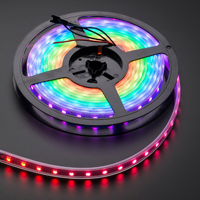
28 Nov 2021
Last year I decided to spruce up my home office for Christmas a little bit, by using an LED light strip around the cupboard door that sits behind my desk. Rather than just using an off the shelf solution, I used a couple of BBC Micro:Bits (aka BBC MicroBit), to control the lighting effects and to provide a remote control. In this post I’m going to cover how I did this.
Read More
23 Nov 2021
When I am writing blog posts for this web site, I frequently need to take screenshots on my Mac and put them into the relevant assets directory to enable them to be included in my post. While I had a way of doing this that was relatively quick and easy, I found that I always needed to subsequently rename the screenshot to something meaningful and in a format that conformed to my naming standards. I recently addressed this by developing my workflow a little and creating something new in the process.
Read More
20 Nov 2021
Over the past year or two, transclusion is a topic that has come up several times in the Drafts forum, particularly in the context of other apps for personal knowledge management (PKM), such as Obsidian, Roam Research and Logseq to name just a few. In this post I’m going to talk a little about what transclusion is and how you can include some of the functionality in Drafts.
Read More
19 Nov 2021
With the seasons changing again, it is time to take another look at the developments in SAP SuccessFactors. In this post, I am taking my regular dive into what is new with one of SAP’s less well known SuccessFactors solutions, Employee Central Service Centre (ECSC).
For those who are unfamiliar with ECSC, it is an HR service desk solution. It provides a back-office system to allow HR service agents to process and manage tickets raised by employees. Employees can submit tickets by telephone, e-mail, text chat or via a web portal. The solution is built on SuccessFactors Employee Central for the employee information and the service functionality of SAP Cloud for Customer (C4C) for ticket processing. An SAP Business Technology Platform (BTP) application known as Ask HR provides the employee web portal.
In this release, we will look at the usual updates in C4C and Ask HR that affect ECSC users, but I am also going to take a slight diversion to discuss the direction of SAP’s development of C4C that will no doubt have an impact as to how ECSC will develop.
Read More
13 Nov 2021
Earlier this year, Drafts version 26 was released with support for custom syntaxes and themes. Syntaxes are used within the Drafts editor to specify the look and in-app behaviours of the content. Themes are used within the Drafts editor to specify how the editor interface is displayed. The two work closely together.
For example you may have a syntax for lists where the syntax is configured to allow you to toggle a single character check mark at the end of a line. The theme could then specify what colour a checked line is and what colour an unchecked line is.
I have been experimenting in a bit more depth with this functionality over the last couple of months, and I want to share a little tip I have been using in speeding up my theme development process.
Read More
12 Nov 2021
I recently updated my Macbook Pro to macOS Monterey, and with it I got access to running Shortcuts on the Mac. Being a long time power user of Shortcuts, all the way back to the first release of Workflow, it was quite exciting to get my hands on the app. I’ve been enjoying experimenting with it, but I decided I needed to improve the accessibility. Enter one of my favourite Mac apps, Alfred.
Read More
23 Oct 2021
Mermaid is a popular web-based diagramming tool that allows you to generate a variety of visualisations based on sets of text instructions that tell Mermaid how to generate the diagram. I’ve been using it for a little while to generate relatively simple flow diagrams that I need to build out iteratively or require regular updates. This is because once I have the structure in place it is often much quicker for me to add an instruction to change such a diagram than it is for me to rework a diagram in a visual editor.
I recently used some Mermaid generated diagrams in a post on this site, and I’m going to share a tip for a challenge I encountered.
Read More