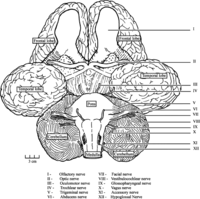Merging URLs into SharePoint Document Libraries
17 Mar 2009After spending a bit of time looking at service desk records today I had the opportunity to look at a particular request where a SharePoint user wanted to include links to files on other web sites in a document library without uploading the file onto the SharePoint site. This is actually a really nice idea as then if the other site is updated (assuming the URL remains the same), the latest version is always accessible via the SharePoint site.
Now normally links would be handled by using a link based web part, but the integration with a document library was what made this notably interesting.
Whilst a custom list web part could provide an interesting option, the document library the user wished to add to was already in use so I took the simpler and more pragmatic approach.
Most web browsers (notably Microsoft Internet Explorer which is the browser of choice for using Microsoft SharePoint) allow bookmarks to be saved out (e.g. by drag and drop from the address bar/field) into a simple URL file a.k.a. an Internet short cut file (at least you can in Windows XP which the user is running). So if this can be done it would make sense to upload this into the document library.
Unfortunately by default URL files are on the ban list for SharePoint so a system administrator must first amend the list in the operations settings to allow URL files to be uploaded.
This should have been the solution, but when trying to upload the file I at first got a sample file being uploaded onto SharePoint from another web site. Exactly what I was trying to avoid. However the option to upload multiple files uses a different upload process.
Choosing just one file on the upload multiple files (to a document library) option will successfully upload the URL file. once uploaded to the document library, any user clicking on the file then gets the appropriate browser action that relates to the link. This is actually quite a versatile thing to include into a document library as this could in theory (though I didn’t actually get around to trying it) provide access to FILE, FTP and mail-to protocol actions as well as HTTP for the typical URLs.
The developer in me still wonders what could be done with a customised list with this sort of functionality requirement in mind….
 Scroll the menu to find all the places to visit
Scroll the menu to find all the places to visit