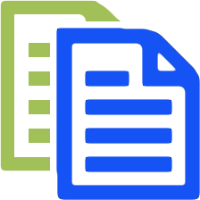A New Year's Resolution for Evernote - More Tags and Fewer Notebooks
27 Dec 2009This coming year I’ve decided to take a different approach with one of my core applications, Evernote. It’s based around reducing the number opf notebooks I’m using whilst increasing the number of tags. This is the opposite to what many Evernote users are doing, so I thought it might be useful to explain what my reasoning is behind this.
SharePoint Document Libraries
In my day job I spend some of my time working with Microsoft Office SharePoint Server 2007. This is a web based collaboration platform which includes a feature called document libraries. This is one of the core successes of the product as it provides a file sharing mechanism for a group of people. Within the document libraries you can place files into folders to help organise and group them.
The simple fact is that the shared document libraries in SharePoint are fundamentally flawed. The web interface to a document library allows a user to traverse the folder structure in only one direction. So whilst you can open a folder within a document library to see its contents, there’s no easy way to move back up the branch to the parent folder. Clicking on a link to the document library or the back button might take you to the root level but as soon as you get more then one level of folder structure the situation goes from bad to unworkable.
The recommendation for SharePoint document libraries is therefore not to use folders, but instead to modify them. SharePoint document libraries are really just lists of files and file information and it is relatively easy to add an extra column of information that can be used to add some meta data to each entry. This extra column of meta-data can then be filtered and no navigation is needed, it is simply an exercise in tagging.
Comparing Evernote to SharePoint Document Libraries
There’s actually a correlation between Evernote’s structure and SharePoint’s document libraries:
| SharePoint | Evernote |
|---|---|
| Document Library | Evernote Database |
| Folder | Notebook |
| File | Note |
| Meta-data | Tag |
So if the good practice in SharePoint is to filter meta-data rather than folder shouldn’t this equate to “tagging” over “notebooking” in Evernote?
The fact that Evernote allows you to have (and save) sophisticated tag based searches probably makes this approach really easy although obviously you need at least one notebook in your Evernote database. In search terms notebooks can also be quite limited when compared to tags - notes can exist in one and only one notebook (if we’re not duplicating notes) whereas a note can have up to 100 tags (ref. Evernote API documentation). It would seem therefore that filtering by tags across all notebooks can effectively eliminate the need for the organisational grouping of notes into notebooks … but there are other considerations around using notebooks.
Why have Notebooks in Evernote then?
I believe that there are in fact several good reasons for having notebooks in Evernote and I’ll endeavor to describe what they are and the value they add to Evernote.
1. Sharing Notes
The first reason is that Evernote provides an option to share groups of notes with other Evernote users. The grouping is based around sharing a notebook of notes with one or more users and is something that is not an option for tags. This is a good approach as it keeps the sharing/access permissions separate from the tags which as meta data should describe the content and context of a note (or presumably a group of related notes for sharing). This separation from tags is a common theme through several of the other features covered below.
2. Speed of Access
Whilst Evernote is typically very fast, as the number of notes in the database grows and the amount of content in the notes database increases there will inevitably be some impact on speed. Whilst I have not experienced any notable reduction in speed as I have added notes, it is not unreasonable to imagine that searching within a sub-set of notes (i.e. a notebook) would be faster than searching through all notes in an Evernote database. I would highlight that this makes an assumption on my part about the structure and design of the Evernote database, but I get the feeling that it isn’t that unreasonable an assumption.
3. Localisation vs. Synchronicity
Notebooks can be specified as being synchronised or available as a local copy only. This distinction can be can be useful in several ways. Local notebooks for example can give you greater assurance that notes are stored securely and ca act as a staging area for notes that you don’t want to synchronise yet.
- Since local notebooks are not synchronised to the Evernote cloud storage you can ensure that the data in local notebook notes is not released onto the Internet (or at least not before it has been appropriately encrypted).
- I use local notebooks for automatic import of scanned images (from a watched folder) which could quickly eat up my monthly quota if I don’t manage the merging of images into notes correctly.
- I also use a local notebook for Evernote experimentation. Again this is in order to ensure my monthly quota is not unduly hammered.
4. Automatic Import
As mentioned in the previous point I use a local notebook for automatically importing scans. The Windows 3.5 (beta) client allows me to set a number of folders to watch on the PC and to specify on a case by case basis which notebook the import note is to be created in. If nothing else this allows a quick and simple segregation for my work flows which can allow me to do things such as amalgamate notes, add additional content and even appropriately tag notes until they are moved into another notebook.
5. iPod/iPhone Offline Access
A recent addition (24/12/2009) for the iPod/iPhone Evernote client is the ability for premium account users to be able to set entire notebooks of notes as cached for off-line access. Whilst all users have been able to flag notes as a “favourite” note which would cache it for off-line access, this option allows a great number of notes to be quickly flagged as available for accessibility off-line.
6. Familiarity
Finally, one of the most compelling reasons to use notebooks is that it is a familiar concept for new Evernote users. If you are migrating from another notebook based application or from physical notes then the concept of grouping notes into different notebooks is a familiar concept and so makes the transition that much easier.
Resolution
Over the last few months I’ve resolved my many notebooks into a much smaller number. I’ve consequently been making greater use of tags and saved searches. As I’ve hopefully described here there are good reasons to have notebooks, but if you use tags effectively then notebooks have a more limited use and the richness of the tags / meta-data will increase your effectiveness in using Evernote.
So have I convinced you to have a new year’s resolution to have fewer notebooks in Evernote?
 Scroll the menu to find all the places to visit
Scroll the menu to find all the places to visit