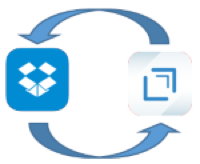Quick Copy Evernote Note Links
31 Jul 2012A little while back I was scanning through some questions on Quora when I spotted one relating to Evernote that I thought I could help with. The question was “Is there a shortcut to copy the note URL in Evernote on Windows”….
So the problem is that the Evernote desktop client on Windows does not have a keyboard shortcut key associated with it. However it is readily accessible via the menu system and that can actually be accessed using the keyboard with relative ease.
- Pressing ALT+N will open the ‘Note’ menu.
- With the ‘Note’ menu displayed, pressing L will select the ‘Copy note link’ menu item.
So ALT+N followed by L will copy the link to the clipboard.
Once on the clipboard you can embed it in another note, an e-mail or even the Run dialog. When triggered it will open up the note in the Evernote client.
So is that the full story?
Explaining how to access the menu system using the keyboard is maybe an answer on Quora, but I did actually take it a little bit further. Whilst two keypresses is not really much more effort than one, I did create a little AutoHotkey script to shave the time on the keypress that little bit further. It’s also a good principle for how you can create your own shortcuts for specific applications.
;CTRL+ALT+L
;Get the URL from a note in Evernote
#IfWinActive ahk_class ENSingleNoteView
^!l::
sendInput {Alt Down}n{Alt Up}l
return
#IfWinActive ahk_class ENMainFrame
^!l::
sendInput {Alt Down}n{Alt Up}l
return
While the script is running and Evernote is active (either a main window or standalone note), when the user presses CTRL+ALT+L the note link for the currently selected note will be copied to the clipboard. Because the availability of the shortcut is restricted to these two instances if the shortcut key combination is used in any other applications it should still work as normal.
 Scroll the menu to find all the places to visit
Scroll the menu to find all the places to visit