 Scroll the menu to find all the places to visit
Scroll the menu to find all the places to visit© ThoughtAsylum.com 2024. All rights reserved.

18 Jul 2020
I’ve recently been working on a new project (more on that soon I hope), where I have been titling content. My use of consistent styling for titling of various blog posts and the like has probably been less than consistent, so I figure that this was a good opportunity to have a got at turning that around. The Chicago Manual of Style choice of titling rules seemed pretty good and so I’ve gone with that, but consistency is key and ease of use is required, so here’s a little Mac automation using Keyboard Maestro that sorts it all out for me.
Read More
16 Jul 2020
When I’m creating Drafts actions and testing them out, I quite often need test data to work with. Rather than creating test data each time, I figured I should sort out some standard test data. While I could certainly have used a tool like TextExpander, which Drafts notably supports natively on i*OS, I decided instead to roll it into some actions, and in this post I’m going to explain a little bit about that and how you can make use of them too.
Read More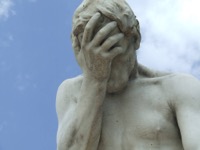
14 Jul 2020
While I definitely tested the update mechanism for the ThoughtAsylum Drafts Library, somehow between testing and release a small change crept in that has resulted in at least one user (probably more) not being able to easily refresh the library, which is part of the ThoughtAsylum Action Group set-up. Fixes are already in place in the library and the action group. Users having issues should update the action group to the latest version from the action directory and run the usual update and refresh action.
Should that not work, please download and run this action which will force an update of the settings JSON file and directly download the library file to the expected library file name, regardless of what is specified in the settings. It utilises the embedded TADpoLe library in the TAD-Library action, so it is necessary to have a version of the ThoughtAsylum Action Group available.

14 Jul 2020
Drafts has a hugely powerful area known as action. Actions are made available through action entries in the action list that can be displayed down one side of the user interface. Actions can also be displayed via an action bar, effectively a toolbar of actions, and can of course be triggered by shortcuts. Yesterday I described an option I referred to as slash commands that could be used to trigger actions, and today I’m going to show how you can in effect overload one action to give you a choice of several.
Read More
13 Jul 2020
Slash commands are something that I think rose to prominence through the Slack collaboration platform. They are a way of invoking commands by entering a forward slash character followed by a string of text into. Effectively a quick entry method. I figured this could be useful for me in Drafts, and so wrote something to do it.
Read More
12 Jul 2020
The Drafts application is an amazing tool for capturing and working with text. One of its greatest strengths comes from its extensibility through its actions system. And certainly one of the most powerful action steps is the Script action step which allows you to program actions in JavaScript utilising much of the core iOS JavaScript engine and interfaces into the Drafts app itself.
I have a few things that I do to make it easier for me to work with JavaScript in Drafts, and I’m going to share some of them in this post.
Read More
11 Jul 2020
With the introduction of the TADpoLe library, I’m able to share an action via the ThoughtAsylum Drafts action group that I think a lot of people who write for the web may find useful. It’s a special web preview action that incorporates a number of features that I think make it pretty special. Welcome to my explanation of the “Exploded Markdown Preview”.
Read More
10 Jul 2020
I’ve been a user of the Drafts app for many years, and while I have written some posts and regularly try to help people out on the Drafts forum, I’m quite excited to be sharing the first of a couple of bigger Drafts related projects I’ve been working on. In fact this one has effectively been years in the making, and is finally in a form where I think it is fit for sharing; though time will tell as to how true that really is. One can never truly tell until that first step is taken. Today, I’m releasing something called “TADpoLe”.
Read More
01 Jun 2020
A few months back I posted some instructions on the Automators podcast forums that I thought it would be worth re-posting here as it seems there are quite a few people out there who would like to utilise Shortcuts to control their computers from the command line. Which of course is an admirable endeavour.
Read More
27 May 2020
Back in November last year, I finally made the switch away from SquareSpace to Jekyll and Github Pages. One of the changes for the worse that I highlighted in that was the lack of scheduling of posts. SquareSpace’s functionality enabled me to create posts in advance to be published at some point in the future. This allowed me a hands-off way to create content in advance that could be automatically spread over a period of time. It was the number one thing that I missed, and I said at the time that it was something I hoped to return to.
In this post I’m going to cover the solution I’m using to schedule posts.
Read More