 Scroll the menu to find all the places to visit
Scroll the menu to find all the places to visit© ThoughtAsylum.com 2024. All rights reserved.
29 Dec 2015
Whilst I have knowledge of coding languages is reasonably broad my knowledge of spoken and written languages is rather limited. English is pretty much my only language though I can probably get away for asking directions or buy a coffee in a handful of others. It therefore isn’t really a surprise that from time to time I come across information that’s in a language I don’t understand well enough to translate it myself. When I’m at a laptop or desktop computer with an Internet connection I use an online translations service like Google Translate. Sometimes however I’m on an iOS device and whilst I can use such services I decided to put together a little Workflow app workflow to try and speed up the process.
Read More
30 Nov 2015
In my work I regularly work with software that (unfortunately) has a dependence on Adobe Flash Player. There can be compatibility issues with particular version combinations and so occasionally I find myself needing to verify Flash player versions. Normally I’m able to do this by visiting any of a variety of web sites that can query the version number of Flash player. However I recently found myself in a position where I was remotely accessing a client machine, but it had no Internet provision meaning I couldn’t query it from any of the usual sites I use. Instead I employed a simple trick to work out the Flash player version.
Read More
31 Oct 2015
A while back I refreshed and expanded upon my TextExpander snippet groups and promised to start covering some of the inner workings of what the snippets actually do. Today I found a bit of time to make a start on that and I’m beginning with some of the snippets related to underlining.
Read More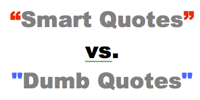
12 Sep 2015
Today I was using one of my TextExpander snippets that utilises form fields to add some content to this site. I’m one of those people who still typically works in HTML when working with a content management system (sometimes it is the only way to get things how I want them) and when I was adding HTML content into one of the form fields I noticed that the double quotes for the attributes were being automatically being turned into smart quotes rather than staying as the nice simple dumb quotes I needed. It wasn’t something I’d noticed before and it was incredibly frustrating to correct after using the form field each time. After a bit of digging around in TextExpander preferences, etc. I finally found the rather simple solution.
Read More
02 Sep 2015
I was recently having a discussion on Twitter about how to get into creating workflows for the amazing iOS app known simply as Workflow. It allows you to use Automator style actions to put together simple yet sophisticated sequences of actions to carry out an operation such as manipulating a photograph or sending a message out on social media channels. Unfortunately the problem currently is that the available resources can be difficult to find.
Read More
01 Aug 2015
Since the release of TextExpander 5 on OS X and TextExpander Touch 3 on iOS I’ve been updating and revising my TextExpander snippets to take advantage of some of the new functionality and to get some of the contents better aligned for sharing online with the public. Today I’m happy to say I’ve taken a significant step forward with a new update to the Thought Asylum TextExpander snippets groups.
Read More
09 Jul 2015
The final part of my blogging about Workflow workflows is focussed on tidying up. When I produce the composite screen shot described in the Blogging About Workflows blog post I almost always end up with a small stack of screen shot files sat on my device. Once the final cropped image is produced, I have no further need for them and this workflow is used for deleting them, but it will work stand alone just fine; deleting any screen shots generated in the last twenty minutes.
Read More
09 Jul 2015
A big piece of my workflow blogs (and something readers have commented on many times) are the workflow screen shots I produce. As detailed in the Blogging About Workflows blog post I take several overlapping screen shots and use an iOS app to stitch them together into the mega-length screen shots that you’ll see scattered through the workflow related blog posts on this site. However the images that it creates include parts that I don’t which to use. These are the top bar that shows my time, battery level, etc. (which many people including Federico Viticci and Dr Drang find a need to remove - ref. MacStories) and the workflow bottom bar (Actions and Workflow buttons). I’ve automated the cropping of the screen shot with a workflow to do exactly this. It also saves the file into Dropbox for me and offers to delete it from my device camera roll.
Read More
09 Jul 2015
One of the elements I use in my blog posts (among other places) are workflow icons. I try and choose meaningful pictographs for the icons (though the set could do with a significant expansion) and I try to use the base icon colour in a meaningful way. Within my blog posts I often use them as the intro image - as I do in this post and so having a copy of the icon image ready and waiting for me when I blog is a real boon.
Read More
09 Jul 2015
This workflow I don’t tend to use as part of the process of creating my blog post information. Rather it is a way of giving myself a backup of the workflow in case I need to restore it and find for some reason that the online page is unavailable. Remember it is easy and painful to not have enough backups and only slightly more effort and a lot less pain to have enough … I’ve yet to meet someone who has too many. Also since this runs as a fully automated part of my blog post preparation process it really is no effort to have it included and run.
Read More