 Scroll the menu to find all the places to visit
Scroll the menu to find all the places to visit© ThoughtAsylum.com 2024. All rights reserved.

20 Dec 2012
I spend a lot of my time working with Word documents and Excel spreadsheets - it’s in the nature of what I do. I frequently found that I need to create PDF copies of these files (to send out to clients) and eventually I grew tired of having to open the files one by one and select to save each as a PDF. As a result I created a bit of VBScript to automatically convert files for me (in Windows).
Read More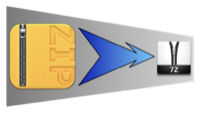
29 Nov 2012
Whilst storage is continuing to get cheaper all the time I occasionally find myself needing to save some space. Usually where some cloud storage and archiving of old material is involved. ZIP files are very convenient for compressing files, but sometimes I need to go a step further. In these cases I opt for the 7z archive file format used in the free and portable software 7-Zip as I’ve always ended up with a smaller archive file.
Read More
29 Oct 2012
It was mainly this last factor that was the driver behind my particular recent use, but it really is amazing what can be done with such scripts and there are a lot of great resources out there that show you how to do some pretty incredible things.
Read More
27 Sep 2012
I spend a fair bit of my time checking the results of automated jobs over the course of a few days for different clients. As a result I frequently ended up creating temporary folders for several days in a row and naming them with the current date. After a few weeks the penny dropped and I decided to automate the process a little.
Read More
30 Aug 2012
I’m a big fan of AutoHotKey a great scriptable automation tool for Windows and I use it for a number of things. One of these is to quickly access favourite files and folders.
Read More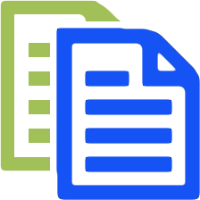
31 Jul 2012
A little while back I was scanning through some questions on Quora when I spotted one relating to Evernote that I thought I could help with. The question was “Is there a shortcut to copy the note URL in Evernote on Windows”….
Read More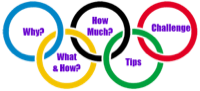
29 Jun 2012
I hope at least some of you have been following my posts of the last week about contributing to SCN. In this my final post in the series I thought I’d just wrap things up with a bit of a summary of what’s come before, some background to the series and something a little special that I hope all of you will take the opportunity to join in.
Read More
28 Jun 2012
Creating something new is one of the most rewarding things you can do and for the last few days I’ve been posting about why, what and how to do just that on the SAP Community Network (SCN). In this post I’m going to take a look at some examples of things we can all do to improve the content we see on SCN. Whilst it isn’t an exhaustive list by any means (that would be impossible) and whilst you may in fact do all of these things I hope there’s at least one thing in here that can help improve what we have.
Read More
27 Jun 2012
If you’ve been following my previous posts on whether you should contribute to SCN and how you can contribute to SCN I would hope that by now you have made some sort of commitment to yourself that you will be adding some great content in the very near future. However there’s something I haven’t discussed yet and that’s about how much to contribute.
Read More
26 Jun 2012
In my first blog post in this series on contributing to SCN I wrote about making the decision to contribute to the SAP Community Network (SCN). In this blog post I’m going to take a look at some of the ways in which you can contribute to SCN. From what might qualify as a contribution, through to the different ways and mediums that SCN can allow you to create and publish your contributions. Finally we’ll take a look at some ideas for the sorts of things you might like to consider for your next or even first contribution.
Read More