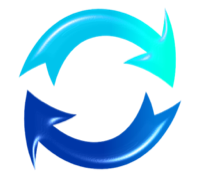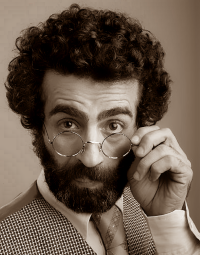Developer Tabs and Drop Down Lists in Word 2007
17 Mar 2009It seems that drop down lists are the in thing at work right about now. One of my colleagues dropped by with a query about creating drop down lists in Word 2007. So this is how to go about doing it…
First of all you need to ensure that the Developer tab is enabled in Word. To do this you need to click on the Microsoft Office button (top left) and then on the Word options button at the bottom of the office menu that appears. In the Popular section there is a list of check boxes about the “Top options for working with Word”. One of these check boxes is called “Show developer tab in the ribbon” … this is the one that needs to be ticked.
With the developer tab enabled and selected the controls section on the ribbon is where we need to focus our attention. The fourth button across on the top line is the one required to create the drop down list control - a.k.a. a combo box. Clicking this button inserts a combo box at the current cursor position.
The next step is to fully define the combo box. By default it has one entry in it - “Choose an item”. Select the combo box and then select properties from the controls section on the ribbon. Alternately you can enter design mode (from the controls section on the ribbon) and right click to get to the combo box properties.
The properties dialog provides a quick and easy way to not only add and remove items from the combo box’s list of selectable items, but also to name it something meaningful using the title.
Once you’re done editing the document, you then make it into a form by selecting “protect document” on the protect group on the developer ribbon and then selecting “Filling in forms” from the editing restrictions option.
The problem however seems to be that when you set the protection options in the properties of the combo box you can stop it from being deleted, you can stop it from being edited (at all!), but you can’t seem to stop it from having an option overtyped. Seems a little bit odd and this is my one outstanding issue with the control.
 Scroll the menu to find all the places to visit
Scroll the menu to find all the places to visit