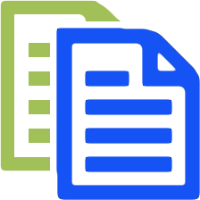Simple Template Workaround for Evernote
21 Nov 2009I really like Evernote and the more I use it the more I like it. For anyone who hasn’t used it, Evernote is a free piece of software that allows you to capture notes in a variety of formats and synchronise the electronic notebooks it creates with other machines via ‘the cloud’. It has lots of other features, but one thing it doesn’t do is templates.
I subscribe to the Evernote group on FriendFeed and a post from Jim Adams highlighted that “I would love to see some basic templates to use for notes. Could the functionality be added or the possibility to create my own?”. This seemed like a really good idea and whilst I’m sure the Evernote development team will implement a templating system in at least the desktop clients at some point I realised that there is a way to create new notes based on a simple template already.
Okay it isn’t the most elegant of solutions, but I figured that ENScript could be used to insert a text file into Evernote and the text file could effectively be the template. I posted the details of the ENScript syntax a while ago and so I referred back to this to put together a suitable command. A simple batch file made a good proof of concept:
@echo off
enscript createnote /s "C:\Data\Evernote\Templates\template1.txt" /d "C:\Data\Evernote\Databases3\EvernoteDatabasel.exb"
This batch file assumes that the enscript.exe file is in the same folder as the batch file or is included in the Windows PATH environment variable. The /s parameter is the location of a template file (in this case one called ‘template1.txt’). The /d parameter identifies the location of the Evernote database file. Additional parameters can also be added for a default title and tags as well as for which notebook the new note should be created in. When run the batch file inserts the content of the template file into Evernote. You can then edit the exact content of the new note.
If you wanted to expand this you could produce a batch file and template file for each template or a menu system (using your favourite scripting or programming language) that allows you to select which template file you want to insert. You could even add a keyboard shortcut to kick the template creation off to make it a more seamless experience … but at the end of the day this is a crude workaround so keep that in mind.
If you’re not a Windows user there’s also an option to automate Evernote using AppleScript on the Mac, but I don’t run Evernote on a Mac so I’ll let someone with a bit more Mac experience set that one out ;)
 Scroll the menu to find all the places to visit
Scroll the menu to find all the places to visit