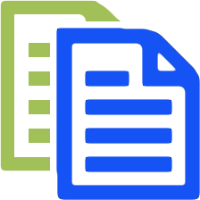A Workaround for Sub-Notebooks in Evernote
31 Dec 2009Currently Evernote does not currently support outline structuring for notebooks. This means that you can’t group notebooks into collections (e.g. folders) or have sections/sub-notebooks. Recently I posted about why in many cases it is often better to use tags rather than notebooks as this allows you to better mark-up notes for searches and the like. However there is a desire to sometimes have information hierarchically organised and this is where an outline structure for notebooks in Evernote would be useful. Until the Evernote developers catch up on this popular request across all of the software platforms tags can provide you with a workaround.
Interestingly whereas notebooks cannot have ‘child’ notebooks, tags can have ‘child’ tags and so these can be used to create a hierarchical structure.
Rather than simply using “normal” tags I would recommend prefixing these hierarchy tags with something special so that they can easily be identified. The Windows 3.5 client allows tags to be sorted by note count or alphabetically. Since the alphabetic sorting appears to prioritise symbols over alphanumerics I would recommend using a symbol to prefix the tags with. My preference is for an exclamation mark (“!”) as this appears to put the hierarchy tags appear as early as possible in an alphabetically sorted list and is something I can visually use to identify that this is a hierarchy tag (at first I thought the sort was ASCII based but it seems a little different).
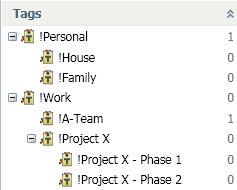 So for example you might create a tag structure similar to this one
shown here on the Windows 3.5 client.
So for example you might create a tag structure similar to this one
shown here on the Windows 3.5 client.
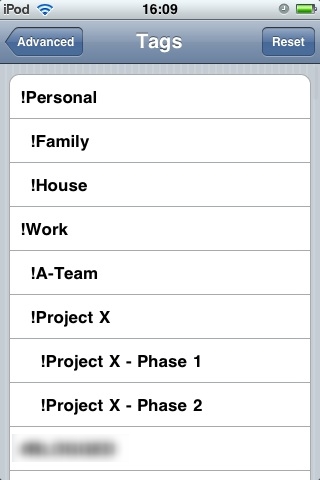 When viewing this on the iPod/iPhone 3.2.1 client
(also illustrated here), under the advanced search options for tags you
can still discern the structure by the order and indentation of the
tags.
When viewing this on the iPod/iPhone 3.2.1 client
(also illustrated here), under the advanced search options for tags you
can still discern the structure by the order and indentation of the
tags.
Once you have some tags set out into the hierarchical structure It is then simply a case of adding these tags to your notes.
I would also recommend creating some saved searches for often used notebooks. These can synchronise across platforms so it is often easier to create them on a desktop client and use them on a hand held device.
 Scroll the menu to find all the places to visit
Scroll the menu to find all the places to visit