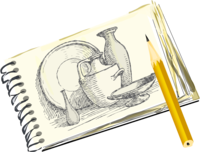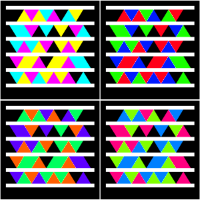Finding the size of a Microsoft Office 2007 file
10 Jan 2010Prior to Microsoft Office 2007 (MSO2007), office provided a quick and simple way to find out just how big your file was. This was done by selecting the properties option from the file menu which then displayed the same file properties dialog box that you could select from the file in Windows Explorer.
In MSO2007 the information is still available, but has been annoyingly ‘hidden’ somewhat deeper in the application. In fact it is so awkwardly hidden that I know many people have not come across how to access it … so I thought I’d share.
Along with the menu item click options I’ve included the accelerator / shortcut keys to help make this as quick as possible.
- Select the ‘Office button’
ALT+F. - Select the ‘Prepare’ menu item Press
E. - Select the ‘Properties’ menu item Press
P. - In the ‘Document Properties’ section that appears, click the title (“Document Properties”) of the section to reveal a drop down list containing just one item - ‘Advanced Properties’. Select this item to display the file properties.
NB: Please keep in mind that until you save a file, the properties window will not provide a file size though other file properties may be populated.
 Scroll the menu to find all the places to visit
Scroll the menu to find all the places to visit