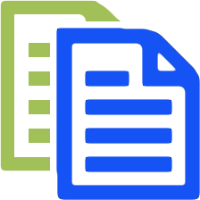Getting text files into Evernote with the new Windows 3.5.4 client
03 Jun 2010Today Evernote released the 3.5.4 update of the Windows client. Evernote’s blog post on the release covers many of the new features, but there was one notable absence of one of the new features that also reminded me of another obscure feature of Evernote I discovered a while back.
The new feature which I allude to is that you can now drag and drop text files into Evernote to create a new note. The text file is not added as an embedded attachment, but rather the content of the text file becomes the content of the note. I often have random text files where I create little notes or dump outputs from scripts. Previously I’ve used a manual process of opening the file, copying the content and pasting it into a new note in Evernote. This new drag and drop feature makes things that bit easier.
There is also another way of getting a text file into Evernote. The evernote.exe file that is the Evernote desktop client on Windows also accepts a path to a text file as a parameter. This will then create a note form the text file in a similar way to the drag and drop method. The note is created in the currently selected notebook, or if the Evernote client is not running, in the default notebook. The title of the note is set to the filename of the text file (just like the drag and drop method).
The full set of new features listed in the 3.5.4 Windows Evernote client are:
- Added the ability to hide unassigned tags from the left panel.
- Improved font and text size menus.
- Updated Note Info panel with cleaner look and feel.
- Added easy access to Note History.
- Added display longitude and latitude using location names.
- Updated note editor panel to improve editing and viewing.
- Added improved account registration from within the application.
- Added the ability to drop text files into notes.
- Improved performance and memory usage.
… but the blog post on the release also mentions improved table management and an option to set a default font, both of which are indeed in the new client. So that seems to be things omitted on both sides. Leaves me wondering if I’ve missed out on any other features in the past?
 Scroll the menu to find all the places to visit
Scroll the menu to find all the places to visit